Loading film, Loading films for the first time – GBC 64Ct User Manual
Page 28
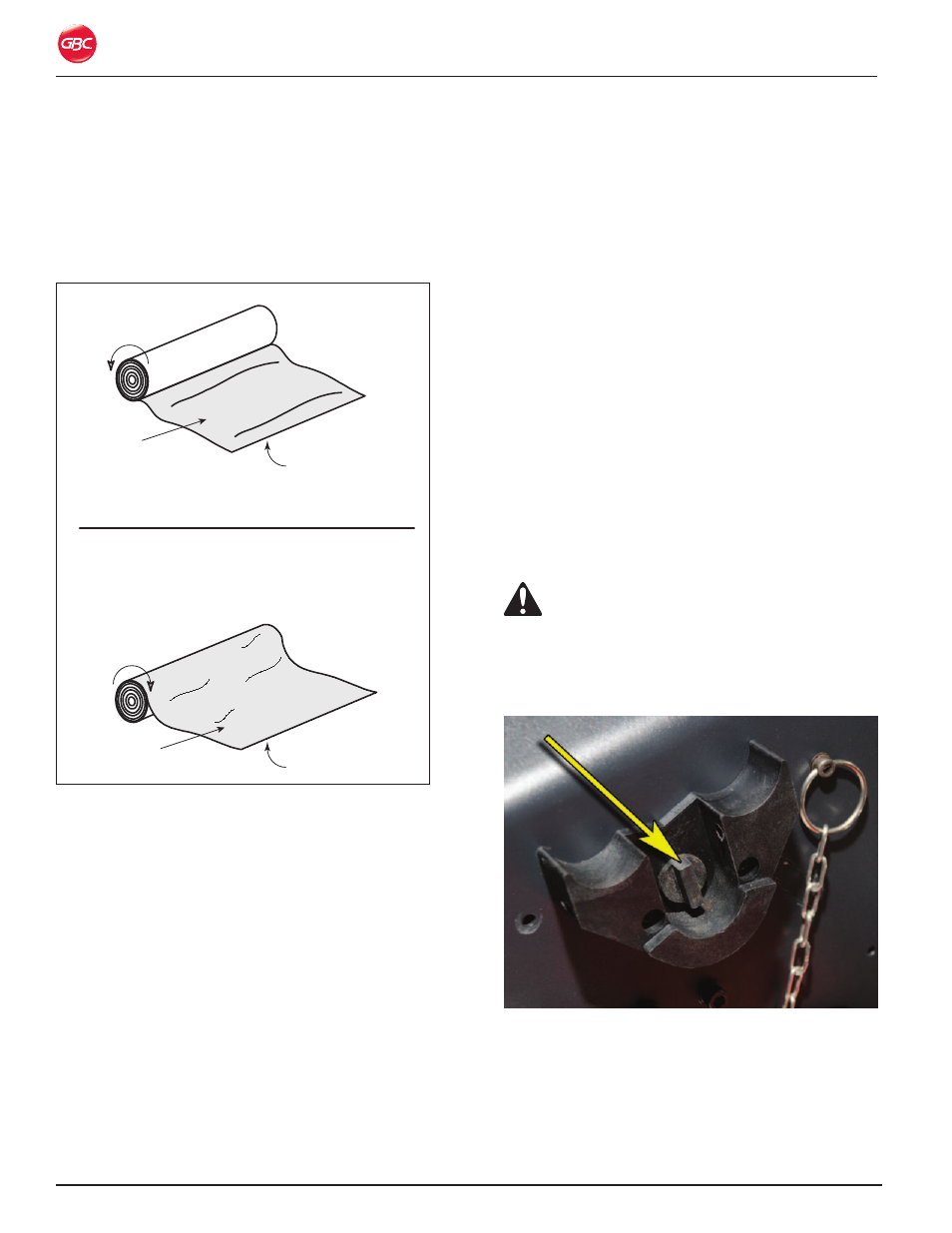
SPIRE III Series – Installation and Operating Instructions
Page 6-2
l
oadInG
F
Ilm
The SPIRE Series laminator runs poly-in and poly-out
pressure sensitive adhesive (PSA) films. Poly-in
means the adhesive side of the film is on the inside
of the film roll. Poly-out means the adhesive is on the
outside of the film roll.
Adhesive surface
Adhesive surface
Polyester surface
Polyester surface
Poly-in
Poly-out
Figure 33. Fig. 6-1. Poly-in and Poly-out Films.
All models of the SPIRE Series laminator can perform
three functions:
• Decaling (laminating and applying an adhesive
to the back of the item).
• Mounting, using one film.
• Mounting, using no film.
In addition to the above, the following model is
capable of an additional function.
T Models
Accushield and two-sided thermal lamination.
IMPORTANT: The top and Lower rolls of laminating
film must be the same width.
Always change the top and Lower supply rolls at the
same time.
The film will wrap around the rollers if:
• One or both rolls of film are allowed to run
completely off its core.
• Only one roll is used.
• Different widths of rolls are loaded together.
• Either roll is loaded with the adhesive side
against a roller.
There are three methods of loading film.
• New film start up.
• Using a threading card.
• Tacking new film to existing film.
l
oadInG
F
Ilms
F
or
tHe
F
Irst
t
Ime
The film shafts rest in Support Saddles at both ends.
The driven end of each shaft is slotted to engage a
key.
WARNING: Rollers may be hot. Hot rollers
could burn you. Take care not to touch rollers while
removing, loading, or changing film.
Caution: Press STOP before loading films to ensure
the machine is not running.
Figure 34. Driven Shaft Saddle Key.
To load the machine with film:
1. Press
STOP.
2. Pull both Shaft Clevis Pins out of both ends.
Turn the supply shaft until the slot indicator is
facing out.
