Remote control – BenQ PE6800 User Manual
Page 13
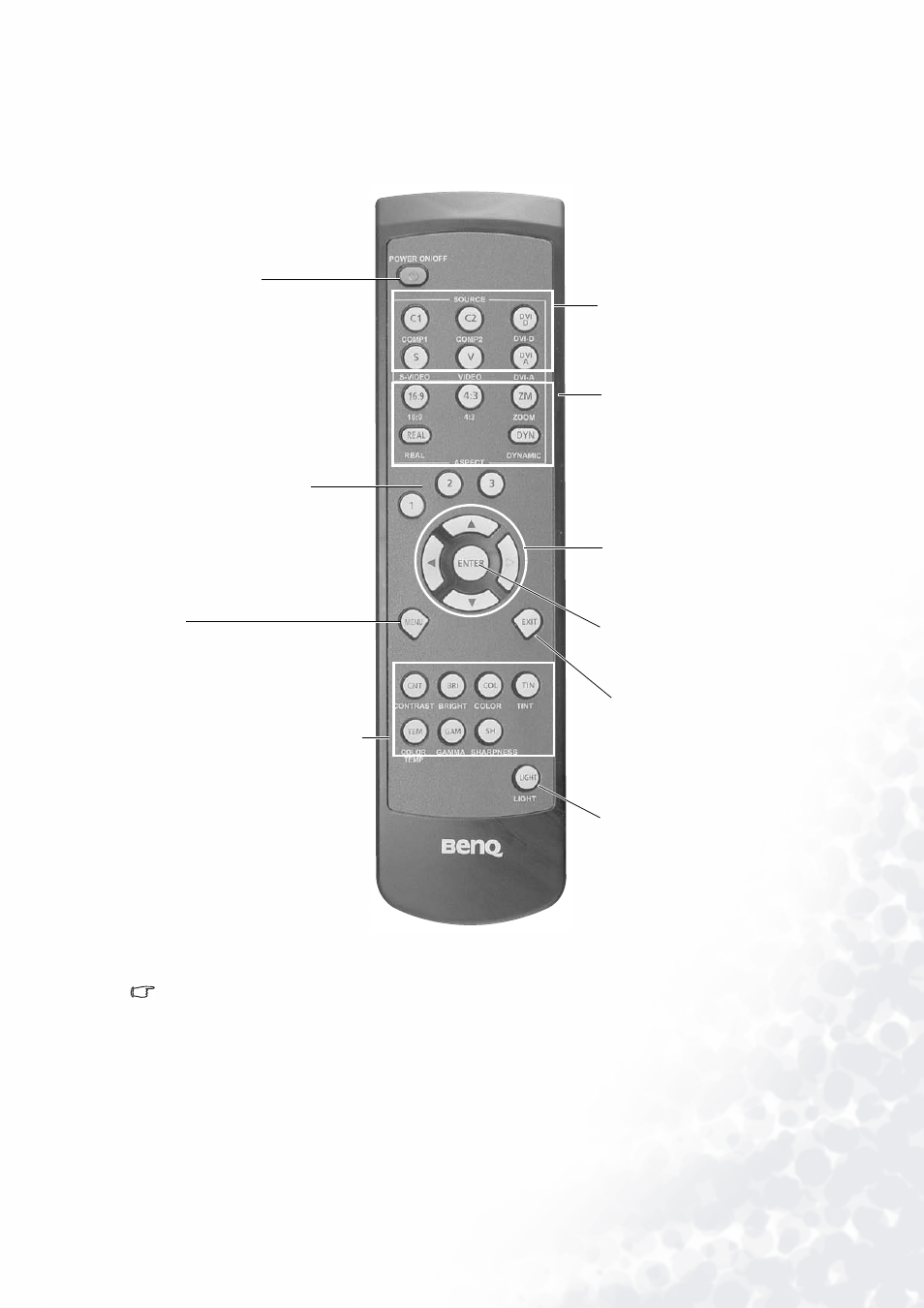
13
Overview
Remote Control
Notes on Remote Control Operation
Q
Make sure that there is nothing between the remote control and the IR sensor on the projector that
might obstruct the infrared beam.
Q
The effective range of the remote control is up to 8 meters from the front of the projector or 8 meters
from the rear of the projector. The remote control must be held at an angle within 30 degrees of the
projector’s IR remote control sensor.
MENU
Turns the on-screen display control
menu on or off. (Refer to page 22 for
more information.)
Aspect buttons
Selects the image aspect ratio to suit
the input signal. (Refer to page 24 for
more information.)
Source buttons
Selects an input source to display on
the projector. (Refer to page 23 for
more information.)
Memory (1, 2, 3) buttons
Restores settings saved in memory
locations 1, 2 and 3. (Refer to page 25
for more information.)
LIGHT: Turns the remote control’s
backlight on.
POWER ON/OFF
Hold this button down for ONE second
to turn the projector on. Press this
button twice to turn the projector off.
(Refer to pages 18 and 20 for more
information.)
ARROWS (c/e/d/f)
Used to select the desired menu or to
make adjustments.(Refer to page 22
for more information.)
ENTER
Opens the selected items of the menu.
(Refer to page 22 for more
information.)
EXIT
Exits and saves any changes made
using the menu. (Refer to page 22 for
more information.)
Picture quality adjustment buttons
(Refer to page 22 for more
information.)
