External audio sources tmc, External audio sources, Tmc for dynamic navigation systems – Blaupunkt Casablanca CD50 User Manual
Page 26: Switching the aux output on/off
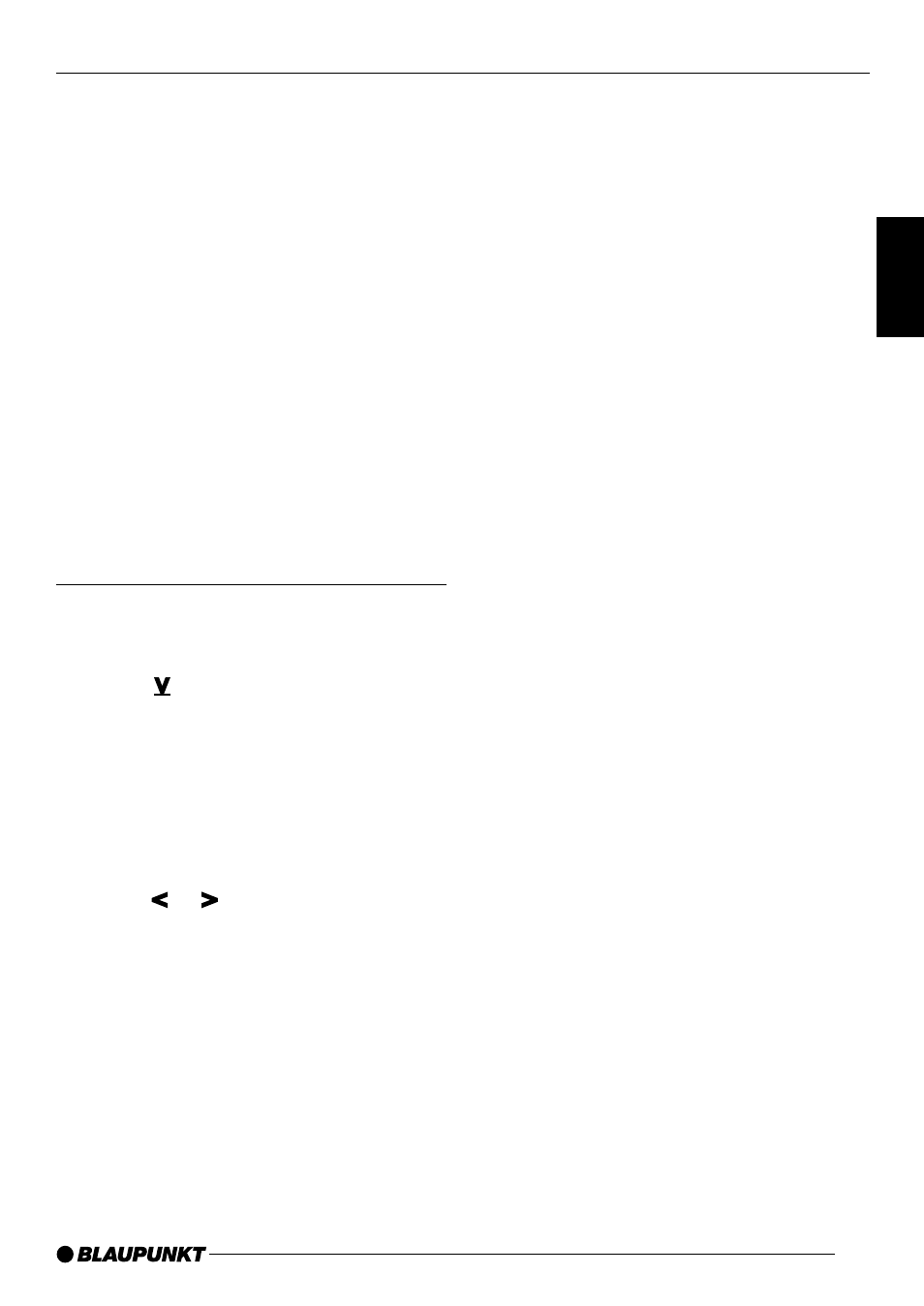
53
ENGLISH
DEUTSCH
FRANÇAIS
IT
ALIANO
NEDERLANDS
SVENSKA
ESP
AÑOL
POR
TUGUÊS
External audio sources
In addition to the CD changer it is also
possible to connect another external au-
dio source to the line output. These
sources can include a portable CD play-
er, MiniDisc player or MP3 player.
If you have not connected a CD chang-
er, it is possible to connect two external
audio sources.
You must activate the AUX output in the
menu.
If you would like to connect another ex-
ternal audio source, you will require an
adapter cable. This adapter cable can
be ordered from any authorized Blau-
punkt dealer.
Switching the AUX output on/off
➮
Press MENU
8
.
“MENU” will appear in the display.
➮
Press
:
repeatedly until “AUX-
IN-1 OFF” or “AUX-IN-1 ON” ap-
pears in the display.
In place of the “1”, there is a “2” for the
second AUX input. If you have connect-
ed a CD changer, then only AUX “2” can
be selected.
➮
Press or
:
to switch AUX on
or off.
➮
Once you have completed your
selections, press MENU
8
or
OK
;
.
Note:
If the AUX input has been switched ON,
you can select it by pressing CD•C
@
.
TMC for dynamic navigation
systems
TMC stands for “Traffic Message Chan-
nel”. Traffic messages are transmitted
digitally via TMC and can then be used
by properly programmed navigation sys-
tems in route planning. Your car audio
system has been equipped with a TMC
output to which Blaupunkt navigation
systems can be connected. To find out
which navigation systems you can use
with your car audio system, contact your
specialist Blaupunkt dealer.
If a navigation system has been con-
nected and you have tuned into a TMC
radio station, TMC will light up in the dis-
play.
If dynamic route guidance has been
activated, the system will automatically
tune into a TMC radio station.
EXTERNAL AUDIO SOURCES
TMC
