2 dc c30/c40 components, 1 front view, 2 rear view – BenQ DC C40 User Manual
Page 6: 3 left/right side view, 4 bottom view, Benq dc 5530 user’s manual, Eng lisc h, Touring your dc c30/c40
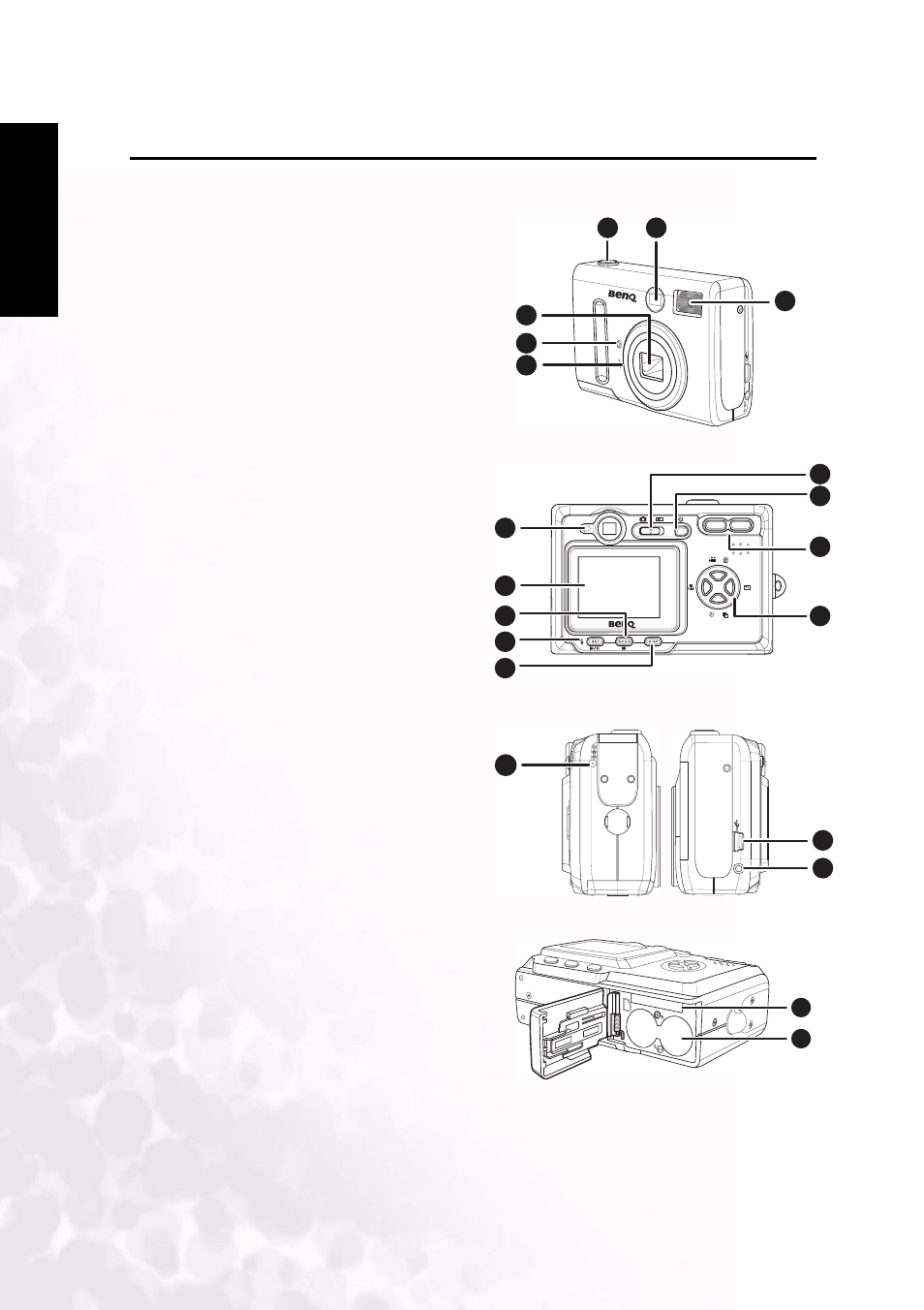
BenQ DC 5530 User’s Manual
Touring your DC C30/C40
2
Eng
lisc
h
1.2 DC C30/C40 Components
1.2.1 Front View
1.2.2 Rear View
1.2.3 Left/Right Side View
1.2.4 Bottom View
2
6
5
3
4
1
1.
Optical viewfinder
2.
Shutter button
3.
Lens/lens cover
4.
Self-timer/AF assist lamp
5.
Microphone
6.
Built-in flash
1
5
6
7
8
9
2
3
4
w
T
1.
Green LED indicator
2.
LCD panel
3.
Menu button
4.
Flash/SET button
5.
Display button
6.
Mode switch
7.
Power button
8.
Zoom buttons
9.
4-ways multi-function buttons
D
C
IN
3
.3
V
1
1.
DC IN port
2.
USB port
3.
TV out port
T
V
O
U
T
2
3
1
2
1.
SD memory card slot
2.
AA batteries compartment
This manual is related to the following products:
