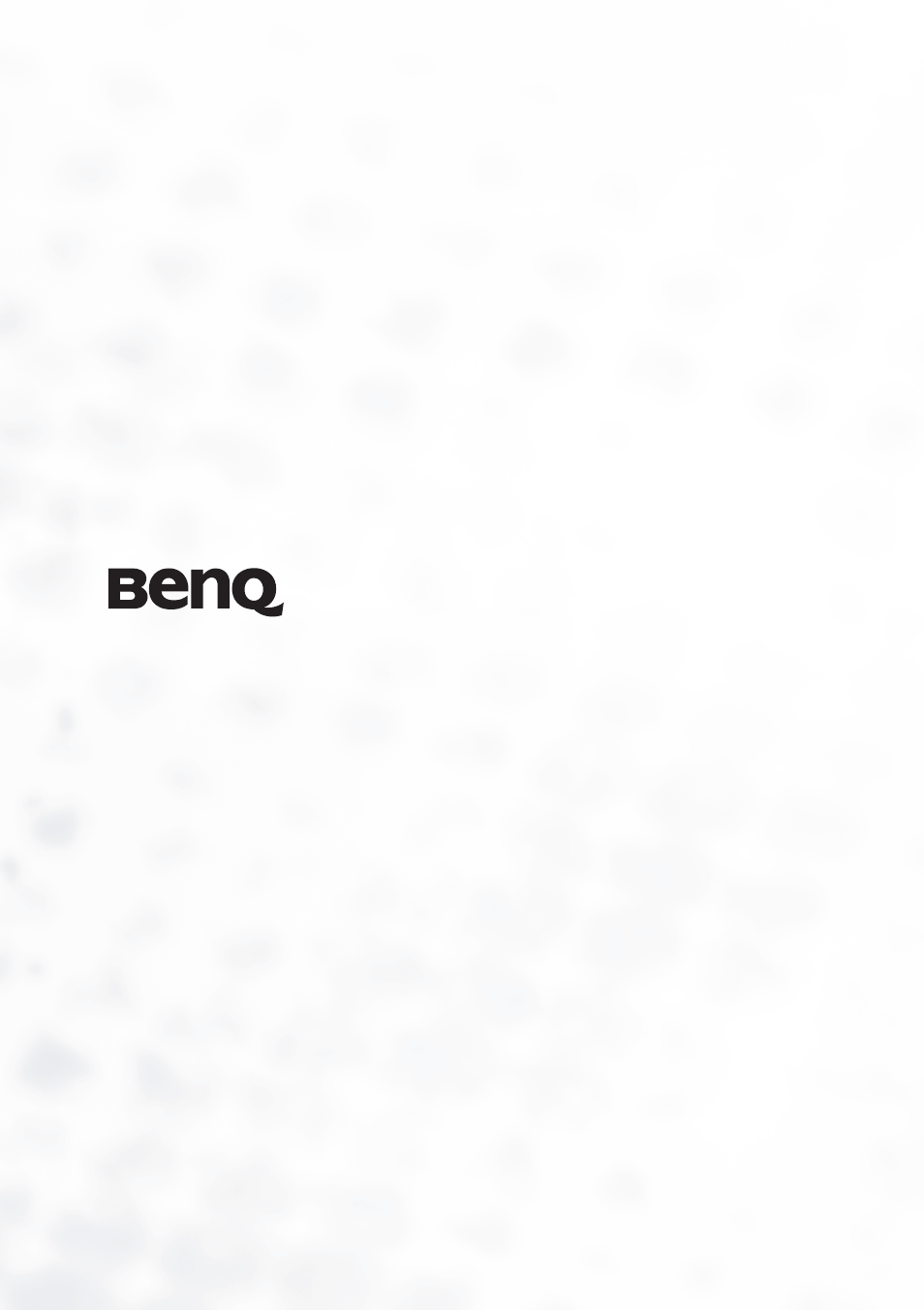BenQ DC E510 User Manual
Welcome
Table of contents
Document Outline
- Touring your DC E510
- Preparing Your DC E510 for Use
- Using the DC E510
- 3.1 About the Touch Screen
- 3.2 Capture Mode
- 3.2.1 Capture Mode LCD Monitor Information
- 3.2.2 Using the Navigation and Mode Buttons
- 3.2.2.1 Using the Flash
- 3.2.2.2 Setting the Exposure Value
- 3.2.2.3 Using Self-Timer and Continuous Capture Mode
- 3.2.2.4 Using the Optical Zoom
- 3.2.2.5 Adding a Photo Frame
- 3.2.3 Capture Mode Menus Settings
- 3.2.3.1 Continuous Capture
- 3.3 Video Mode
- 3.4 Playback Mode
- 3.5 Setup Mode
- 3.6 Connecting to a TV
- PC DEPENDENT FEATURES
- Troubleshooting
- Specifications
- Technical Support