Belkin UCSPRO-RM2 User Manual
Page 24
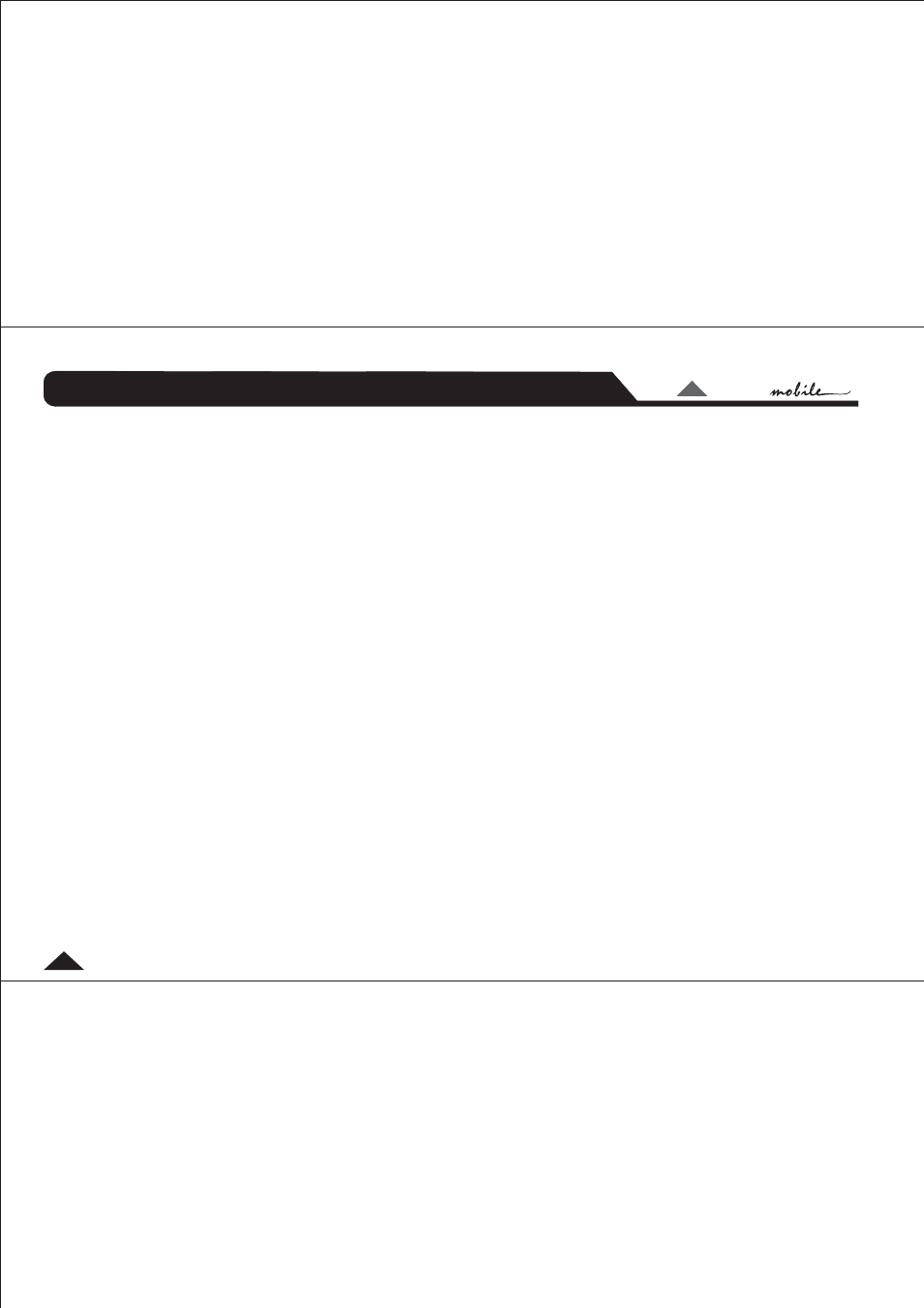
LTO
LTO
TM
Parameter & Functions Set-up Guide
The display should show UNLOCK, with Password below it and the first digit (represented by an asterisk '*')
flashing (Fig.7). Use the rotary control to select the first digit of your chosen password, then use the right
arrow key to move to the next digit and so on, until you have entered your full password. Now press ENTER.
The LCD should now switch to the default display, without the key icon.
A few of the parameters apply only to the pro audio version of the device from which the UCS PRO and RM2
are derived. Both the pro and car audio versions share the same software but not all the functions are
enabled in the hardware of UCS PRO/RM2. The following parameters should therefore be ignored:
PRESET MENU:
,
PRESET MENU:
(Max. User Presets=64)
UTILITY MENU - MISC. SETUP:
UTILITY MENU:
Because of the nature of our digital sound processors and the variety of effects that can be achieved
with them, there are operational details, tips and advice too numerous to include in an instruction manual
such as this. For additional information, please visit our website at
, which includes a
Support Forum where users can exchange ideas.
Functions not applicable to the RM2
Further Information
www.altomobile.com
Dump Out Preset Incoming Dump
Memory CARD not supported
Output Meters
Memory Card
23
