Volume adjustment – Blaupunkt HEIDELBERG CD51 User Manual
Page 9
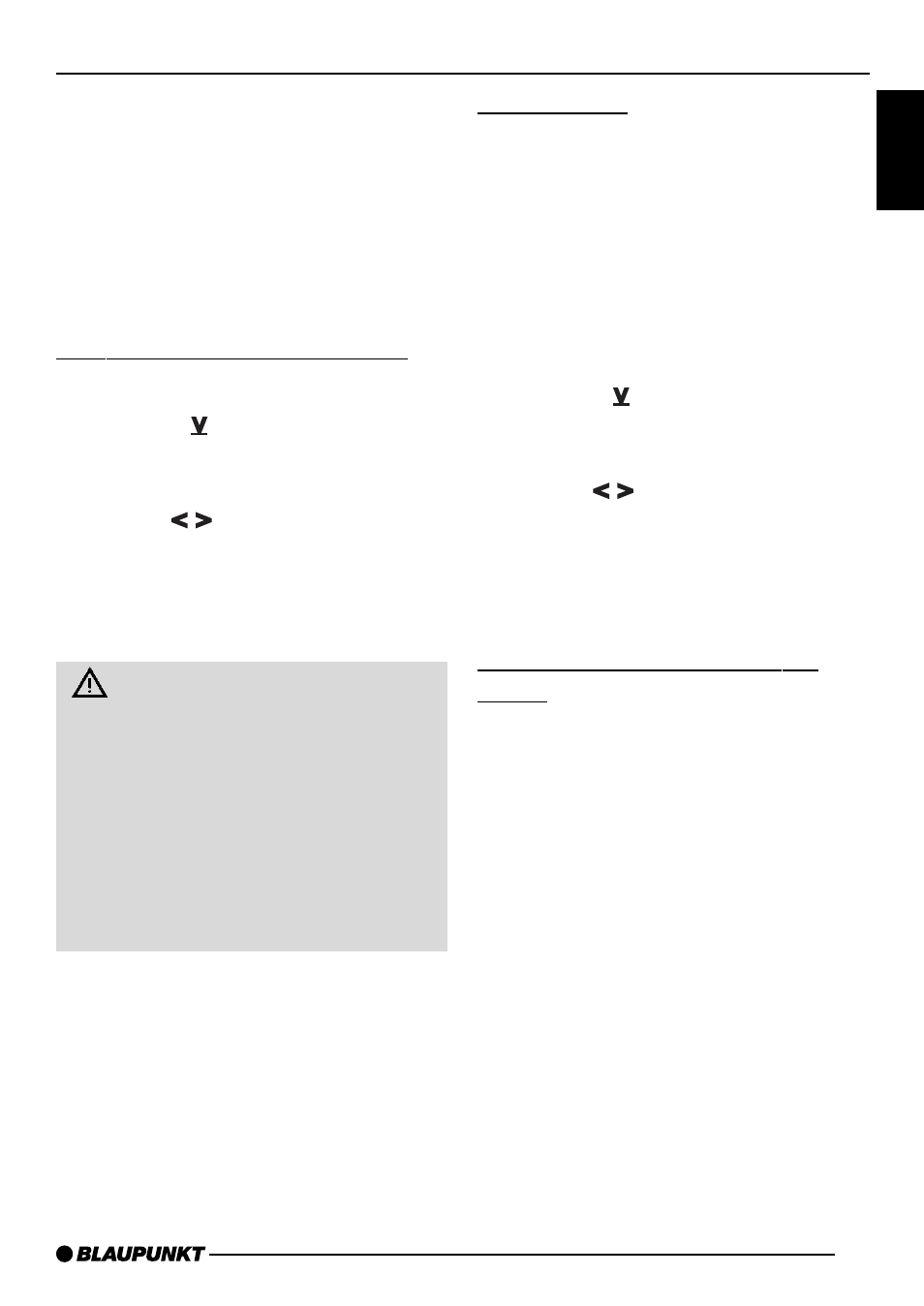
9
FRANÇAIS
ENGLISH
ESP
AÑOL
PORTUGUÊS
Volume adjustment
The system volume can be adjusted in
steps from 0 (off) to 66 (maximum).
➮
To raise the system volume, turn
the volume control
2
to the right.
➮
To lower the system volume, turn
the volume control
2
to the left.
Setting the switch-on volume
➮
Press the MENU button
8
.
➮
Press the button
:
repeatedly
until “ON VOLUME” appears on the
display.
➮
Use the buttons
:
to set the
switch-on volume.
If you select the “0” setting, the volume
played before the unit was last switched
off will be reactivated.
Risk of serious injury! If the
switch-on volume is set at the maxi-
mum, the volume can be very high
when you switch on your car radio.
If the volume was set on maximum
before the unit was last switched off
and the switch-on volume is set at
“0”, the volume can be very high
when you switch on your car radio.
This may damage your hearing!
➮
When you have completed setting
the volume, press either the MENU
button
8
or OK
;
.
Mute setting
This feature enables you to lower the
system volume instantaneously (mute).
➮
Briefly press button
3
.
“MUTE” appears on the display.
Activating the mute setting
The unit's mute level is adjustable.
➮
Press the MENU button
8
.
➮
Press the button
:
repeatedly
until “MUTE LEVEL” appears on
the display.
➮
Use the buttons
:
to set the
mute level.
➮
When you have completed the set-
ting, press either the MENU button
8
or OK
;
.
Telephone Audio/Navigation
Audio
If your car radio is connected to a mo-
bile telephone or a navigation system,
the volume will be muted as soon as
you “pick up” the telephone or the radio
relays voice output from the navigation
system and the conversation or voice
output is heard through the radio's loud-
speakers. In order for this to work, the
mobile telephone or navigation system
has to be connected to the car radio as
described in the instructions.
To find out which navigation systems are
compatible with your car radio, please
consult your Blaupunkt dealer.
The volume at which telephone conver-
sations and voice output from the navi-
gation system are switched on is adjust-
able.
VOLUME ADJUSTMENT
