Flip/release panel, Theft protection, Removing the flip/release panel 1 – Blaupunkt HEIDELBERG CD51 User Manual
Page 7: Attaching the flip/release panel
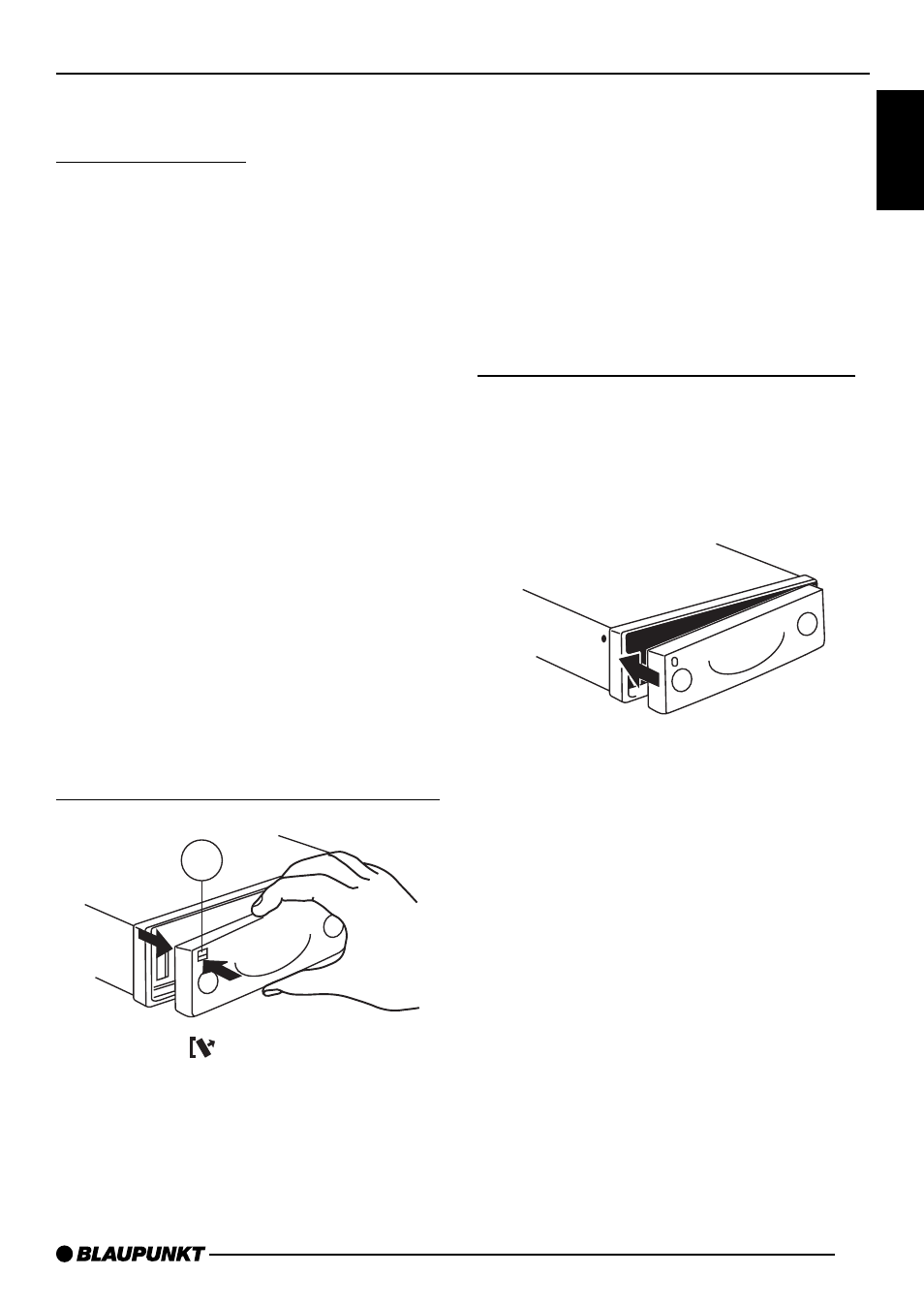
7
FRANÇAIS
ENGLISH
ESP
AÑOL
PORTUGUÊS
Flip/release panel
Theft protection
Your car radio is fitted with a flip/release
panel to guard against theft. Without this
panel, the unit is worthless to the thief.
Protect your unit from theft by taking the
flip/release panel with you every time
you leave the car. Do not leave the pan-
el behind in the car, even if it is out of
sight. The constructive design of the
panel makes for simple handling.
Note:
●
Do not drop the flip/release panel.
●
Do not expose the flip/release pan-
el to direct sunshine or other sourc-
es of heat.
●
Keep the flip/release panel in the
case provided.
●
Avoid direct skin contact with the
flip/release panel. Please clean it
when necessary with some white
spirit on a lint-free cloth.
Removing the flip/release panel
1
➮
Press the
button
1
.
This unlatches the flip/release panel.
➮
First pull the flip/release panel
straight and then to the left out of
the unit.
●
After removing the flip/release pan-
el, the unit switches itself off.
●
All the current settings are saved.
●
If there is a CD in the unit, it re-
mains there.
Attaching the flip/release panel
➮
Slide the flip/release panel from left
to right into the unit guide.
➮
Press the left side of the panel into
the unit until it slots into place.
Note:
●
Do not press against the display
while attaching the flip/release pan-
el.
If the car radio was switched on when
the flip/release panel was removed, it
comes on again automatically as last
set (radio, CD, CD changer or AUX)
when the panel is replaced.
FLIP/RELEASE PANEL
