Getting started with vizio internet apps plus – Vizio M422i-B1 - Quickstart Guide User Manual
Page 20
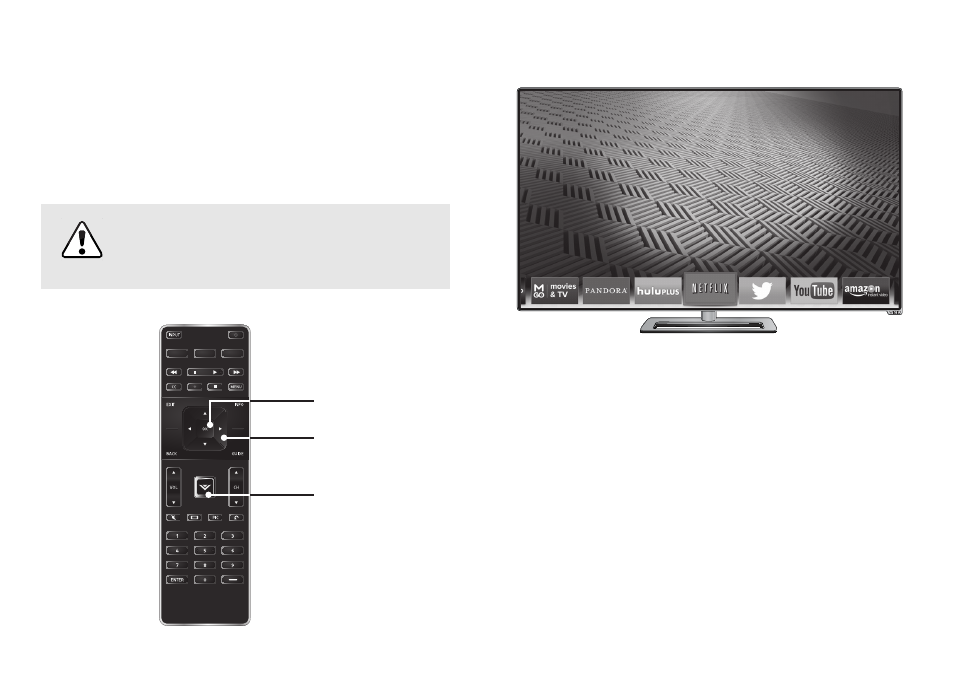
GETTING STARTED WITH VIZIO INTERNET APPS PLUS
®
VIZIO Internet Apps Plus
®
(V.I.A. Plus) delivers
popular online content to your TV. V.I.A. Plus features
a selection of Apps that allow you to watch movies
and TV shows, listen to music, get weather and
news information, and more–all on demand.
A high-speed Internet connection is
required to receive product updates
and to access online content.
Press the V Button to display the V.I.A. Plus App Dock.
Press the V Button twice to launch the fullscreen V.I.A. Plus Apps
window.
Press the OK button to launch an App.
Press the Left/Right Arrow buttons to scroll through the Apps on the dock.
(The highlighted App is in the center of the dock.)
See also other documents in the category Vizio Televisions:
- VA370M (2 pages)
- M420VT (55 pages)
- E320VT (48 pages)
- E550VA (62 pages)
- XVT423SV (64 pages)
- GV42L FHDTV10A (79 pages)
- M550NV (64 pages)
- GV42LF (2 pages)
- VO37L (76 pages)
- VO400E (2 pages)
- VW371 40A (2 pages)
- VX37L (2 pages)
- VW46L (70 pages)
- VO370M (2 pages)
- VS370E (43 pages)
- V022L (2 pages)
- P42 (46 pages)
- E322VL (52 pages)
- VM190XVT (51 pages)
- VF550M (57 pages)
- VA26L (70 pages)
- M370NV (63 pages)
- VOJ320F1A (76 pages)
- JV50P10A (2 pages)
- FHDTV10A VX52L (2 pages)
- M160MV (2 pages)
- VT420M (63 pages)
- E370VL (54 pages)
- E260VA (12 pages)
- LCD E550VA (88 pages)
- VL370M (2 pages)
- VA320E (2 pages)
- VL470M (64 pages)
- M190MV (51 pages)
- VF552XVT (2 pages)
- GV47L (75 pages)
- VOJ320M (2 pages)
- L37 (81 pages)
- VW26L (2 pages)
- M260VA (51 pages)
- M470VT (2 pages)
- SV422XVT (70 pages)
- GV47L FHDTV20A (78 pages)
- M420SV (16 pages)
- VU42L (2 pages)
