Thin client setup – ClearCube CD662x Thin Client User Manual
Page 3
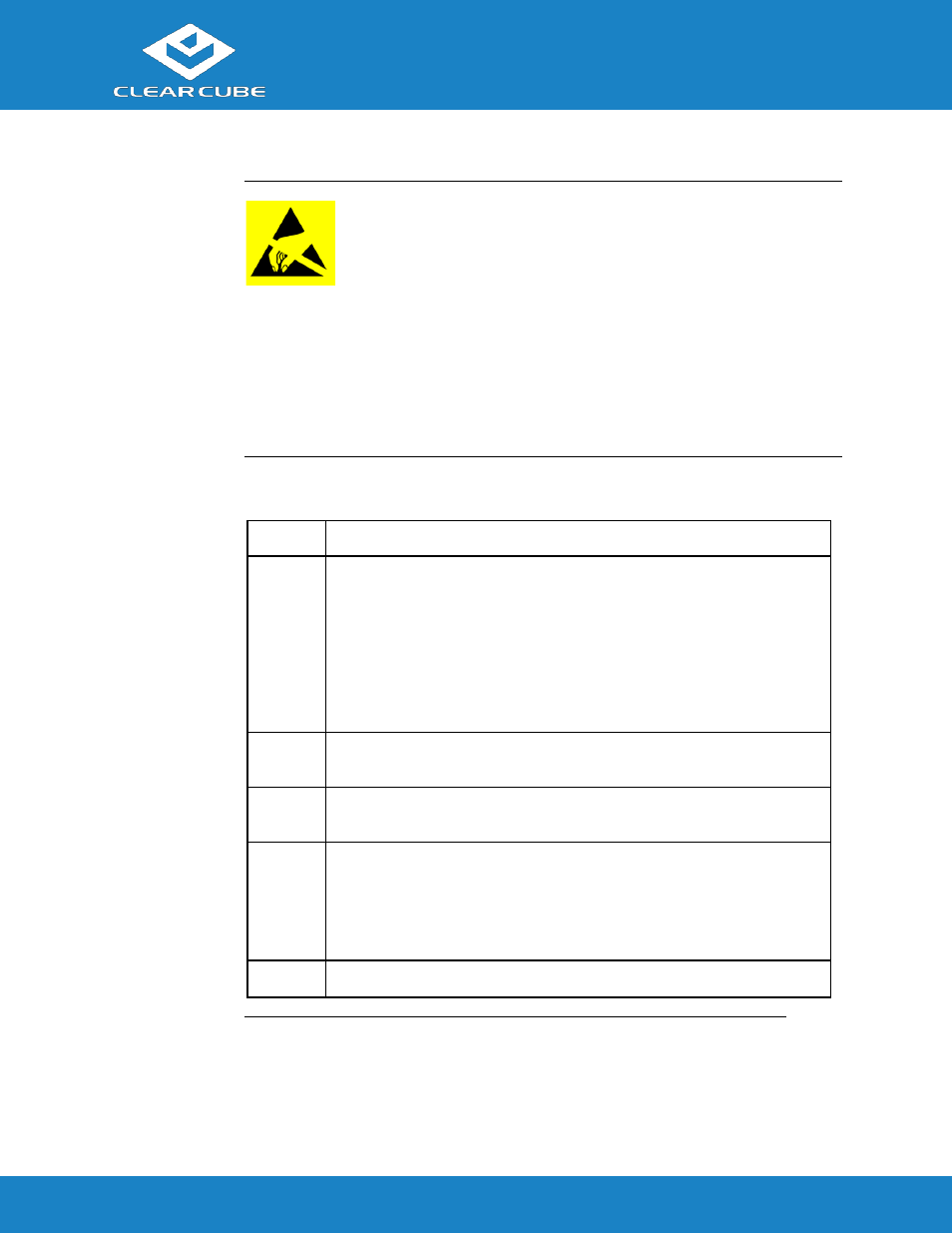
CD8620-Series/CD6620-Series
ClearCube Technology, Inc.
www.clearcube.com
(866) 652-3500
3 of 5
Thin Client Setup
Safety and
Precautions
Prevent ESD (electrostatic discharge) damage to smart card readers by
always discharging your body and smart card before using a reader (for
example, by touching a grounded, unpainted, metal object). ESD can vary
depending on many environmental conditions, including clothing that users
wear and how they handle smart cards. ESD damage can potentially cause
unsupported card reader behavior including failure. Always perform ESD prevention steps
before using the card reader.
Do not install the thin client in areas where it can become wet or be exposed to water.
Only use the power cord shipped with the thin client.
Ensure there is four inches of space surrounding the thin client. Inadequate ventilation can
damage the device.
Setting up a
Thin Client
The steps below show how to set up a thin client.
Step
Action
1
Carefully unpack the thin client and components. Ensure that you have
the following items:
Power cord (included)
USB mouse
USB keyboard
DVI monitors
2
Place the thin client in its pedestal and use the included thumb screw to
secure the pedestal to the thin client.
3
Connect a USB keyboard and mouse to the thin client (be sure that USB 2.0
and 3.0 connectors are connected to appropriate ports).
4
Connect an Ethernet cable to the Ethernet port on the rear of the thin client
and to the Ethernet port on the remote compute device or network device.
Models CD662x only: The network interfaces for the add-on SFP card (SFP
module) and the onboard RJ45 are both enabled. You can disable either
network interface from the BIOS.
5
Optionally, connect a printer to the thin client.
Continued on next page
