Setting an entered custom scale (imperial mode) – Calculated Industries 6250 User Manual
Page 30
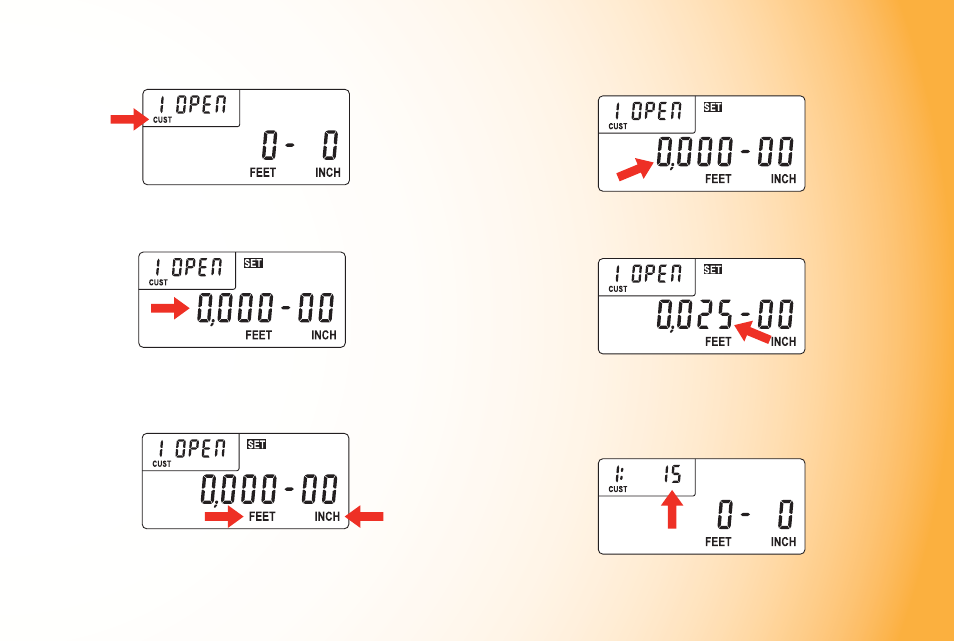
SETTING AN ENTERED CUSTOM SCALE (IMPERIAL MODE)
1. Press [MODE] until “CUST” is displayed.
2. Press [SET] then press [SCALE] [SCALE] to begin
entering the Custom Scale.
3. The displayed units begin fl ashing, indicating that they
are ready to be changed. Press [UNITS] to scroll through
the available units.*
4. Use [MR]4 to begin value entry mode. The selected digit
begins fl ashing, indicating that it is ready to be changed.
Use [MR]4 to move through the digits.
5. Use [AREA]5 or [PERIM]6 to increase or decrease the
selected digit.
6. To store the Custom Scale, press [SET] or [SCALE]. To
confi rm the scale has been set, “Scl Set” is displayed for
one second. Entered Custom Scales display the Inch-to-Feet
scale ratio instead of “OPEN” or “SET” (e.g. 1:15 for 1 Inch =
15 Feet).
*
In Imperial Mode, only the following units are available: Feet-Inch, Feet and Inches.
U
SER’S
G
UIDE
— 27
