Bryant Commercial TSTATBBPCM01-A User Manual
Page 3
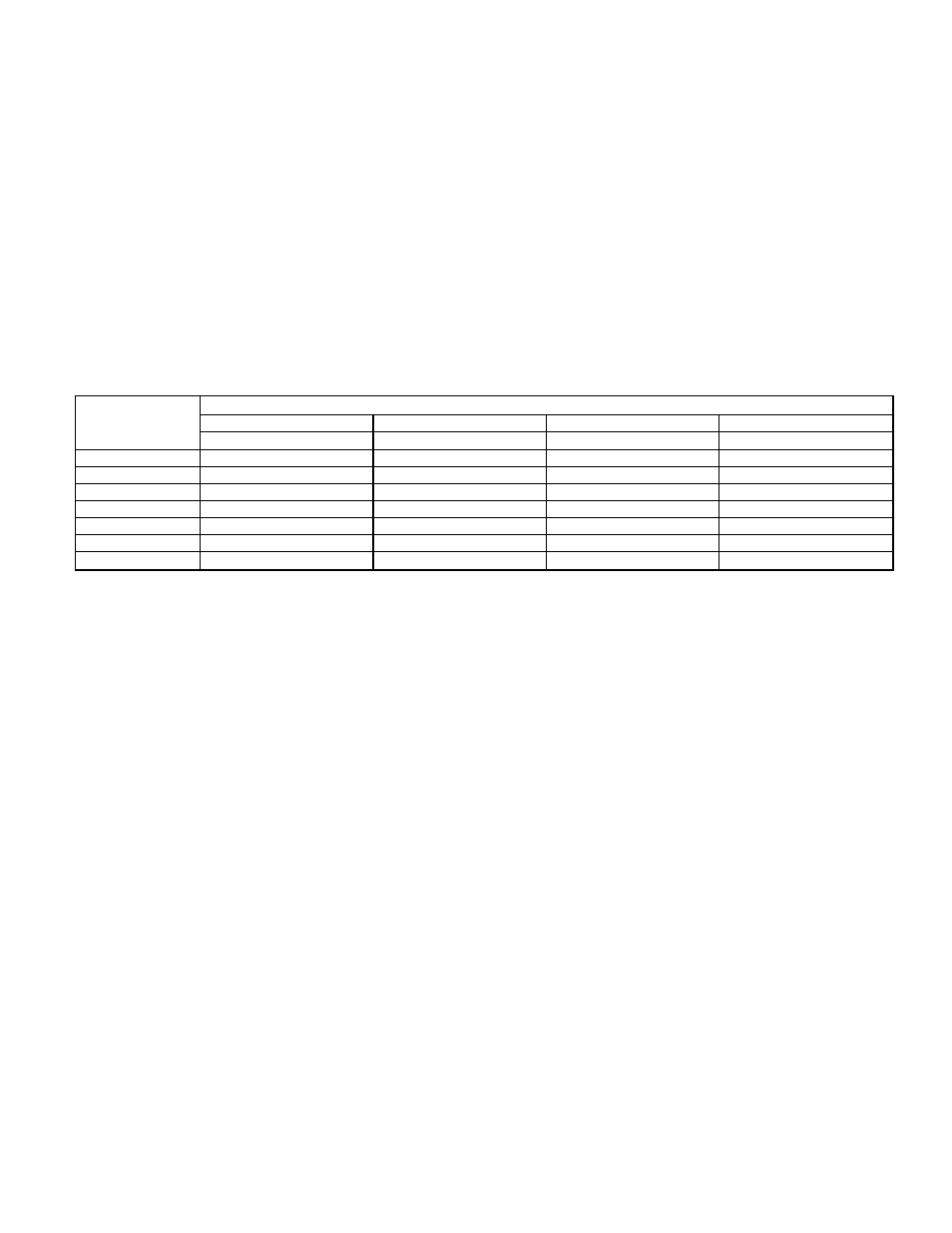
6. Perform Steps 2 through 5 until the times and tempera-
ture set points have been entered for the entire day. Press
the Change Day button to move to the schedule for the
next day.
7. Repeat Steps 2 through 6 to program the remaining sched-
ule days. The Copy Previous Day button can be used to
copy the previous day’s schedule if the schedules are the
same.
8. After all the times and set points for each day have been
entered, press the End Program button to finish enter-
ing the schedule.
NOTE:
The thermostat will continue to follow the schedule
until a new one is entered. The schedule may need to be
updated for different seasons or prolonged changes in
temperature.
B. Overriding The Schedule
The schedule can be overridden in two ways, the Hold button
can be pressed to lock in the current temperature setting, or
the Up or Down buttons can be pressed to change the desired
temperature. The thermostat will use the held or new set point
until the next scheduled time period starts (with a maximum
Hold time of 4 hours).
VII. CHECK OUTDOOR TEMPERATURE
To check the outdoor temperature, press the Up and Down
buttons simultaneously. The outdoor temperature will be dis-
played. If 2 dashes (--) are displayed, the thermostat does not
have an outdoor thermostat or the thermostat is not working
properly. Contact the servicing contractor if a problem
occurs.
Table 1 — Daily Schedule Planner
DAY OF
THE WEEK
SCHEDULE
OC1
UN1
OC2
UN2
Time / Heat / Cool
Time / Heat / Cool
Time / Heat / Cool
Time / Heat / Cool
Monday
/
/
/
/
/
/
/
/
Tuesday
/
/
/
/
/
/
/
/
Wednesday
/
/
/
/
/
/
/
/
Thursday
/
/
/
/
/
/
/
/
Friday
/
/
/
/
/
/
/
/
Saturday
/
/
/
/
/
/
/
/
Sunday
/
/
/
/
/
/
/
/
NOTE: The cooling temperature set point must be at least 3 degrees higher than the heating temperature set point.
—3—
