Calculated Industries 9430 User Manual
Page 34
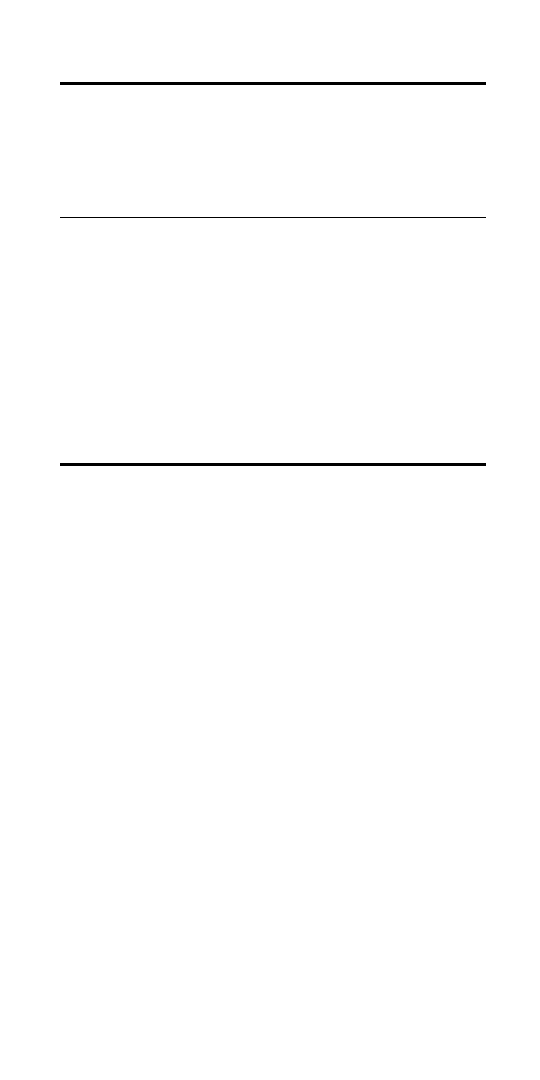
User’s Guide — 33
Duration - Using +Days Function
A fireman works a 3-day shift starting at
5pm of the first day and ends at 9:00
am of the third day. Find the total hours
worked.
STEPS/KEYSTROKE DISPLAY
1. Enter shift start time:
5 p B
BEG
5:00:00
PM
2. Enter shift and time:
9 A C 1 E
END
+1 DAY 9:00:00
AM
3. Find total hours:
D
DUR
40:00:00
HR MIN SEC
Holiday Values
Note: If your calculator is set to the “work”
calendar mode, ScheduleCalc uses stored
Holiday values during time and date calcula-
tions. Calculation results will vary depending
on the number of Holidays stored and the
dates on which they fall. All other calendar
modes remain unaffected by the Holiday
register’s contents. (For more information on
Calendar Modes, refer to the section
“Calendar Mode Setting.”)
To enter, view and delete holiday
values, use the following keys:
s h
Adds the displayed date to the
holiday register.
h
Displays the stored Holidays.
Repeated presses of
h
move from
one entry to the next.
C h
Deletes the displayed Holiday from
the register.
- 4215 (64 pages)
- 4225-B (52 pages)
- 4225-C (52 pages)
- 44060 (134 pages)
- 4050 Metric Edition (44 pages)
- 4050 (52 pages)
- 4050 v3.1 (52 pages)
- 4050-F (52 pages)
- 4054 (52 pages)
- 4045-B (54 pages)
- 4045 (26 pages)
- 4067 Pocket Reference Guide (52 pages)
- 4067 User Guide (23 pages)
- 4065 v3.0 (108 pages)
- 4065 v3.1 Pocket Reference Guide Construction Master Pro (39 pages)
- 4065 v3.1 Pocket Reference Guide Advanced Consnruction-Math (40 pages)
- 4065 v3.1 User Guide (110 pages)
- 8030 (44 pages)
- 5025 (48 pages)
- 5065 (71 pages)
- 5070-A Pocket Reference Guide (45 pages)
- 5070-B Pocket Reference Guide (46 pages)
- 5070-A User Guide (66 pages)
- 5070-B User Guide (66 pages)
- 4315 (56 pages)
- 4320 (51 pages)
- 4325 (53 pages)
- 4090 (123 pages)
- 4019 (40 pages)
- 4018 (38 pages)
- 4015 (84 pages)
- 4020 (39 pages)
- 4095-A Pocket Reference Guide (36 pages)
- 4095-B Pocket Reference Guide (38 pages)
- 4095-C Pocket Reference Guide (23 pages)
- 4095-A User Guide (50 pages)
- 4095-B User Guide (68 pages)
- 4095-C User Guide (65 pages)
- 4094 Pocket Reference Guide (38 pages)
- 4094 User Guide (44 pages)
- 8545 (48 pages)
- 4400 (50 pages)
- 8015 (64 pages)
- 8020 (52 pages)
- 8025 (47 pages)
