Calculated Industries 9126 User Manual
Page 17
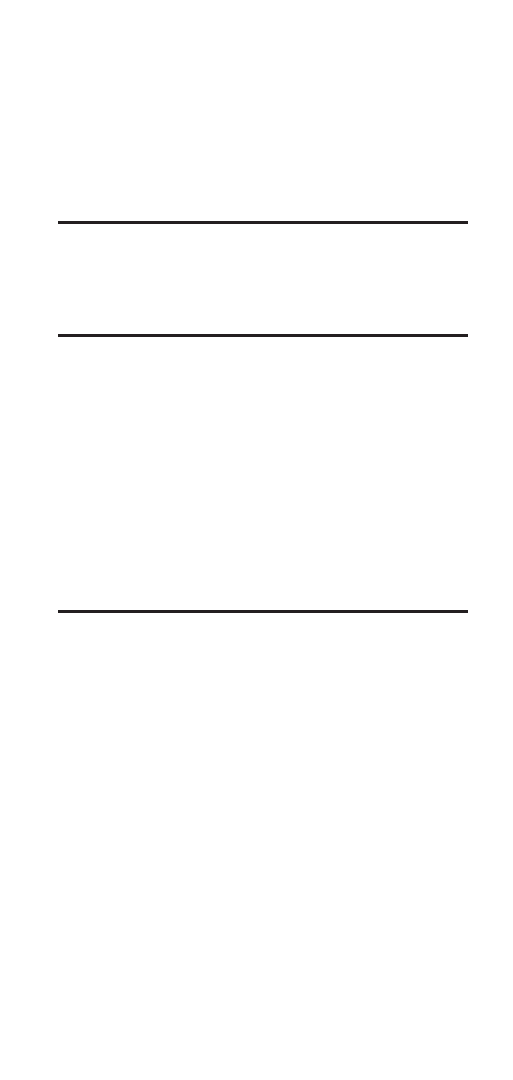
If you are entering points in time, you
do not have to use the
[:]
key. Under
this method you would enter the time
as it is read, then press
[AM]
or
[PM]
.
Steps
Keystrokes
Clear calculator
[On/C]
Enter 8:05 AM
805 [AM]
Auto Entry H:M:S Mode
In this mode, the calculator assumes
the value is being entered in an Hour:
Minute:Second (H:M:S) format. The cal-
culator will scroll the numbers entered
from right to left. H:M:S formatted val-
ues are limited to less than 100 hours.
Values of 100 hours or greater are dis-
played as decimal hours.
Steps
Keystrokes
Clear calculator
[On/C] [On/C]
Enter H:M:S mode
[Mode]
D
ISPLAY
:
AUTO
0:00:00
HR MIN SEC
Enter 12:03:45
120345 [+]
Add 11:04:10
110410 [+]
Add 14:00:40
14 [:] [:] 40 [+]
Add 65:22:12
652212 [=]
A
NSWER
: 102.51306
HR
User’s Guide – 17
- 4215 (64 pages)
- 4225-B (52 pages)
- 4225-C (52 pages)
- 44060 (134 pages)
- 4050 Metric Edition (44 pages)
- 4050 (52 pages)
- 4050 v3.1 (52 pages)
- 4050-F (52 pages)
- 4054 (52 pages)
- 4045-B (54 pages)
- 4045 (26 pages)
- 4067 Pocket Reference Guide (52 pages)
- 4067 User Guide (23 pages)
- 4065 v3.0 (108 pages)
- 4065 v3.1 Pocket Reference Guide Construction Master Pro (39 pages)
- 4065 v3.1 Pocket Reference Guide Advanced Consnruction-Math (40 pages)
- 4065 v3.1 User Guide (110 pages)
- 8030 (44 pages)
- 5025 (48 pages)
- 5065 (71 pages)
- 5070-A Pocket Reference Guide (45 pages)
- 5070-B Pocket Reference Guide (46 pages)
- 5070-A User Guide (66 pages)
- 5070-B User Guide (66 pages)
- 4315 (56 pages)
- 4320 (51 pages)
- 4325 (53 pages)
- 4090 (123 pages)
- 4019 (40 pages)
- 4018 (38 pages)
- 4015 (84 pages)
- 4020 (39 pages)
- 4095-A Pocket Reference Guide (36 pages)
- 4095-B Pocket Reference Guide (38 pages)
- 4095-C Pocket Reference Guide (23 pages)
- 4095-A User Guide (50 pages)
- 4095-B User Guide (68 pages)
- 4095-C User Guide (65 pages)
- 4094 Pocket Reference Guide (38 pages)
- 4094 User Guide (44 pages)
- 8545 (48 pages)
- 4400 (50 pages)
- 8015 (64 pages)
- 8020 (52 pages)
- 8025 (47 pages)
