Calculated Industries 9130 User Manual
Page 9
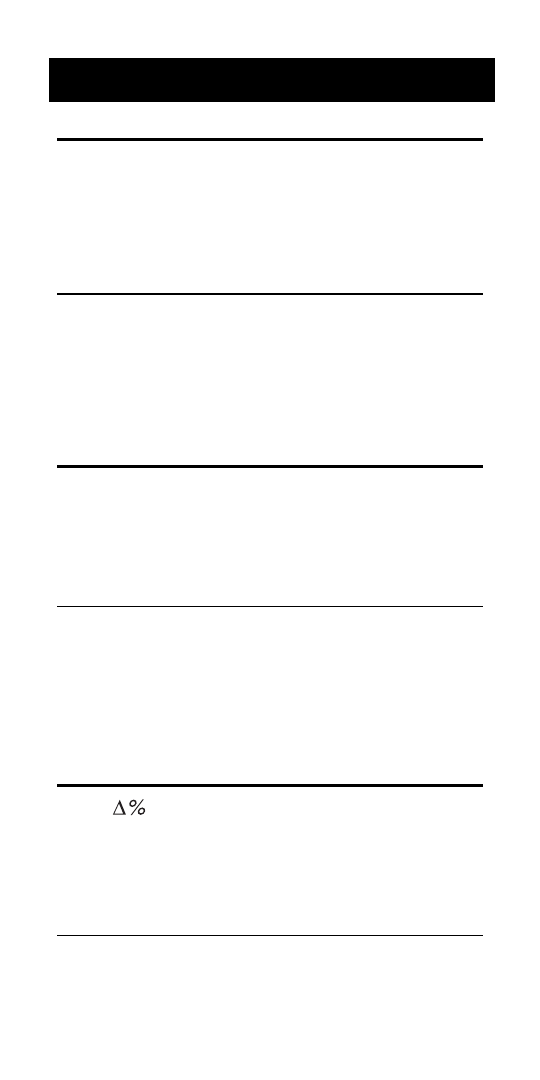
8 — Time Master II
OPERATING BASICS
Basic Math
Your calculator uses standard chaining
logic, which simply means that the
calculations are made in the order
entered.
Keystroke Display
3 + 2 =
5
3 – 2 =
1
3 x 2 =
6
3 ÷ 2 =
1.5
Percent Calculations
The percent
% ]
key is used for finding a
given % of a number or for working
add-on, discount or division
% calculations.
Keystroke Display
3 5 5 x 1 5 %
53.25
2 5 0 + 6 5 %
412.5
2 5 – 5 %
23.75
1 0 0 ÷ 5 0 %
200.
Delta %
The
function finds the
% change between two values. The
=
key must be pressed to complete the
calculation.
Keystroke Display
1 0 C % 1 5 = ]
50.
1 0 0 C % 2 5 =
-
- 75.
See also other documents in the category Calculated Industries Calculators, organizers:
- 4215 (64 pages)
- 4225-B (52 pages)
- 4225-C (52 pages)
- 44060 (134 pages)
- 4050 Metric Edition (44 pages)
- 4050 (52 pages)
- 4050 v3.1 (52 pages)
- 4050-F (52 pages)
- 4054 (52 pages)
- 4045-B (54 pages)
- 4045 (26 pages)
- 4067 Pocket Reference Guide (52 pages)
- 4067 User Guide (23 pages)
- 4065 v3.0 (108 pages)
- 4065 v3.1 Pocket Reference Guide Construction Master Pro (39 pages)
- 4065 v3.1 Pocket Reference Guide Advanced Consnruction-Math (40 pages)
- 4065 v3.1 User Guide (110 pages)
- 8030 (44 pages)
- 5025 (48 pages)
- 5065 (71 pages)
- 5070-A Pocket Reference Guide (45 pages)
- 5070-B Pocket Reference Guide (46 pages)
- 5070-A User Guide (66 pages)
- 5070-B User Guide (66 pages)
- 4315 (56 pages)
- 4320 (51 pages)
- 4325 (53 pages)
- 4090 (123 pages)
- 4019 (40 pages)
- 4018 (38 pages)
- 4015 (84 pages)
- 4020 (39 pages)
- 4095-A Pocket Reference Guide (36 pages)
- 4095-B Pocket Reference Guide (38 pages)
- 4095-C Pocket Reference Guide (23 pages)
- 4095-A User Guide (50 pages)
- 4095-B User Guide (68 pages)
- 4095-C User Guide (65 pages)
- 4094 Pocket Reference Guide (38 pages)
- 4094 User Guide (44 pages)
- 8545 (48 pages)
- 4400 (50 pages)
- 8015 (64 pages)
- 8020 (52 pages)
- 8025 (47 pages)
