Calculated Industries 9130 User Manual
Page 17
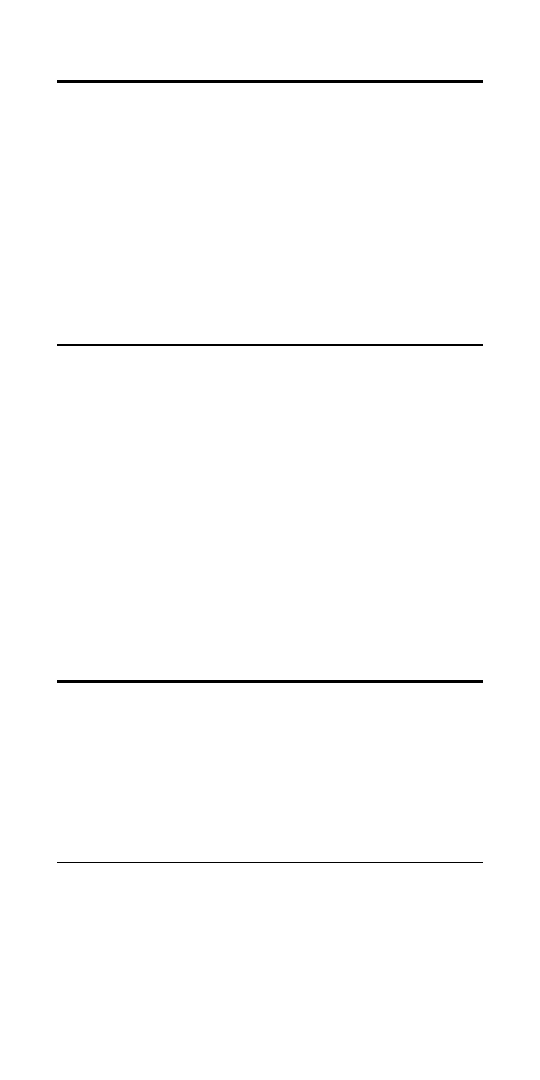
16 — Time Master II
Auto Entry 24-hour Mode
This mode is used to automatically
enter time in a 24-hour format. It will
display a 00:00:00 without the HR MIN
SEC identifiers when the display is
cleared. Time in this mode is entered in
the same way it is in the H:M:S mode,
but the time values will roll back to
00:00:00 after every 24 hours.
Keystroke Display
Set to 24–Hour mode and add the following values:
M M
*
AUTO
00:00:00
1 2 0 3 4 5 +
12:03:45
1 1 0 4 1 0
11:04:10
+ 1 4 : : 4 0
14:00:40
+ 6 5 2 2 1 2
65:22:12
=
06:30:47
Return to Decimal mode (default)
M
*
DEC
0.
* Repeatedly press
M
, if needed,
until desired mode is displayed
Time Conversions
One of the most useful functions of the
Time Master II is its ability to convert
between all time formats with the touch
of just two keys:
c C
and any of the
time unit keys:
H m
or
ß
.
Keystroke Display
Convert 3 hours, 30 minutes to other formats:
3 H 3 0 m
3:30: HR MIN
C H
3.5 HR
C m
210. MIN
C m
210:00 MIN SEC
C ß
12600. SEC
- 4215 (64 pages)
- 4225-B (52 pages)
- 4225-C (52 pages)
- 44060 (134 pages)
- 4050 Metric Edition (44 pages)
- 4050 (52 pages)
- 4050 v3.1 (52 pages)
- 4050-F (52 pages)
- 4054 (52 pages)
- 4045-B (54 pages)
- 4045 (26 pages)
- 4067 Pocket Reference Guide (52 pages)
- 4067 User Guide (23 pages)
- 4065 v3.0 (108 pages)
- 4065 v3.1 Pocket Reference Guide Construction Master Pro (39 pages)
- 4065 v3.1 Pocket Reference Guide Advanced Consnruction-Math (40 pages)
- 4065 v3.1 User Guide (110 pages)
- 8030 (44 pages)
- 5025 (48 pages)
- 5065 (71 pages)
- 5070-A Pocket Reference Guide (45 pages)
- 5070-B Pocket Reference Guide (46 pages)
- 5070-A User Guide (66 pages)
- 5070-B User Guide (66 pages)
- 4315 (56 pages)
- 4320 (51 pages)
- 4325 (53 pages)
- 4090 (123 pages)
- 4019 (40 pages)
- 4018 (38 pages)
- 4015 (84 pages)
- 4020 (39 pages)
- 4095-A Pocket Reference Guide (36 pages)
- 4095-B Pocket Reference Guide (38 pages)
- 4095-C Pocket Reference Guide (23 pages)
- 4095-A User Guide (50 pages)
- 4095-B User Guide (68 pages)
- 4095-C User Guide (65 pages)
- 4094 Pocket Reference Guide (38 pages)
- 4094 User Guide (44 pages)
- 8545 (48 pages)
- 4400 (50 pages)
- 8015 (64 pages)
- 8020 (52 pages)
- 8025 (47 pages)
