Calculated Industries 3420 User Guide User Manual
Page 8
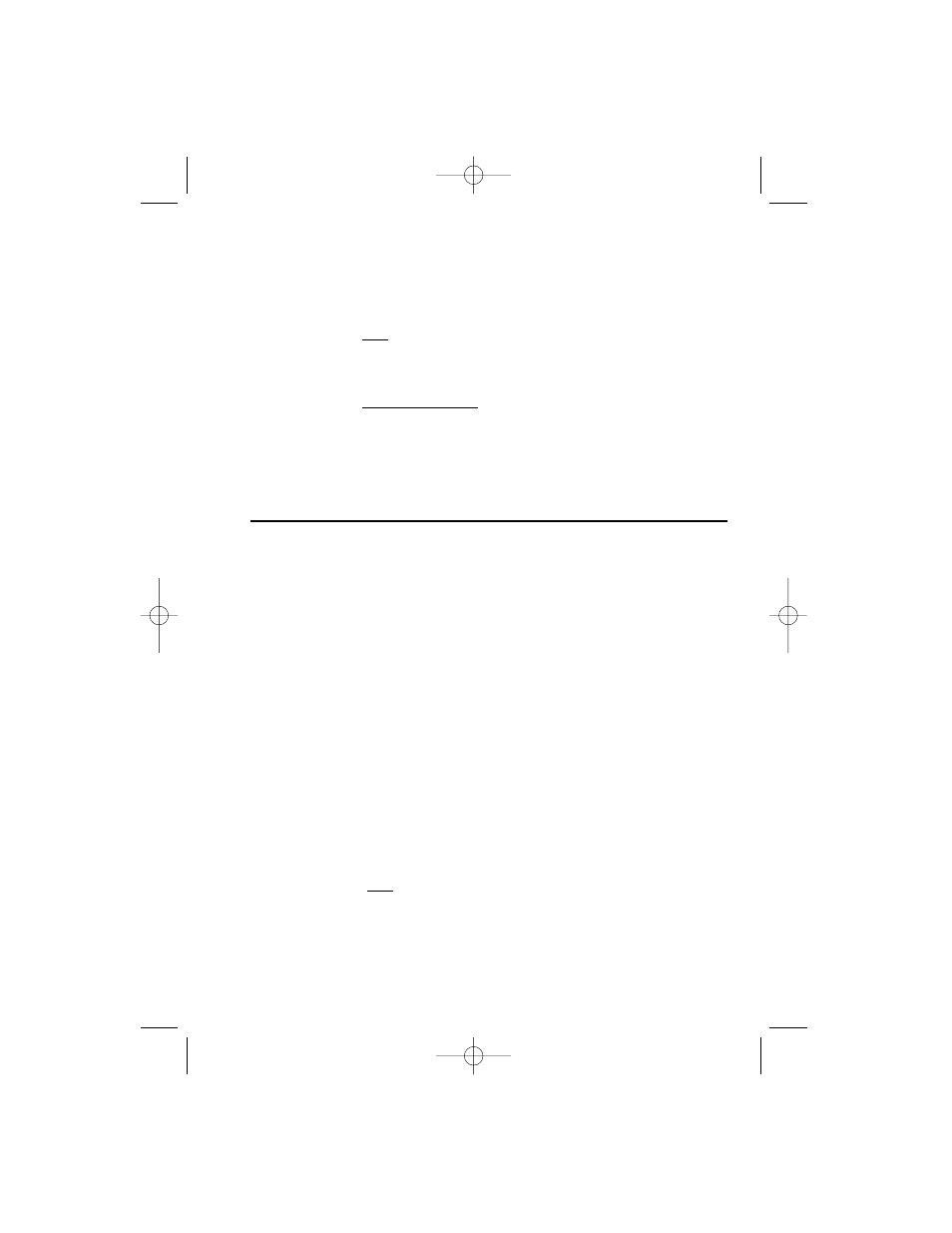
U
SER
’
S
G
UIDE
— 7
s x
Clear All — Clears all entered values and returns
any stored values to their default settings. Use this
only with caution, as it will reset ratios, periods per
year, etc. back to their defaults (see the Appendix
for a list of these settings).
Note: Clear All will not affect any changes made to Preference
Settings (with the exception of Payments/Year and Decimal
Places, which are returned to their defaults), unless you perform
a Reset (see page 74).
Canadian Mode:
s x
will also return your calcu-
lator to Canadian Mode if you previously activated
U.S. Mode via
s 9
.
s =
Preferences — Activates the Preference Mode, where
you can program custom settings (see page 17).
Mortgage / Time-Value-of-Money Keys
The following keys let you solve Mortgage or Time-Value-of-Money
(TVM) problems, such as finding a Mortgage Payment, Term,
Interest, or Future Value, or Amortization. Other useful keys, such as
Price and Down Payment, are also included. These keys let you
demonstrate various “what-if” mortgage scenarios to your clients.
l
Mortgage Amount — Enters or solves for the initial
mortgage amount or present value of a financial
problem.
p
P&I, PITH (Total Payment), and Interest-Only
Payment — Multi-function payment key. Enters or
solves for the Periodic Principal and Interest (P&I)
payment.
(Optional) Pressing a second time in suc-
cession calculates the PITI* payment
(adds monthly
property tax only to P&I payment). Pressing a third
time calculates the PITH* or Total Payment, which
includes monthly property tax, heating expense, and
other applicable housing expenses, such as condo
fees. The last press calculates the interest-only pay-
ment.
*Note: The U.S. PITI payment includes monthly property tax and
insurance. Also, the U.S. function does not require entering
monthly heating expense, or use the term PITH.
3420UG-E-A 7/2/04 9:06 AM Page 7
