Examples — canadian mode – Calculated Industries 3423 User Manual
Page 15
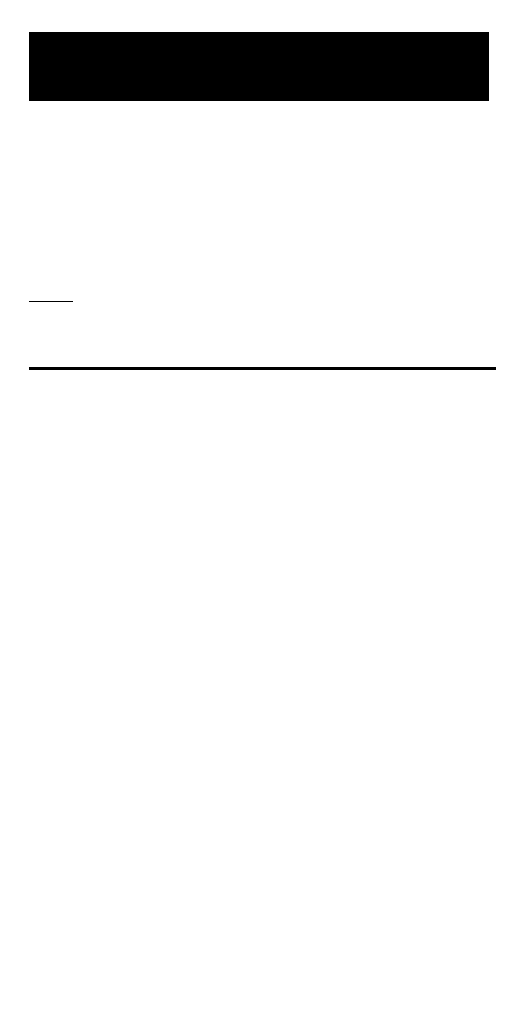
P
OCKET
R
EFERENCE
G
UIDE
— 11
See page 5 for instructions to return your
calculator to Canadian Mode if your calcu-
lator does not display the letters “CDN”
upon pressing the
ˆ
key. Or, if your cal-
culator was not reset, press
s +
until
the display reads “INT Cdn.”
Note: For more examples, see your User’s Guide,
or download it at www.calculated.com/ug.
Mortgages and Real Estate Mortgages
• The financial functions —
l
,
p
,
T
and
ˆ
— work just like you would say
them. For example, to find the payment
on a $100,000 mortgage for 25 years at
10% interest, enter the three known vari-
ables and press the key for the unknown
fourth variable:
p
.
• Financial values may be entered in any
order.
• Values for Term and Interest are perma-
nently stored in Memory.
• The word “run” will appear in the display
when calculating interest and other prob-
lems.
• Always press
o
twice after completing
a financial problem to ensure the finan-
cial registers are cleared.
(Cont’d)
EXAMPLES —
CANADIAN MODE
- 4215 (64 pages)
- 4225-B (52 pages)
- 4225-C (52 pages)
- 44060 (134 pages)
- 4050 Metric Edition (44 pages)
- 4050 (52 pages)
- 4050 v3.1 (52 pages)
- 4050-F (52 pages)
- 4054 (52 pages)
- 4045-B (54 pages)
- 4045 (26 pages)
- 4067 Pocket Reference Guide (52 pages)
- 4067 User Guide (23 pages)
- 4065 v3.0 (108 pages)
- 4065 v3.1 Pocket Reference Guide Construction Master Pro (39 pages)
- 4065 v3.1 Pocket Reference Guide Advanced Consnruction-Math (40 pages)
- 4065 v3.1 User Guide (110 pages)
- 8030 (44 pages)
- 5025 (48 pages)
- 5065 (71 pages)
- 5070-A Pocket Reference Guide (45 pages)
- 5070-B Pocket Reference Guide (46 pages)
- 5070-A User Guide (66 pages)
- 5070-B User Guide (66 pages)
- 4315 (56 pages)
- 4320 (51 pages)
- 4325 (53 pages)
- 4090 (123 pages)
- 4019 (40 pages)
- 4018 (38 pages)
- 4015 (84 pages)
- 4020 (39 pages)
- 4095-A Pocket Reference Guide (36 pages)
- 4095-B Pocket Reference Guide (38 pages)
- 4095-C Pocket Reference Guide (23 pages)
- 4095-A User Guide (50 pages)
- 4095-B User Guide (68 pages)
- 4095-C User Guide (65 pages)
- 4094 Pocket Reference Guide (38 pages)
- 4094 User Guide (44 pages)
- 8545 (48 pages)
- 4400 (50 pages)
- 8015 (64 pages)
- 8020 (52 pages)
- 8025 (47 pages)
