Examples – Calculated Industries 3423 User Manual
Page 10
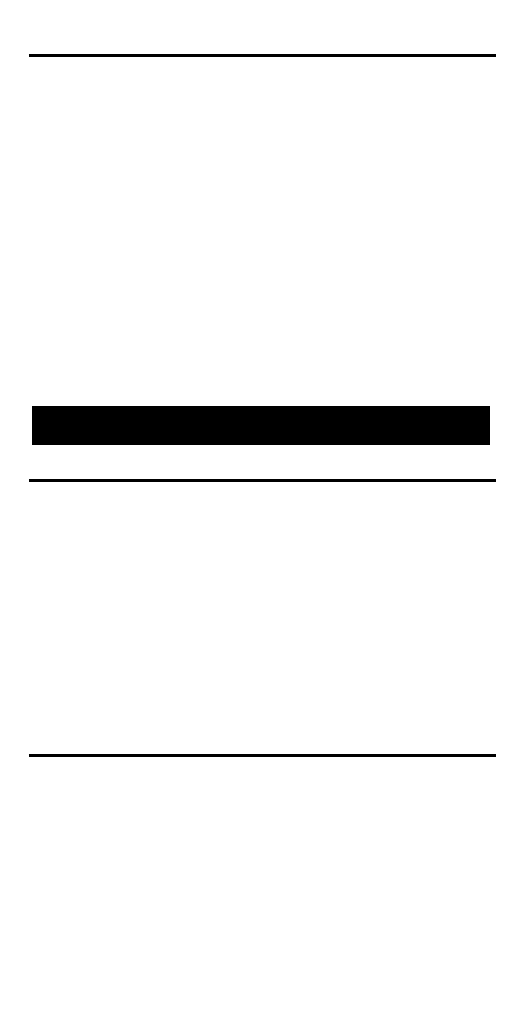
Preference Mode
s =
Preference Mode
(see
User’s Guide for details)
Allows you to select special settings. To
access, first press
s
and then the
=
key. Toggle through the various categories
by pressing the
=
key. Toggle within each
category by pressing the
+
key. To set the
preference and exit, press the
o
key. To
reset the calculator back to its default set-
tings, turn off the calculator, hold down
x
and turn back on
(“All Reset” will flash for
one second before clearing to zero).
Basic Math
This calculator uses standard chaining
logic. This means the first value is entered,
then an operator, then the second value,
then the Equals
=
key to get your answer.
A.
2 1 6 + 8 4 =
300.00
B.
2 1 6 – 1 6 =
200.00
C.
1 2
x 1 2 =
144.00
D.
1 4 4 ÷ 1 2 =
12.00
Percentage Calculations
The Percent
%
key is used to find a given
percent of a number or for working add-on,
discount or division percentage calculations.
A.
8 0 0 x 2 5 % =
200.00
B.
2 5 0 + 1 0 % =
275.00
C.
2 5
– 5 0 % =
12.50
D.
2 0 0 ÷ 5 0 % =
400.00
EXAMPLES
P
OCKET
R
EFERENCE
G
UIDE
— 6
- 4215 (64 pages)
- 4225-B (52 pages)
- 4225-C (52 pages)
- 44060 (134 pages)
- 4050 Metric Edition (44 pages)
- 4050 (52 pages)
- 4050 v3.1 (52 pages)
- 4050-F (52 pages)
- 4054 (52 pages)
- 4045-B (54 pages)
- 4045 (26 pages)
- 4067 Pocket Reference Guide (52 pages)
- 4067 User Guide (23 pages)
- 4065 v3.0 (108 pages)
- 4065 v3.1 Pocket Reference Guide Construction Master Pro (39 pages)
- 4065 v3.1 Pocket Reference Guide Advanced Consnruction-Math (40 pages)
- 4065 v3.1 User Guide (110 pages)
- 8030 (44 pages)
- 5025 (48 pages)
- 5065 (71 pages)
- 5070-A Pocket Reference Guide (45 pages)
- 5070-B Pocket Reference Guide (46 pages)
- 5070-A User Guide (66 pages)
- 5070-B User Guide (66 pages)
- 4315 (56 pages)
- 4320 (51 pages)
- 4325 (53 pages)
- 4090 (123 pages)
- 4019 (40 pages)
- 4018 (38 pages)
- 4015 (84 pages)
- 4020 (39 pages)
- 4095-A Pocket Reference Guide (36 pages)
- 4095-B Pocket Reference Guide (38 pages)
- 4095-C Pocket Reference Guide (23 pages)
- 4095-A User Guide (50 pages)
- 4095-B User Guide (68 pages)
- 4095-C User Guide (65 pages)
- 4094 Pocket Reference Guide (38 pages)
- 4094 User Guide (44 pages)
- 8545 (48 pages)
- 4400 (50 pages)
- 8015 (64 pages)
- 8020 (52 pages)
- 8025 (47 pages)
