brite-View HDelight BV-1222 User Manual User Manual
Page 15
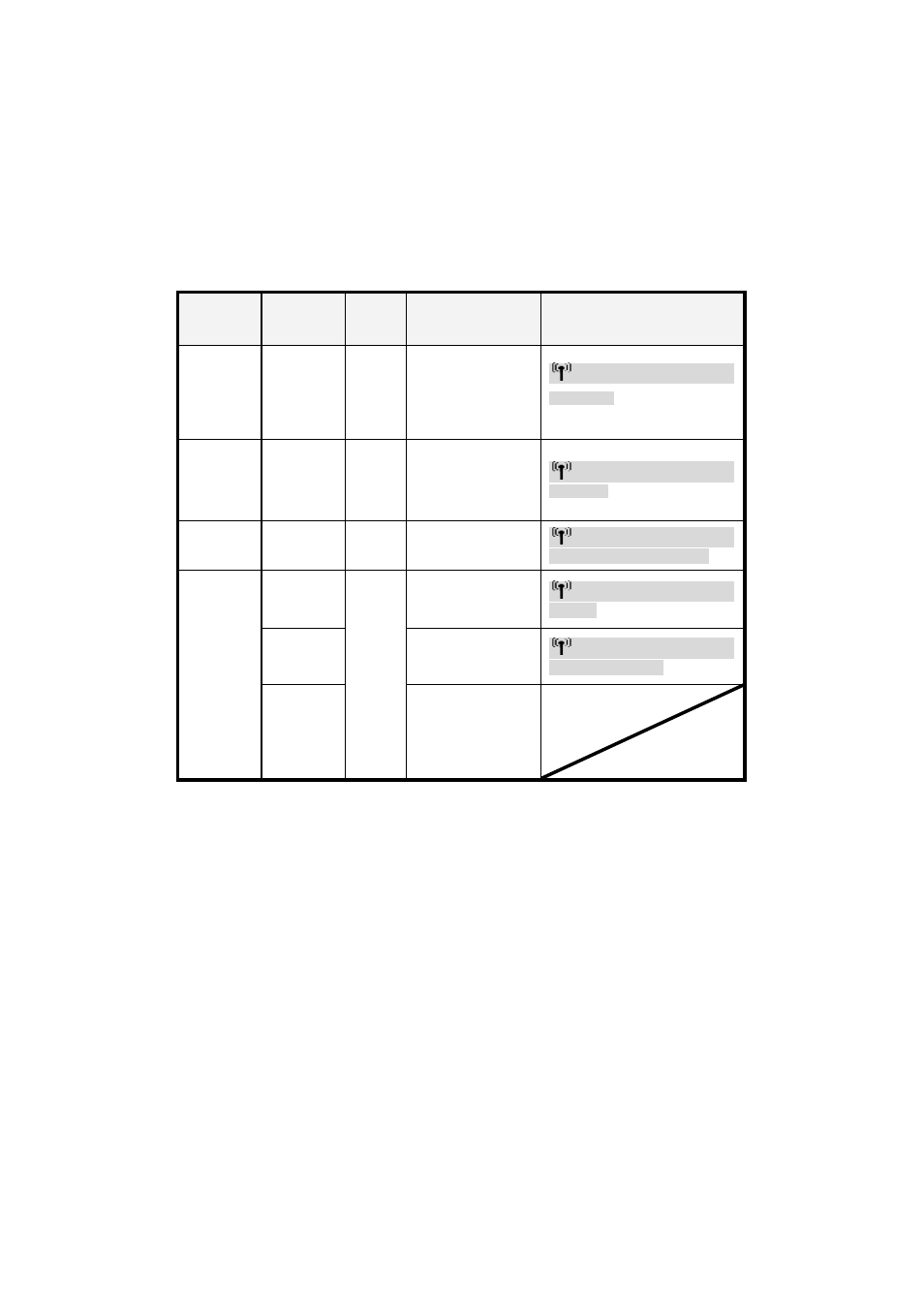
14
(6) If all operation is normal, the POWER LED and INFO./CHANNEL LED will glow in solid blue.
Please
refer
to
the
next
form
containing
detailed
LED
description:
Note:
A. Make sure the display for your HDMI-‐ready computer connected to the BV-‐1222T has
already been turned on. Please see the Chapter 4.1 for detail operation guide.
B. Warming-‐up or source switching time should take approximately 15~20 seconds if the
operation is in normal condition.
(7) TRANSMITTER/RECEIVER Status Indicator LED Light and OSD:
a.
Status
indicator
LED
light
on
the
front
display
indicates
the
following
messages:
Power LED
INFO./Channel
LED
Mode
Status Description
OSD Display
Static Purple
on RX
Static Red on
TX
off
Listen
User
does
not
need
to
press
RX
power
key
for
system
to
wake
up.
TX
will
wake
up
RX
automatically
when
it
boots
up.
▃▆█
HDMI CH10 1280x1024
Standby Mode
Static Red
Off
Standby
Lower
power
consumption.
▃▆█
HDMI CH10 1280x1024
Standby Mod
Blinking Blue
Blinking
Booting
or
Linking
System
initialize
Or
RF
linking
(Note
A)
HDMI CH
Searching available channels…..
Blinking
3 times /sec.
(Quickly)
No
input
detected
from
selected
source.
(Note
B)
▃▆█
HDMI CH
No Signal
Blinking
1 time / sec.
(Slowly)
Video
frame
rate
or
resolution
cannot
be
recognized.
(Note
C)
▃▆█
HDMI CH
Not Supported Format
Static Blue
Static Blue
Linked
Video
frame
rate
or
resolution
is
recognized.
Transmission
is
available
with
stable
RF
signal.
