How to use “gardenwatchcam player – Brinno GWC User Manual
Page 8
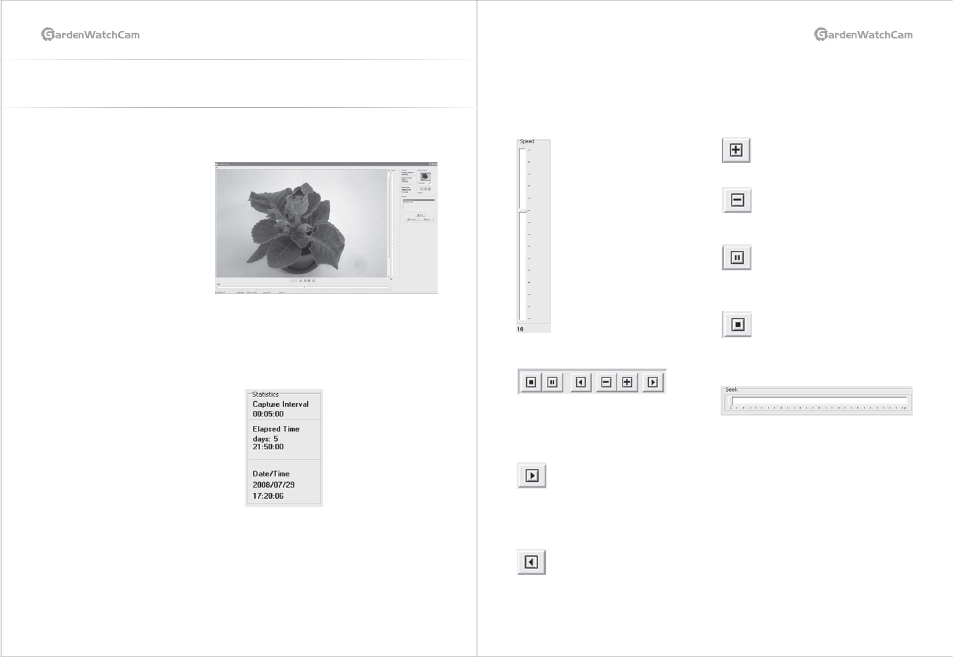
How to use “GardenWatchCam Player”
The following sections describe the controls used
to control the player.
1.1. Menu Functions
1.1.1. File – Open
“File Open” allows the user to select an AVI file
for loading and displaying. Multiple files can
be selected, and will be added to the playlist.
1.1.2. File – Save Current
“File Save” .The currently-displayed frame can
be saved as a JPEG file.
1.1.3. File – Exit
This exits the application. The standard
Windows close application commands will also
function as expected
1.2. Drag and Drop Interface
In addition to the standard menu commands,
GardenWatchCam Player supports a “drag-and-
drop” interface. If the application is open,
dragging and dropping a file or group of files
causes it to add the selected files to the playlist.
Statistics display
1.3. Speed Control
‧
12
13
‧
1.4. Play Controls
Controls are enabled or grayed-out, depending
on their functionality. For example, while playing
the video forward or backward the single-step
buttons are grayed out.
Key statistics for the video
sequence are shown in a
statistics box, displayed in
the upper-right corner of
the application window.
Capture Interval: The
number of elapsed seconds
between frames. This is
determined by switch
settings on the camera, and
the information is embedded in the video
sequence.
Elapsed Time: This is the amount of time elapsed
since the beginning of the sequence.
Date/Time: Assuming that the correct date and
time have been set in the camera’s real time
clock, this is the time and date at which the
currently-displayed frame were captured.
The Speed Control is a vertical tracking
control on the right side of the display
window. This is used to set the
playback rate. Because this is a
time-lapse camera, the playback rate
has to be different from the recording
rate.
Note that in some installations, if the
requested playback rate exceeds the
host PC’s ability to decompress and
display frames, some frames may be
skipped in order to keep up with the
requested GardenWatchCam rate.
For a mode in which frames will never
be skipped, read about the Motion
Search feature, described below.
1.5. Seek Control
When the player is in Pause or Stop mode, the
seek control is displayed. This can be used to
seek any point in the sequence, either by
watching the images in the display window, or
by monitoring the elapsed time or real-time
indicators.
NOTE - During play mode, the seek control is
concealed.
1.4.1. Forward Play Control
Controls are enabled or grayed-out,
depending on their functionality.
For example, while playing the video
forward or backward the single-step
buttons are grayed out.
1.4.3. Single Step Forward Control
Pressing this control causes the player to
display the next frame in the sequence.
1.4.4. Single Step Backward Control
Pressing this control causes the player to
display the previous frame in the
sequence.
1.4.5. Pause Control
Pressing this control during play stops
the player at the current frame. In Pause
mode, single step forward and backward
are enabled.
1.4.6. Stop Control
Pressing this control during play stops
the player, and returns it to the first
frame of the sequence. Single-step
forward function is enabled.
1.4.2. Reverse Play Control
The reverse play control causes the
player to play in reverse until either the
beginning of the sequence is reached, or
the stop or pause control is pressed.
Start the “GardenWatchCam Player” program by double clicking the “GardenWatchCam Player” icon
in the “GardenWatchCam” program group. If the program group does not open, you can open it by
using the “Start.. Programs.. Brinno..” menus to find and open the program group.
GardenWatchCam Player
GardenWatchCam player is designed for
use with the Brinno’s GardenWatchCam.
The AVI file format produced by the
GardenWatchCam is a Motion
JPEG-encoded AVI in a standard format
recognized by Microsoft’s Windows
Media Player and most other Generic
Video Players.
NOTE The GardenWatchCam Player is NOT a general-purpose media player. It is a dedicated Player
designed specifically to play AVI’s produced by the GardenWatchCam. AVI’s NOT generated by
Brinno’s GardenWatchCam will not play properly with this player.
