Brinno BWC User Manual
Page 5
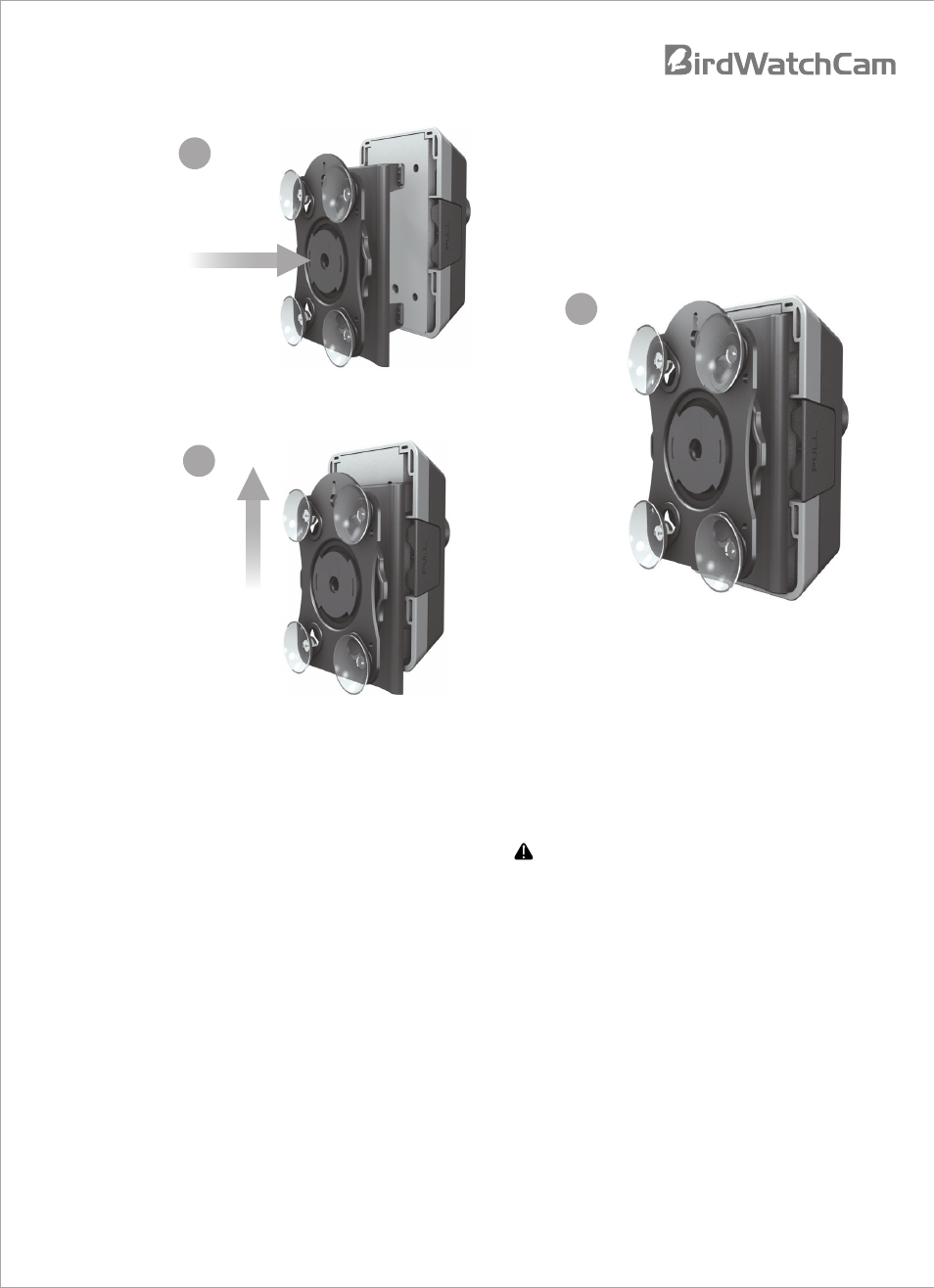
Brinno Incorporated’s BirdWatchCam User Manual
Position the BirdWatchCam so there are no
obstructions between the camera and your
targeted area.
Once you have chosen your mounting distance
simply adjust the focus distance by turning the
lens to the matching setting, 1.5 M, 2M, 3M.
Now you want to pre-target the BirdWatchCam.
Press the laser pointer button on the top of the
BirdWatchCam and aim it at the mid point of the
feeder or area you want to take photos of.
***(Please note that we suggest that when using
the Laser Pointer to target your BirdWatchCam
that you do so at dusk, or not under direct
sunlight for the best results.)
The BirdWatchCam takes photos from 3 different
distances and the motion sensing area is different
with each distance:
1.5 meters / 7.9” x 10.6” sensing area
2 meters / 9.8” x 13.2” sensing area
3 meters / 15.9” x 21.5” sensing area
15.
16.
17.
18.
12.
13.
Both the Passive Infra Red Motion Detection System
and the Camera Optical System are set to work
within this targeted area.
This gives you those beautiful close-up photos
regardless of which distance you choose.
(Please note that the laser pointer is solely
intended for targeting the camera. It is NOT
intended for any other use, and could be harmful
if pointed at another person. Please see warning
label on BirdWatchCam.)
Once you have your BirdWatchCam at the proper
distance, and pre-targeted you are ready to mount it
on your preferred surface.
The mounting unit will detach from the camera itself
if you choose to mount the BirdWatchCam on a
tripod you will need to remove the mounting unit.
To remove the mounting unit simply grip the camera
firmly in one hand and pull down on the mounting
unit until it slides free. It is remounted by sliding it
back into place.
1
2
3
1
14.
03-
