Page 12, Control panel menu structure (continued) – Blizzard Lighting FZ Torrent (Rev A) User Manual
Page 12
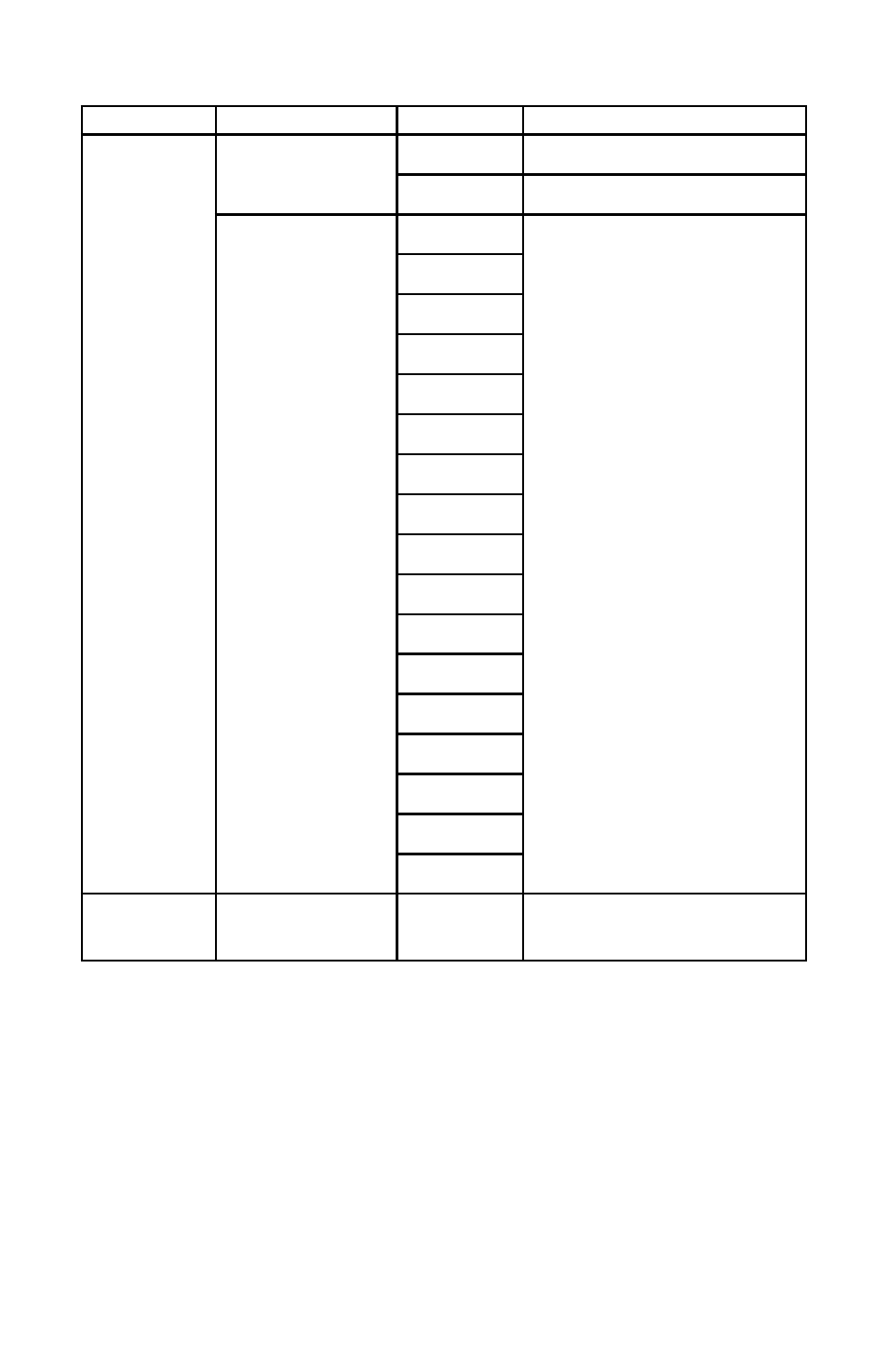
Page 12
Torrent™ FZ User Manual - Rev. A
(c) 2014 Blizzard Lighting, LLC
Control Panel Menu Structure (Continued)
Main Function
Sub Function
Selection
What It Does...
Edit Program
8
Program 1 - Program 8
Steps
000 <-> 048
Selects the number of active steps in the cur-
rent program (Auto or Program 1 - 8)
Scenes
000 <-> 048
Selects the scene for editing
PAN
Allows you to edit the pre-programmed “Auto
Program” which the fixture uses in Auto and
Sound active Modes using the DMX values
for each channel, or edit one of 8 built in
programs which are available using DMX
channel #15.
For more information on DMX values available
for each channel, see pages 14-15.
PAN-Fine
TILT
TILT-Fine
Move Speed
Color Wheel
Gobo Wheel 1
Gobo Rotation
Gobo Wheel 2
Strobe
Dimmer
Focus
Prism
Iris
Zoom
Frost
Scene Time
Mode of Channel
8
n/a
Standard Mode
Basic Mode
Extended Mode
17 channel DMX mode.
15 channel DMX mode.
17 channel DMX mode. (with customizable
channel assignment)
- Aurora LED DJ Effect (6 pages)
- Blade QFX(Rev A) (20 pages)
- BladeRunner RGBW(Rev A) (20 pages)
- BladeRunner White(Rev A) (20 pages)
- Blade RGBW (Rev A) (24 pages)
- BlockHead Matrix Moving Head (20 pages)
- COBZilla Bright White 5X5 Matrix (20 pages)
- COBZilla COB RGB 5X5 Pixel Matrix (20 pages)
- 252 COLORStorm (16 pages)
- 252 COLORStorm (8 pages)
- TRI Flurry (20 pages)
- COLORStorm PAR LED Wash (10 pages)
- EM-Pulse LED Strobe Fixture (20 pages)
- Flurry Spot (10 pages)
- Q Flurry(Rev C) (20 pages)
- Q Flurry(Rev B) (20 pages)
- Q Flurry (20 pages)
- 5 Flurry (20 pages)
- Wash Flurry (10 pages)
- LED HighBeam (20 pages)
- 150W LED Moving Head Spot Helios (20 pages)
- G70 LED Moving Head Spot (20 pages)
- G60 60-Watt LED Moving Head Spot (20 pages)
- FURY 30W LED Moving Head Spot (10 pages)
- HotStik (20 pages)
- EXA HotStik (20 pages)
- EXA HotBox (20 pages)
- Infiniwhite LED HotBox (24 pages)
- LED HotBox (20 pages)
- 500 HushPar Infiniwhite (20 pages)
- 300 HushPar Infiniwhite (20 pages)
- 100 HushPar Infiniwhite (20 pages)
- HushPar Theatrik LED PAR Fixture(Rev B) (8 pages)
- 5 COB HotStik (20 pages)
- ICE 60 60W LED Moving Head Spot(Rev A) (20 pages)
- ICE 30 30W LED Moving Head Spot(Rev C) (20 pages)
- ICE 30 30W LED Moving Head Spot(Rev B) (20 pages)
- ICE 30 30W LED Moving Head Spot(Rev A) (20 pages)
- HushPar Theatrik LED PAR Fixture(Rev A) (8 pages)
- ICE TRI LED Moving Head Wash (21 pages)
- ICE 60 60W LED Moving Head Spot(Rev B) (20 pages)
- Lil' G Moving Spot(Rev A) (20 pages)
- Lucid DMX(Rev A) (97 pages)
- Torrent Streak (24 pages)
- Memerizor RGB 3D Laser(Rev A) (16 pages)
