A001, Node, Addr – Blizzard Lighting Switchblade (Rev A) User Manual
Page 11: Valu, Dn11, Nod1, Nod2, Soun, Auto, Page 11
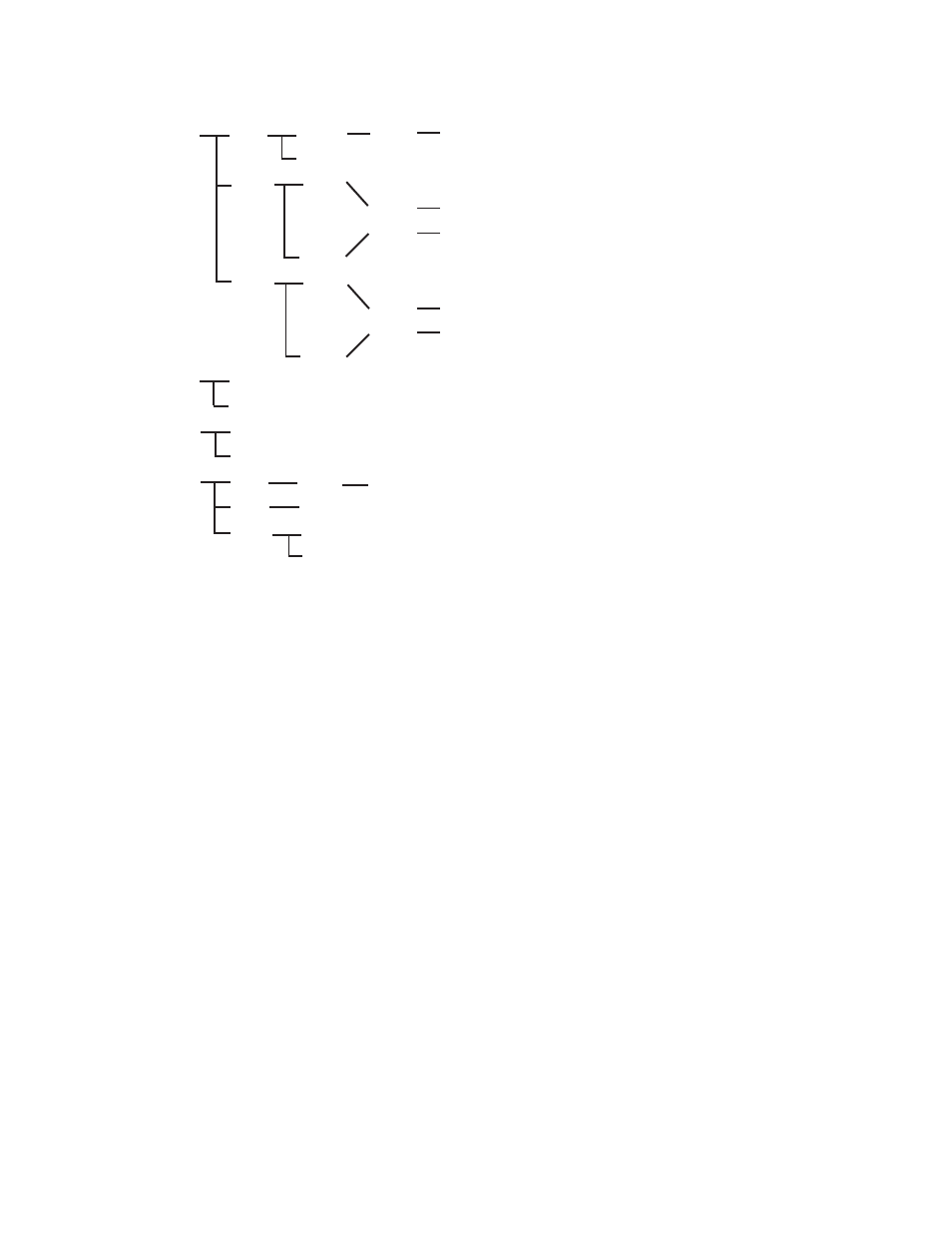
Page 11
SwitchBlade™ Manual Rev. A
© 2014 Blizzard Lighting, LLC
Control Panel Menu Structure
NOdE Addr VALU A001
A512
Choose fi xture DMX address
SLAU
Set fi xture to Slave mode
SOUN 1P01
Run the fi xture in sound active mode
ALON SO-A
Run the fi xture in S/A single/alone mode
NASt
S0-N
Run the fi xture in Master for S/A mode
1P08
AUTO 1P01
Run built-in programs
ALON
A0-A
Run Macros in single/alone mode
NASt
AO-N
Run Macros in Master for Master/Slave mode
1P08
rESt
ON
All reset
OFF
dN11 NOd1
12 Channel DMX mode
NOd2
10 channel DMX mode
SEt
NIC N-00 N-99
Mic sensitivity
VEr
U-10
Software Version
LOdA
ON
Reload data
OFF
DMX Mode
Allows the unit to be controlled by any universal DMX controller.
1.) The default mode for the fi xture is DMX, which appears as
A001
on the LED Readout. To
select a different DMX address, using the button, select
NOdE
,then hit
select
Addr
,then hit
VALU
,then hit
DOWN> buttons to select the correct address, then hit
Setting the DMX Channel Mode:
1.) To select a DMX channel mode, press the button, then use the
dN11
and press the
the
NOd1
and press
or select
NOd2
and press
Sound Active or Auto Modes
1.) To select Sound Active or Auto mode, using the button, select
NOdE
, then hit
SOUN
, (for Sound Active mode) or select
AUTO
(for Auto Mode) then hit
one of the 8 pre-programmed macros. Use the
grammed sequence you would like to run, then hit
