Page 13 – Blizzard Lighting Lil' G Moving Spot(Rev A) User Manual
Page 13
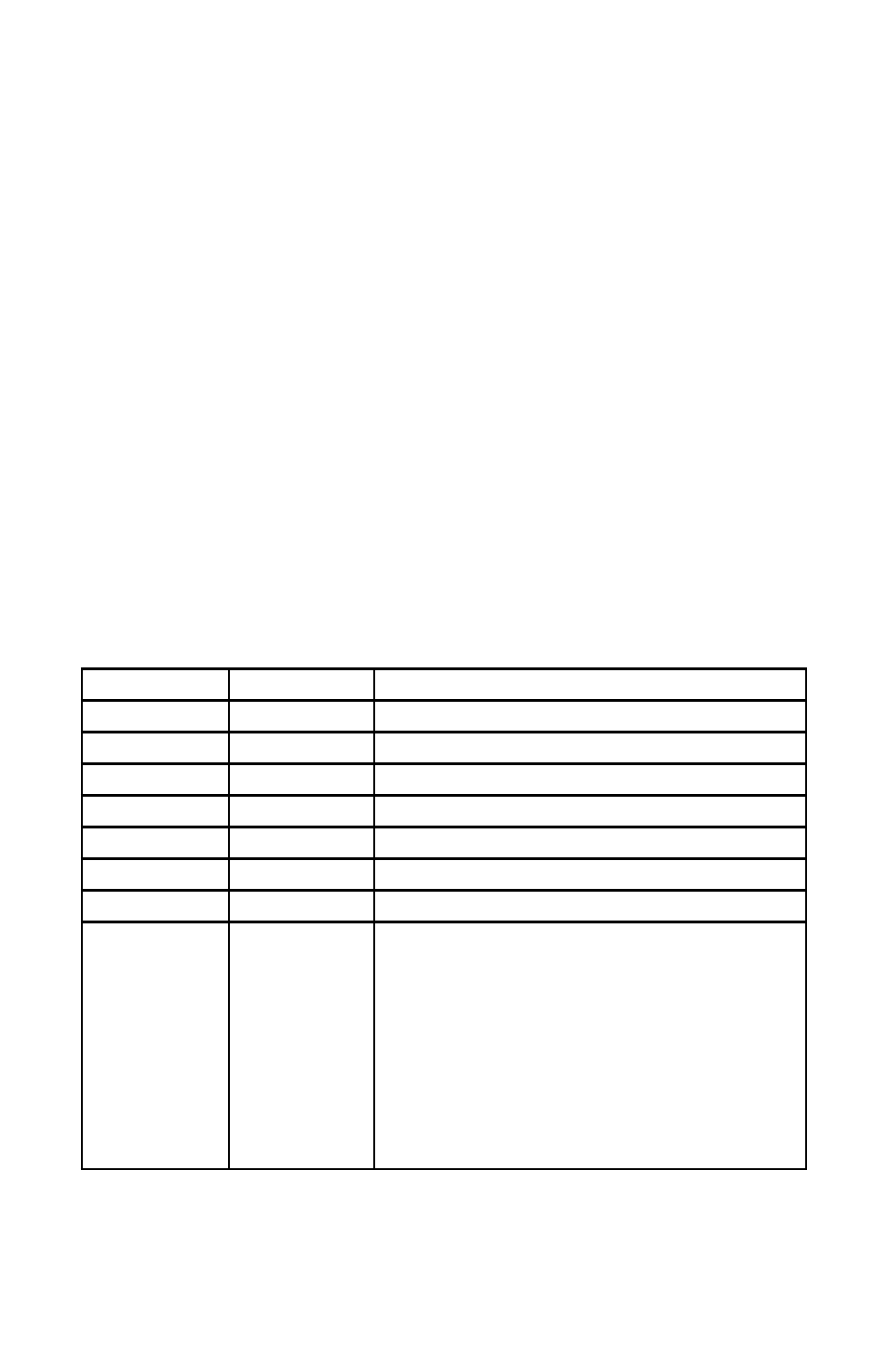
Page 13
Lil G™ Moving Head Spot - Rev. A
(c) 2014 Blizzard Lighting, LLC
Menu Password Protection
Allows you to enable/disable the menu password protection feature.
1.) Press the
the
2.) Press the
UnLock, and then press the
then press the
3.) Power off/on. You have now enabled/disabled the password protect feature.
System Reset
1.) To automatically reset the X/Y motors to automatically realign the moving
head position, press the
press
Restore Factory Settings
1.) To reset the fixture to its factory default settings, press the
the top menu level, and use the
Def-, and press
DMX Values In-Depth (11-Channel Mode)
Channel
Value
What It Does
1
000 <--> 255 Pan
2
000 <--> 255 Tilt
3
000 <--> 255 Fine Pan (16-bit)
4
000 <--> 255 Fine Tilt (16-bit)
5
000 <--> 255 Pan/Tilt Speed (Fast <--> Slow)
6
000 <--> 255 Dimmer (0% <--> 100%)
7
000 <--> 255 Strobe (Slow <--> Fast)
8
000 <--> 019
020 <--> 039
040 <--> 059
060 <--> 079
080 <--> 099
100 <--> 119
120 <--> 139
140 <--> 159
160 <--> 207
208 <--> 255
Color Wheel
White
Pink
Green
Blue
Yellow
Purple
Teal
Orange
Clockwise Rainbow Effect
Counterclockwise Rainbow Effect
