Getting started, Activate your device – Blackline GPS Dart User Manual
Page 9
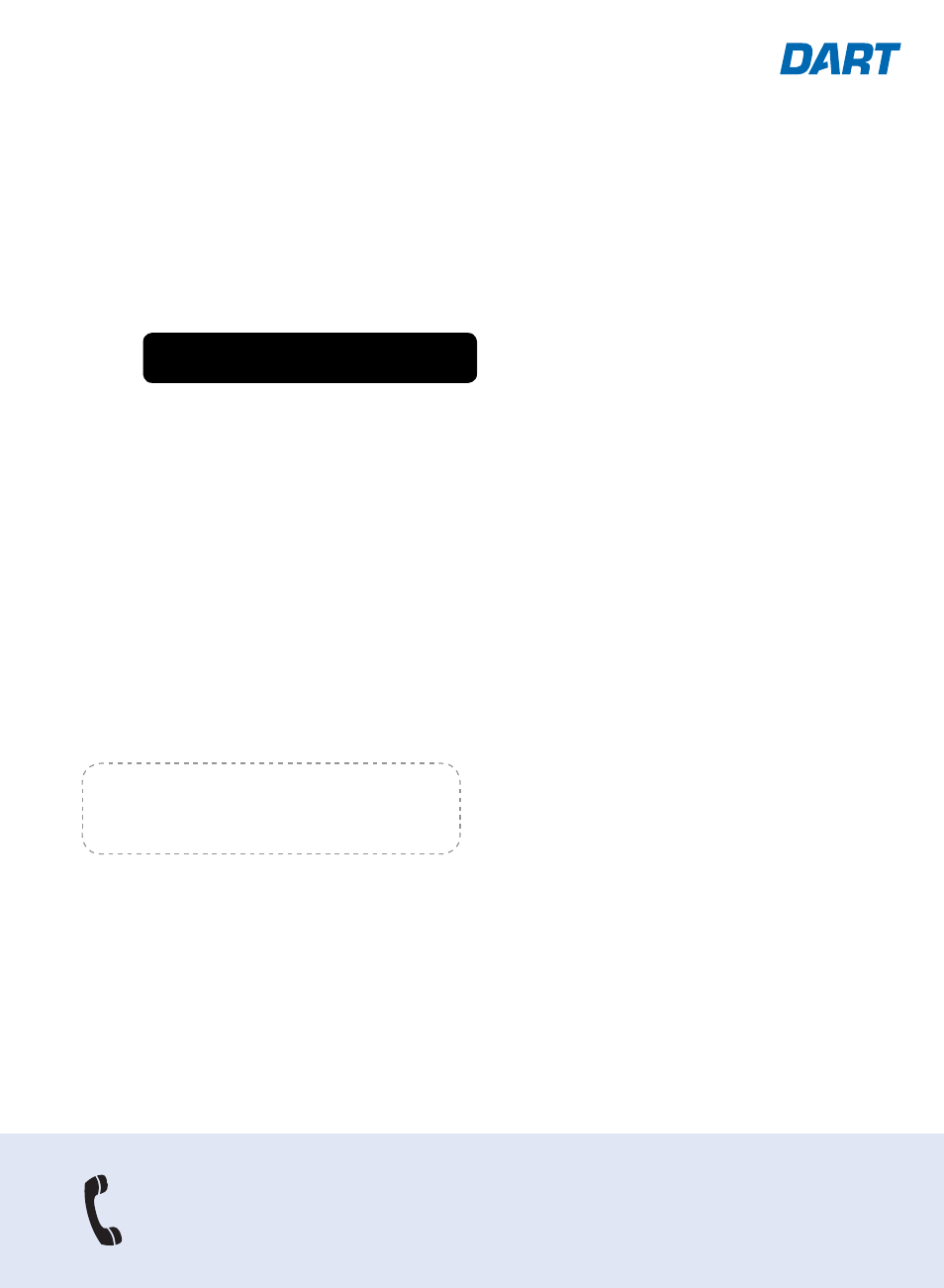
7
Dart Service Plan
Various service plan options are available depending on your feature level
requirements. Contact Blackline for more information.
NOTE: Service activation requires a valid credit
card and the Unit ID and Activation Code.
http://portal.blackline gps.com
Getting Started
Activate your Device
1. Fully charge your Dart for at least 8 hours.
2. Set up your account while Dart charges by visiting:
3. Click Sign In or New Account to access your account.
4. Then navigate to Menu > Activate a Device.
Dart is shipped in a low power mode. The Power/Status button is disabled. Dart must
be charged to revive it from this low power mode. See Charging Dart for charging
instructions.
When prompted, enter the Unit ID and Activation Code. Help can be located at
. Please refer to the Blackline Business Portal
help pages for questions on setting up and interacting with your device.
