The forward vehicle detected icon, Adjusting the cruise control speed, What is following distance – Bendix Commercial Vehicle Systems WINGMAN ACB User Manual
Page 15: Automatic foundation brake applications, What to expect when using the bendix, Wingman, Acb system
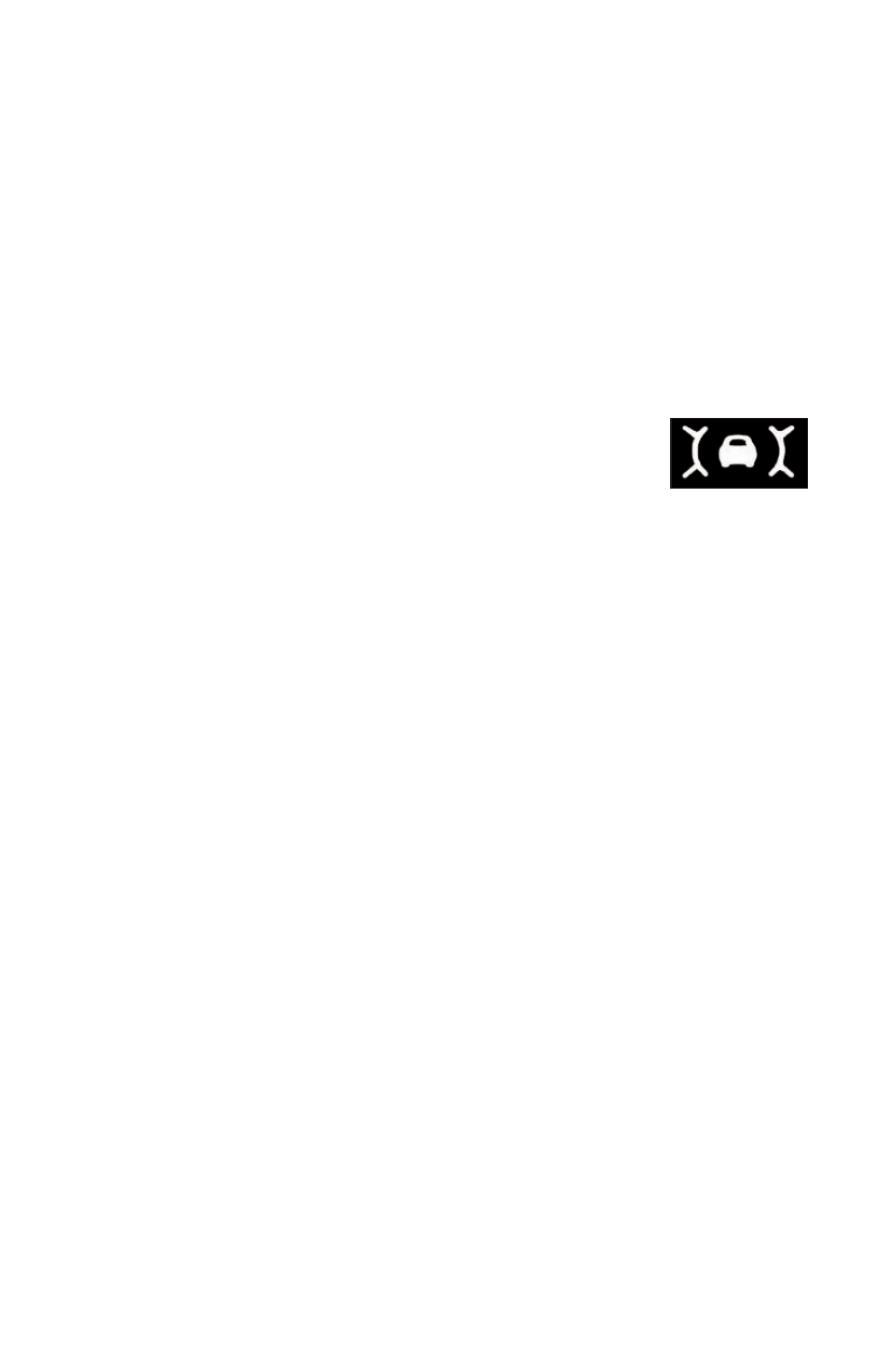
15
NOTE: Cruise control will automatically cancel whenever the Bendix
®
Wingman
®
ACB system applies the foundation brakes. You can verify
the system is disengaged by observing that the cruise-enabled icon
is no longer illuminated. You must resume or set cruise control in order
to regain normal cruise control functionality and to re-engage the active
cruise control with braking feature of the Wingman ACB system.
The Forward Vehicle Detected Icon
When the cruise control is switched on and set, and a vehicle ahead of
you is detected by the radar, the forward vehicle detected icon (or similar)
on the vehicle dashboard will illuminate.
This is an indication to the driver that the Wingman ACB system is actively
managing the distance between your vehicle and the
vehicle ahead, and that the system may automatically
intervene.
Adjusting the Cruise Control Speed
Use the switch(es) provided by the vehicle manufacturer to set your cruise
control speed. When adjusted, your set speed will typically be indicated
on the vehicle dash, message center, or speedometer, etc.
What is Following Distance?
Following distance refers to the time gap – measured in seconds –
between the vehicle with Wingman ACB and the vehicle ahead. The
actual physical distance between the two will vary based on the speeds
of both vehicles; however, the set gap will remain the same for all set
cruise speeds.
Automatic Foundation Brake Applications
The vehicle automatically manages foundation braking priorities among
the various vehicle systems that use the foundation brakes, such as
Wingman ACB, Bendix
®
ESP
®
(Electronic Stability Program), Bendix
®
ATC
(Automatic Traction Control), and Bendix
®
ABS (Antilock Braking System).
What to Expect When Using the
Bendix
®
Wingman
®
ACB System
The charts on the next page illustrate what to expect from the Wingman
ACB system in various driving situations you may encounter. Both the
system indication and action to expect from the system are illustrated.
