V.setup, V. setup, Refer to – Bang & Olufsen Beo4 (w/ navigation button) - User Guide User Manual
Page 20
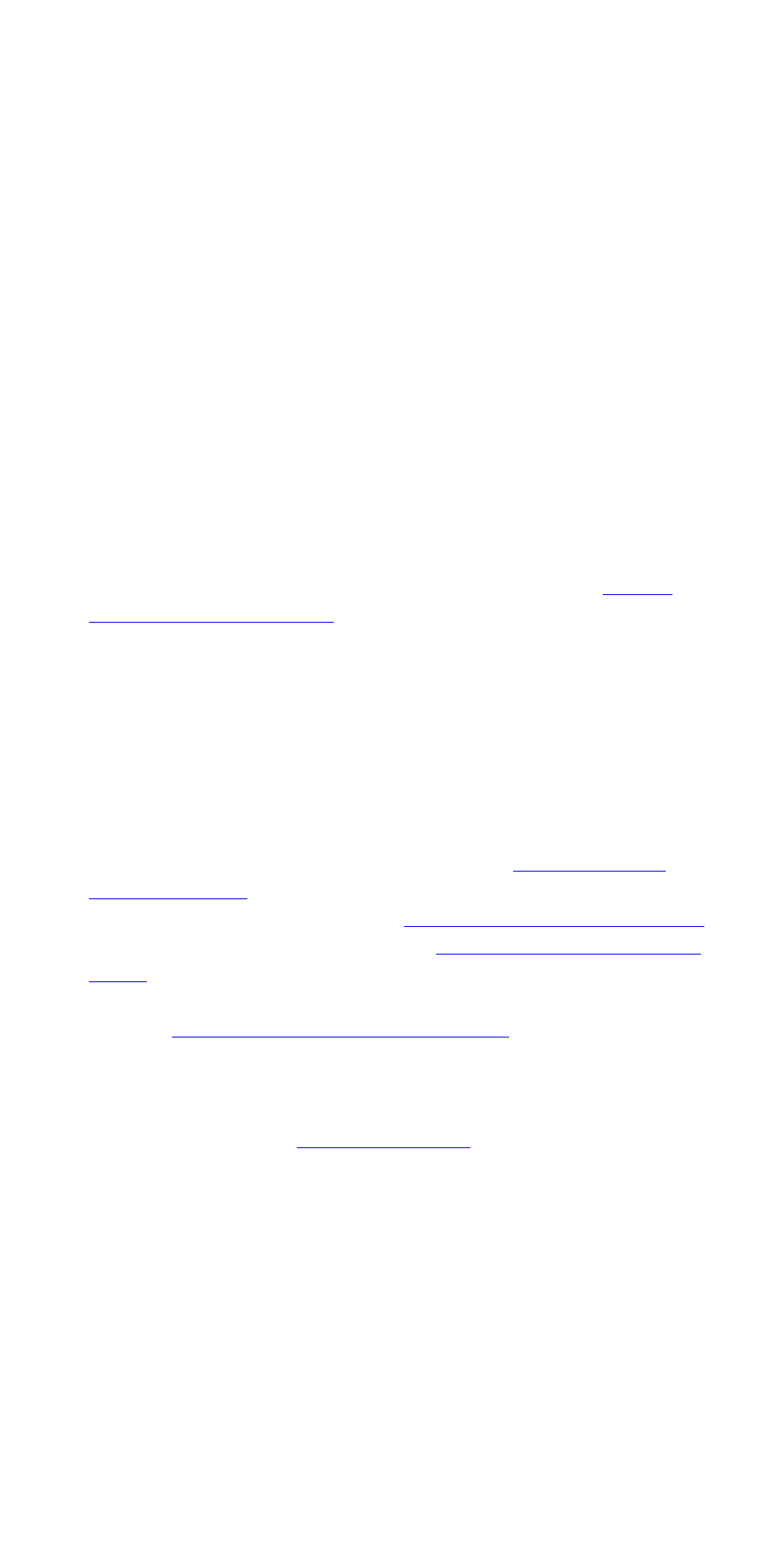
TV Appears in the display when you press the Beo4 TV button. Any operation
you carry out on the Beo4 will be directed to your Bang & Olufsen TV.
U
UPDATE (Teletext update) For operating the Tele text update function in
Bang & Olufsen TVs. Press the centre button. Repeat the operation to see the
page when it has been updated.
V
V.AUX (auxiliary video source) For switch ing on any extra video equipment
con nected to your Bang & Olufsen video system. Press the centre button.
V.AUX2 (second auxiliary video source) For switching on extra video
equipment connected to your Bang & Olufsen video system.
VIDEO? For selecting a dedicated video product setup for Beo4.
.
VIDEO5
VIDEO6
V.MEM (video recorder) Appears in the display when you press the Beo4
V MEM button. Any operation you carry out on Beo4 will be directed to your
Bang & Olufsen video recorder.
V.OPT (video option) For programming a system setup for video products.
V.SETUP (video setup) Gives access to a list of extra “buttons” that are
required for the setting up of certain Bang & Olufsen video products.
STORE For storing an adjustment or a preset value,
BASS Sound adjustment of bass tone,
refer to BASS for further information
.
TREBLE Sound adjustment of treble tone,
refer to TREBLE for further infor
LOUDNSS (loudness) Sound adjustment – switching the loudness function
on or off,
refer to LOUDNSS for further infor mation
Z
ZONE Set your Beo4 to a zone, i.e. decide which product should activate
.
ALL One Beo4 in each room.
VIDEO More than one Beo4 in a room.
AUDIO More than one Beo4 in a room.
LINK For products set to Option 4.
>> Lexicon …
20
