Refer, To loudnss for further infor ma tion – Bang & Olufsen Beo4 (w/ navigation button) - User Guide User Manual
Page 17
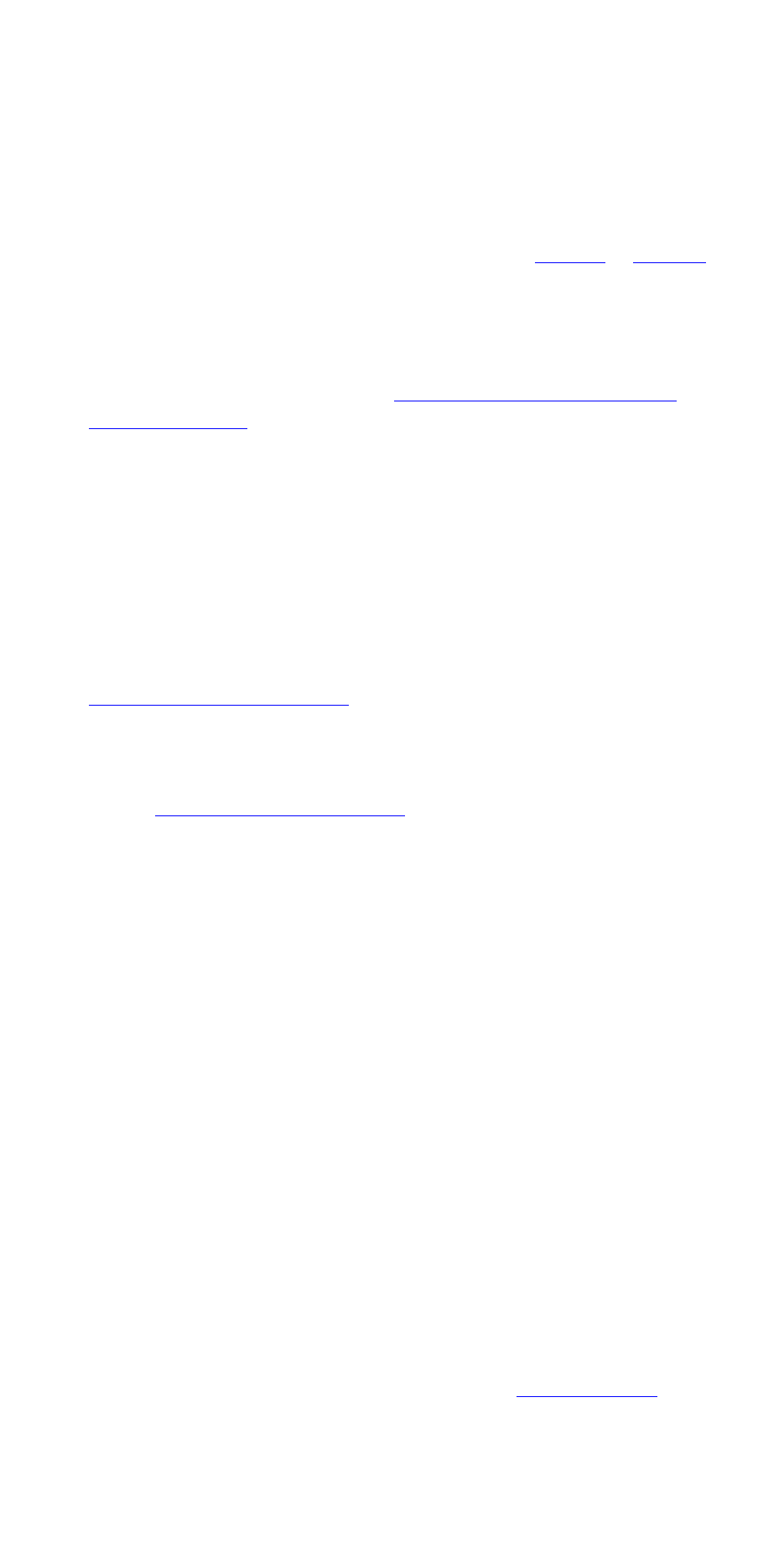
LOUDNSS (loudness) For switching the loudness function on/off in certain
Bang & Olufsen systems. LOUDNSS is only avail able if
has been added. The loudness function compen sates for the human ear’s
lack of sensitivity to high and low bass and treble levels when listening to
low volume levels. Press LIST repeatedly to bring up LOUDNSS in the Beo4
display and then press the centre button repeatedly to set loudness to on or off.
If you wish to store your adjustment,
refer to S.STORE (Sound Store) for
L-PC (Link PC) For selecting LINK and then PC.
L-V.AUX (Link V.AUX) Used in some situations to distribute the settop box
signal to the link room.
M
MIX (Teletext: Mix) Used on certain Bang & Olufsen TVs to superimpose the
Tele text page on the TV picture. Access Tele text, press LIST repeatedly to bring
up MIX in the Beo4 display and then press the centre button.
MODE? For setting the Beo4 to the correct mode depending on the setup.
.
MOTS (More Of The Same) Used to activate MOTS on an audio product.
MOVE? Appears as an option in the Beo4 setup mode, Enables you to
rearrange the order in which the extra “buttons” in the Beo4 display
appear.
Refer to ‘Move extra ‘buttons’’
.
N
N.MUSIC (Net music) For playing music tracks in mp3 and wma format. Any
operation you carry out on Beo4 will be directed to your N.MUSIC player,
e.g. BeoSound 5.
N.RADIO (Net radio) For access to Internet radio. Any operation you carry
out on Beo4 will be directed to your N.RADIO player, e.g. BeoSound 5.
O
OPTION? (Option programming)
V.OPT (video option)
A.OPT (audio option)
L.OPT (link option)
P
PAGE (Teletext page selection) For select ing Tele text pages on certain
Bang & Olufsen TVs (where pressing GO TO is normally required for access
or page selection).
PC For switch ing on any extra video equipment con nected to your Bang &
Olufsen video system. Press the centre button.
P-DTV2 For showing DTV2 in the picture to the right.
P-DVD2 (picture-and-picture video recorder 2) For showing DVD2 in the
picture to the right.
>> Lexicon …
17
