Remove an extra ‘button – Bang & Olufsen Beo4 (w/o navigation button) - User Guide User Manual
Page 13
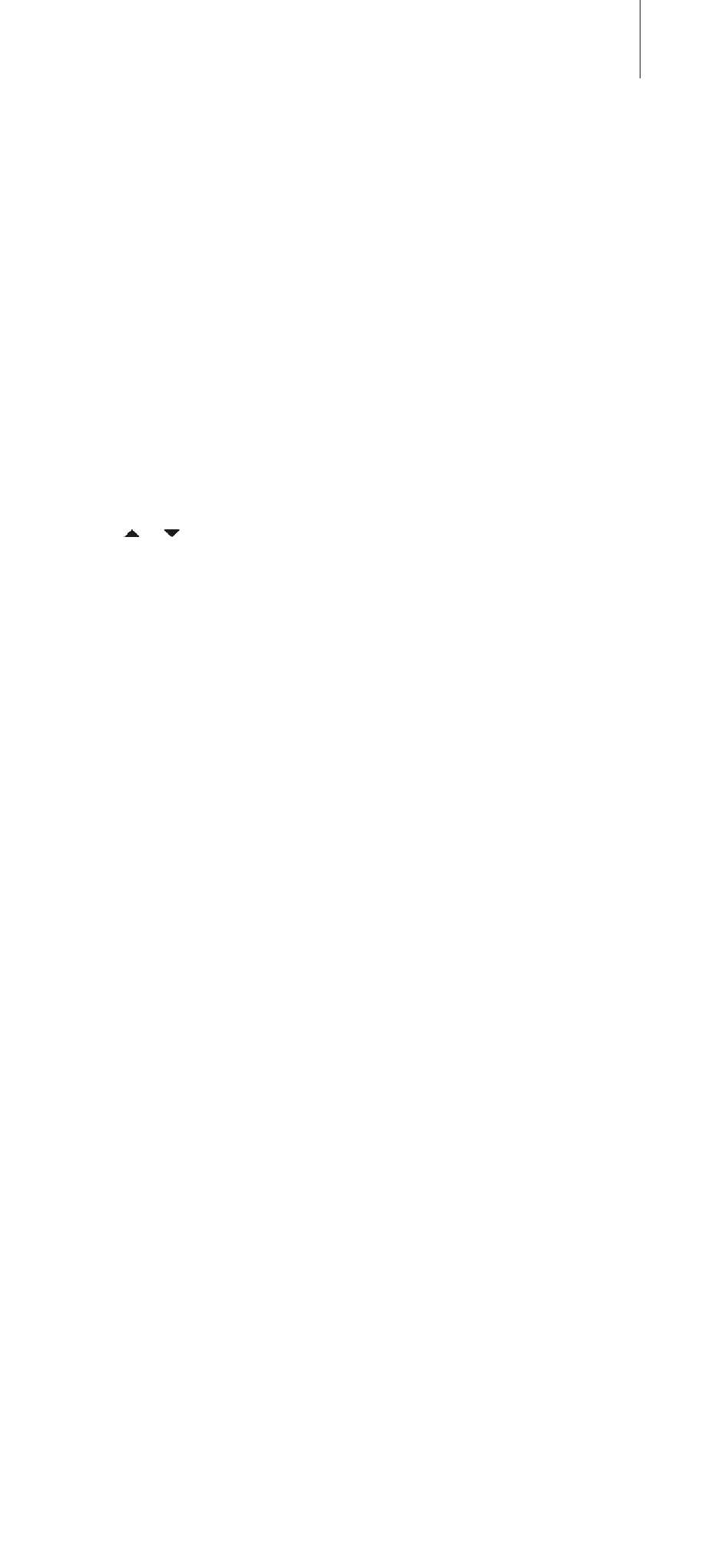
Remove an extra ‘button’
You can remove any of the extra ‘buttons’
that are available when you press LIST.
> Press and hold the standby button down.
> Press LIST to get access to the Beo4 setup
function.
> Let go of both buttons. ADD? appears in the
display.
> Press LIST repeatedly to display REMOVE? on
Beo4.
> Press GO to bring up the list of extra ‘buttons’.
The first ‘button’ appears in the display.
> Press or to move forwards or backwards in
the list of extra ’buttons’.
> Press GO to remove the ‘button’ shown in the
display.
> REMOVED appears, indicating that the ‘button’
has been removed. You leave the Beo4 setup
function automatically.
13
