Daily use – Bang & Olufsen BeoLab 12-2 - User Guide User Manual
Page 3
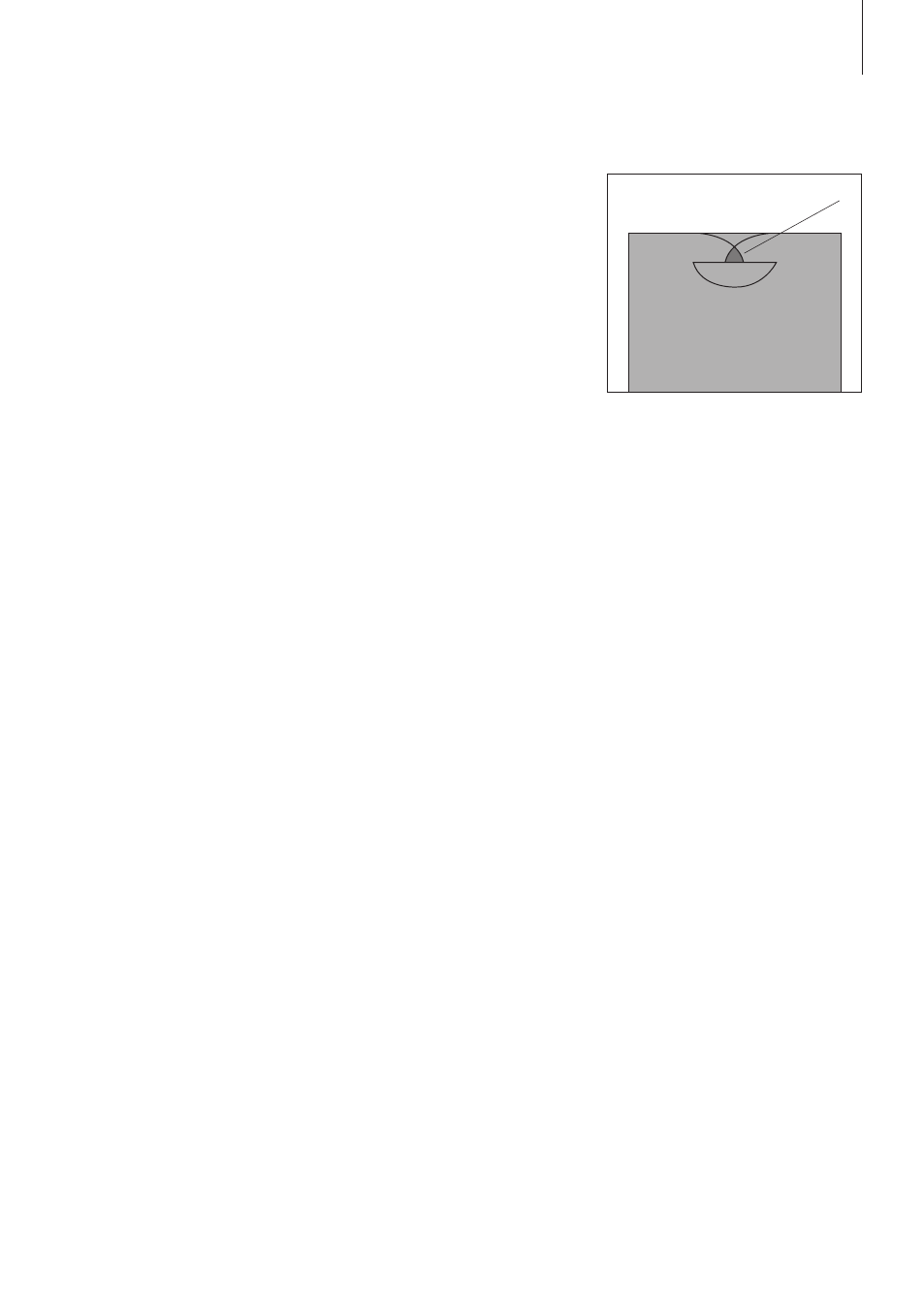
Daily use
When you have finished setting
up the loudspeakers as described
on the following pages,
connect the entire system to
the mains supply. When in
standby, the indicator light is
switched off. The loudspeakers
are designed to be left in
standby mode when not in use.
The loudspeakers comprise the
‘Acoustic Lens Technology’ system
that ensures better balance in the
high tone frequencies coming
directly from the loudspeaker, and
the sound reflected by the room.
The system also ensures correct
tonal balance in the whole area in
front of the loudspeaker.
Switching on and off –
indicator light
When you switch on your Bang &
Olufsen system, the loudspeakers
switch on simultaneously. The
indicator light turns green,
indicating that the loudspeakers are
switched on. After some time, the
indicator light will fade down.
When you switch off your system,
the red indicator light appears,
indicating that the loudspeakers are
not in use.
Loudspeaker protection
If an active speaker unit becomes
over heated, the affected
loudspeaker will instantly reduce
the sound level. Once the situation
has stabilised, the sound level is
slowly returned to normal.
If the indicator light is solid orange,
turn down the volume or allow
your loudspeakers to cool off.
If your loudspeakers detect a fault,
an orange indicator light will flash
until your loudspeakers are
disconnected from the mains supply.
Should the problem persist, contact
your Bang & Olufsen retailer.
Cleaning the loudspeakers
Wipe dust off the surfaces using a
dry, soft cloth. If necessary, remove
stains or dirt with a soft, damp
cloth and a solution of water and
mild detergent such as washing-up
liquid.
Never use alcohol or other solvents
to clean any part of the loudspeakers!
3
Indicator
NOTE! Prolonged listening at high
volume levels may cause hearing
damages.
