Brother 700D User Manual
Page 45
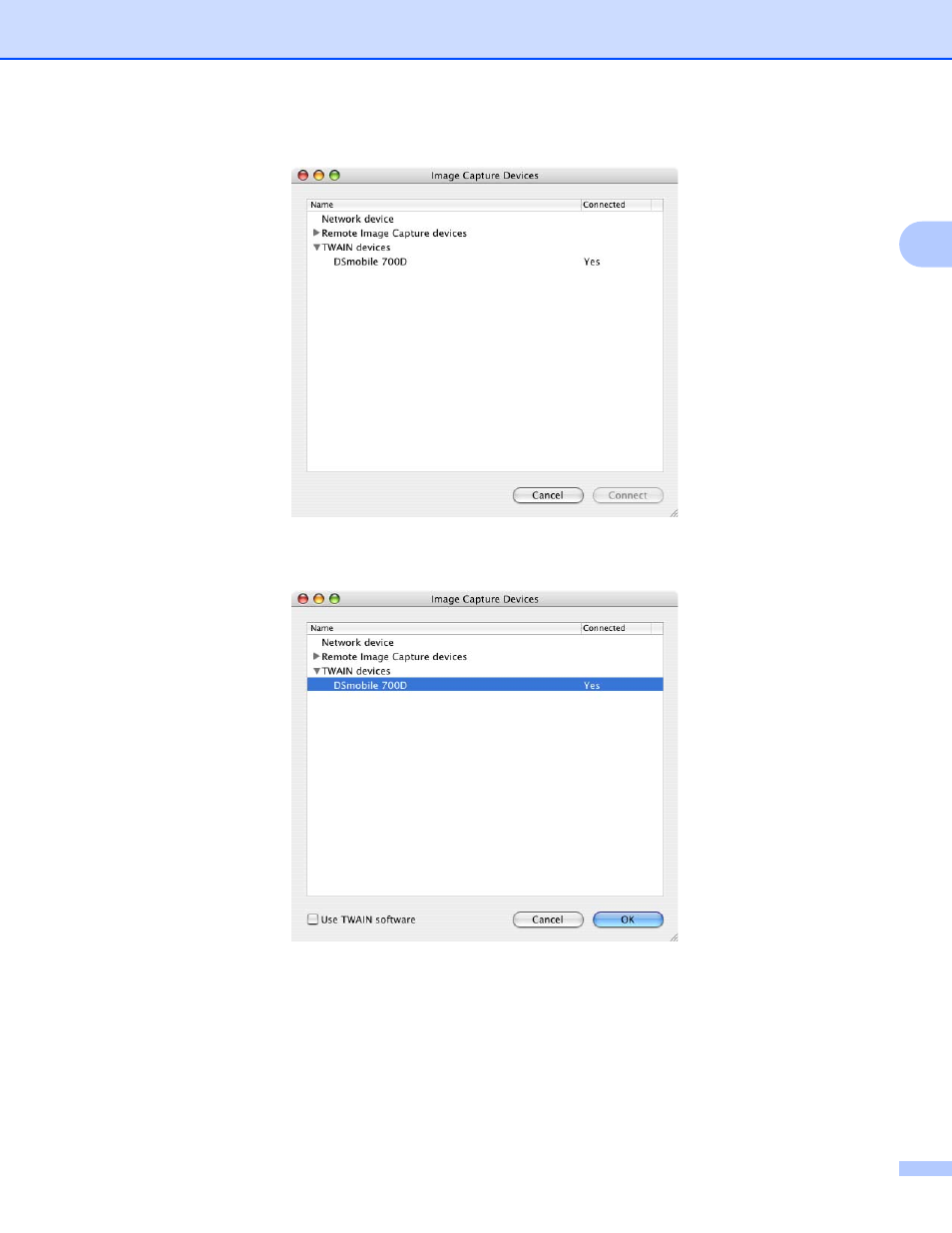
Mac OS
®
X Operation
27
2
f
The “Image Capture Devices” window will appear.
g
Click on “DSmobile 700D”.
h
Click on the “Use TWAIN software” checkbox at the bottom of the window.
i
Click “OK” in the “Image Capture Devices” window.
j
From the “Devices” menu, choose “DSmobile 700D”.
k
In the “DSmobile 700D” window, click “Scan”.
l
Click the “Calibrate” button.
This manual is related to the following products:
