See programme information, Useful hints en gl ish – Bang & Olufsen DVB-HD - Getting Started User Manual
Page 6
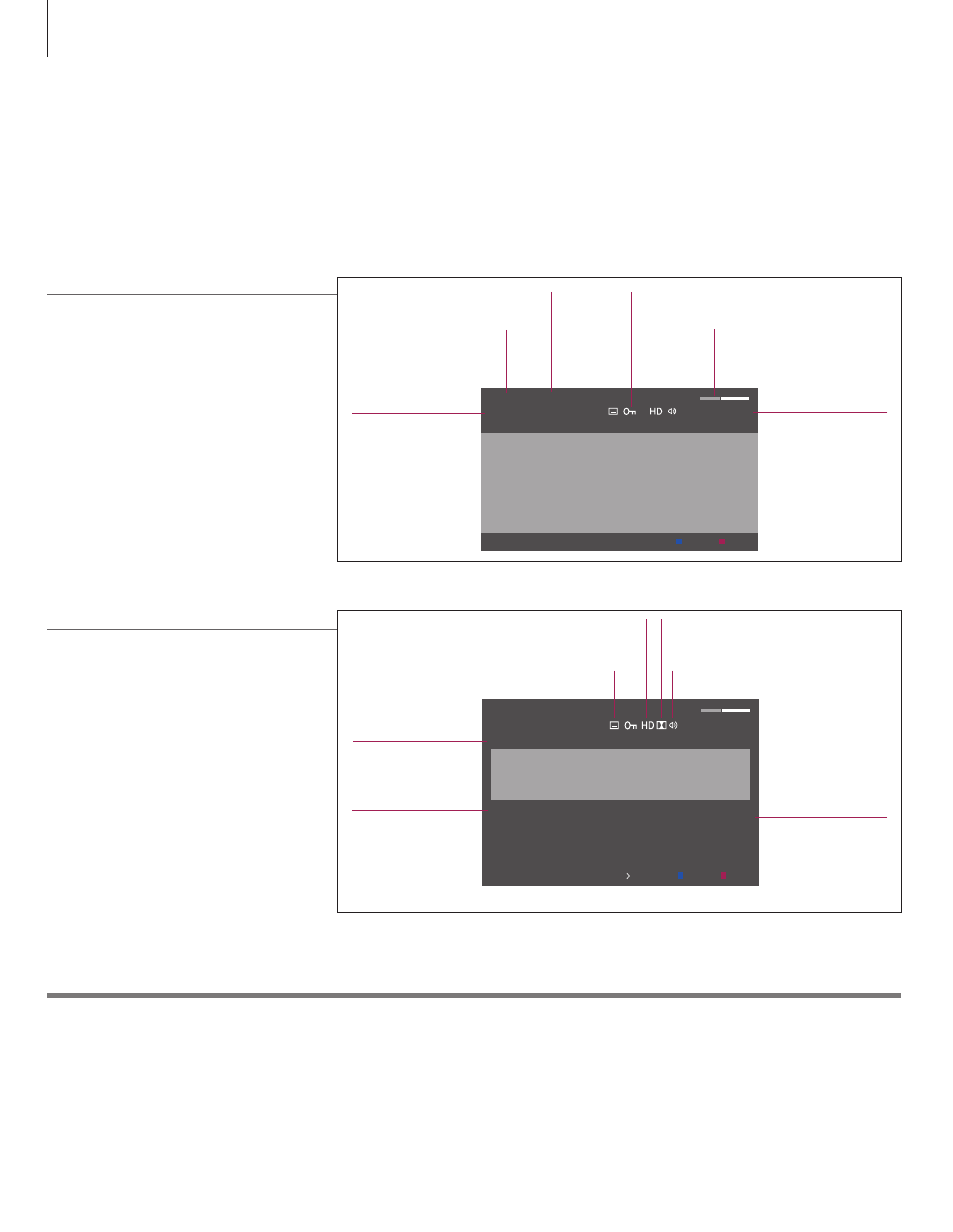
See programme information
An information display appears briefly on the screen every time you change
channels or stations.
Bring up programme information
You can bring up a display on the screen with
the Information button to see programme
information.*
1
You can also specify how long the
information display remains on the screen,
for further information, see the Guide.
1
*Beo4
2
*Maturity rating
Leave programme information
Subtitles and audio
On Beo4 press the blue button.
Maturity rating is only visible if available from your programme provider.
Press BACK to leave programme information.
Subtitles and additional audio options are shown by the icons at the top. However, this service is not
offered by all channels.
Extended programme information
To see further programme information, press
Information while the display is shown. When
the extended display is shown on the screen and
the information exceeds one page, you can scroll
down the page using the navigation button down.
Useful hints
En
gl
ish
HBO 23
|
MY GROUP
Happy Family (RATING 6)
22:30 - 23:00
M.A.S.H. (RATING 6)
23:00 - 23:45
more info
record
12:48
Wednesday, August 29 2008
HBO 23
|
MY GROUP
Happy Family (RATING 6)
22:30 - 23:00
23:00 - 23:45
(DRAMA) Since Laura was a little girl she had lived in the little house on the
prairie. It was the one place where she felt safe, close to her mother, her
father, and her siblings.
This episode: Fools Gold
12:48
Wednesday, August 29 2008
M.A.S.H. (RATING 6)
info off
next
record
6
Programme
information
Channel name and
number
Programme start and
stop time
Time bar to show elapsed
time
Chosen Group
Coded Programme
Programme name
(Current - Following)
Additional audio options
Multichannel audio
Theme
Subtitles
Maturity rating*
2
Programme shown in HD
