Autocue WinCue v1.3 Shuttle Controllers User Manual
Page 8
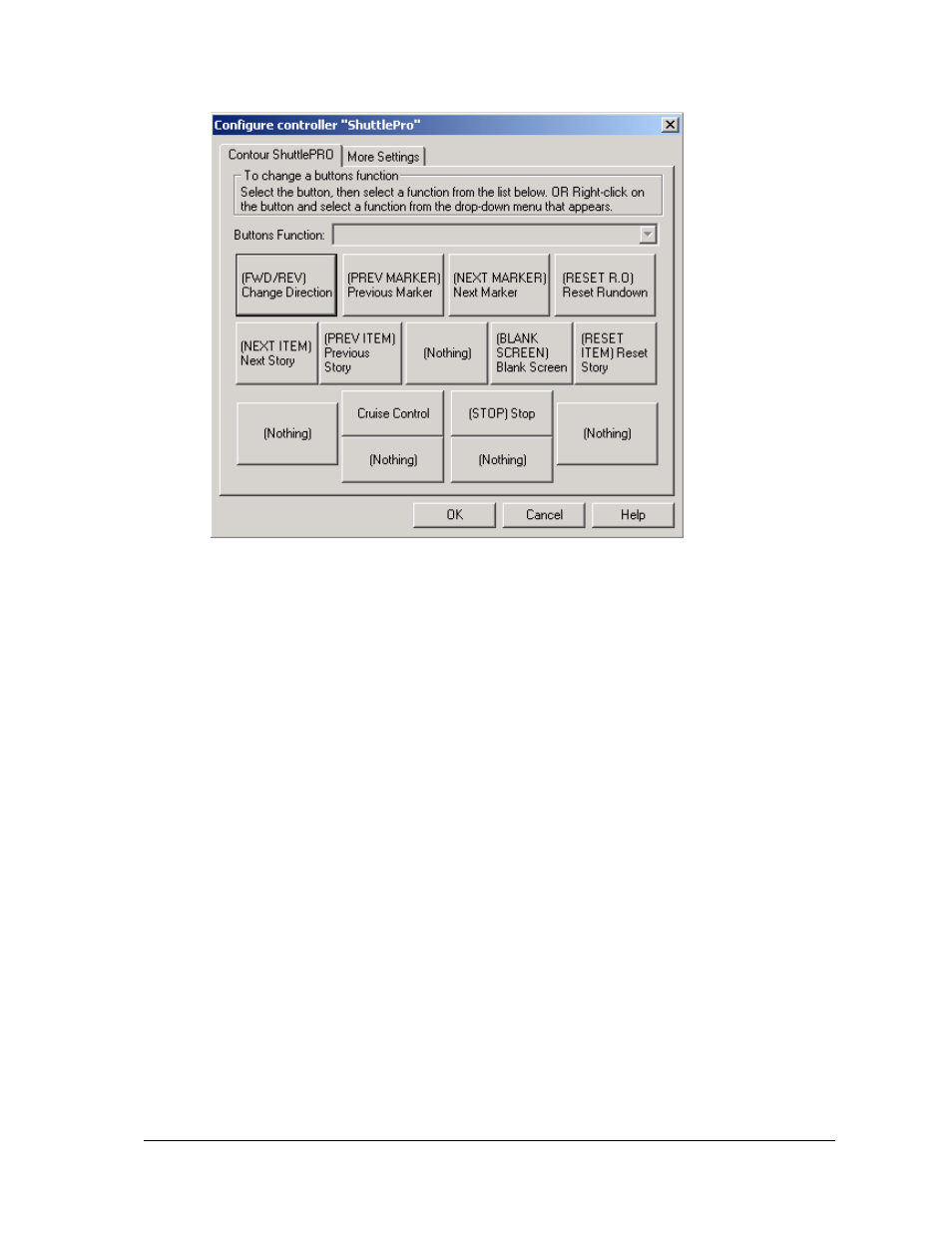
WinCue Shuttle Controllers Guide
Introducing Shuttle Controllers •
•
•
•
8
The ShuttePro has 15 buttons, the ShuttleXpress has 5 buttons.
To change the button definitions, click on the button you wish to change, and select
the new action from the drop down list. Following is a description of the choices
available for button functions:
FWD/REV: This changes the direction of the scroll. The cue marker will change direction
to indicate the scroll direction.
PREV MARKER: The scroll position will jump to the previous marker in the rundown.
NEXT MARKER: The scroll position will jump to the next marker in the rundown.
RESET R.O.: The scroll position will reset to the beginning of the running order.
NEXT ITEM: The scroll position will reset to the beginning of the next script.
PREV ITEM: The scroll position will reset to the beginning of the previous script.
BLANK SCREEN: The scroll output will be blanked.
