5 technical support – Autocue WinCue LT Shuttle Controllers User Manual
Page 10
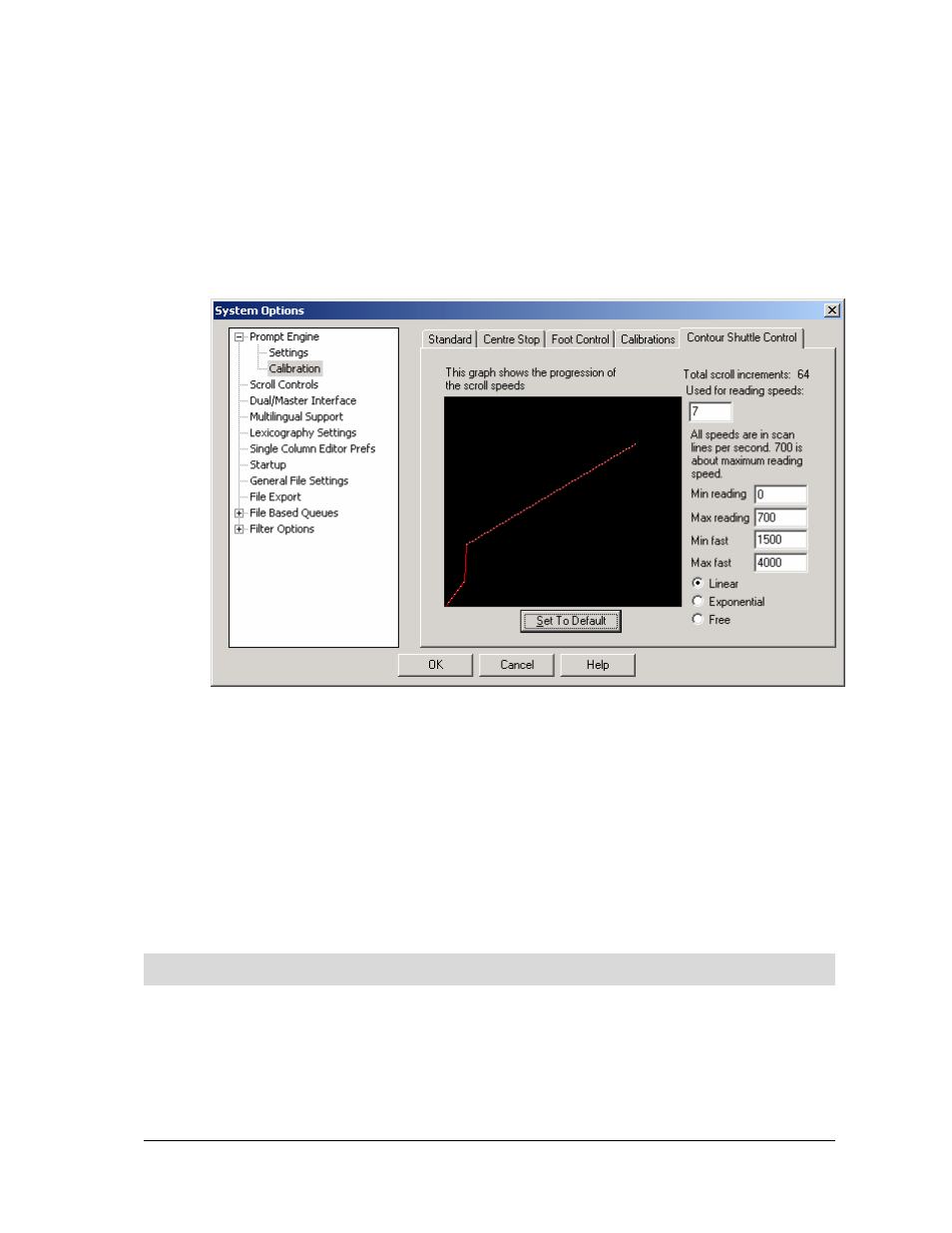
WinCue LT Shuttle Controllers Guide
Introducing Shuttle Controllers •
•
•
•
10
controlled independently of each other. The shuttle wheel is spring loaded, so that
when it is released, it returns to the zero position. The inner wheel is not spring loaded.
The scroll speed increases the more the wheel is turned. To adjust the sensitivity of the
scroll wheel and thus the scroll speed, select the menu option Tools -> Options ->
Prompt Engine -> Calibration -> Contour Shuttle Control.
Here you can set the speed using a visual graph. The red line denotes the scroll speed
at different positions of the scroll wheel. Min Reading, Max Reading, Min Fast and Max
fast choices allow you to set the division between a normal reading scroll speed and a
fast forward scroll speed.
Click OK when done. You will need to exit and restart Wincue LT for the settings to take
effect.
1.5
Technical Support
Technical Support is of prime importance to the management of Autocue, we
therefore provide a 24-hour help line service to assist and advise.
For more technical help or advice, please call our 24-Hour Technical Support Help Line:
