Audio Control-X User Manual
Controls, display, and connections, Controlling a minitx or tx2040, User guide control-x transmitter controller
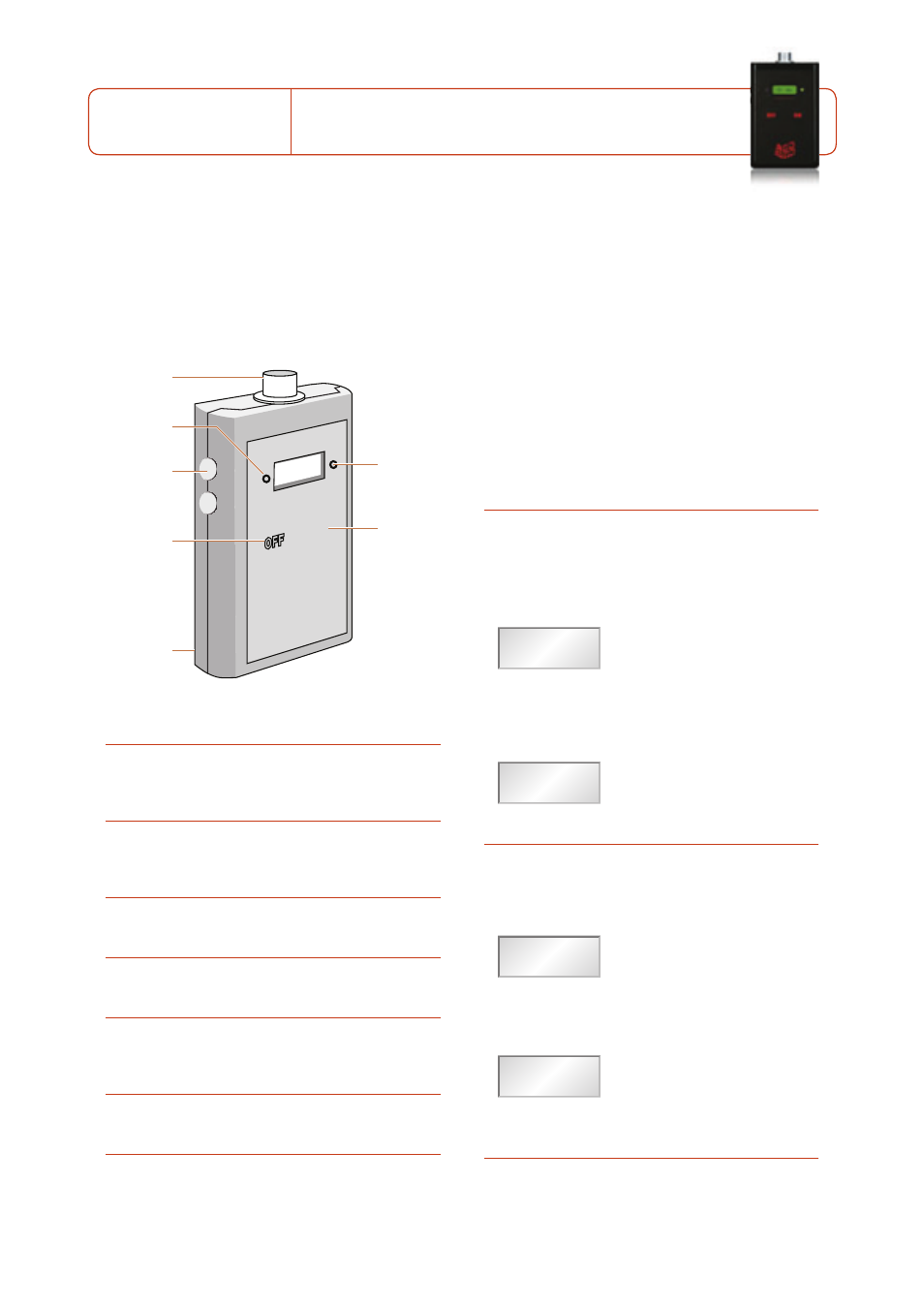
Controls, display,
and connections
Lemo connector
Allows you to plug in a TX2040, TX2020, or DX2020 and
measure its on-load internal battery voltage.
Battery contacts
Allow you to measure the voltage of a 9V 6LR61 type
battery.
Red off indicator
Indicates no signal from the transmitter.
Green on indicator
Indicates a signal received from the transmitter.
Display
Shows the status of the Control-X, and displays frequency
and voltage.
ON/OFF buttons
For turning the pocket transmitter on or off.
Battery compartment
Takes a 9V 6LR61 type battery.
Controlling
a miniTX or TX2040
In the miniTX the receptor for the Control-X is located in the
top part of the transmitter between the Lemo socket and the
antenna socket.
In the TX2040 the receptor for the Control-X is located
in the bottom part of the transmitter below the battery
compartment.
Switching on
To switch the miniTX or TX2040 on, even through clothing:
•
Hold the Control-X within 20cm (8”) of the transmitter.
•
Press and hold the ON button and slowly wave the
Control-X in front of the transmitter.
The green indicator illuminates and the display shows:
MHz
FREQUENCY
MHz
FREQUENCY
MHz
FREQUENCY
tr On
856.575
tr OFF
no SIG
856.575
no SIG
856.575
•
Release the ON button.
The green indicator stays illuminated if a signal is being
received from the transmitter, and the display shows the
frequency. For example:
MHz
FREQUENCY
MHz
FREQUENCY
MHz
FREQUENCY
tr On
856.575
tr OFF
no SIG
856.575
no SIG
856.575
Switching off
•
Hold the Control-X within 20cm (8”) of the transmitter.
•
Press and hold the OFF button and slowly wave the
Control-X in fromt of the transmitter.
The red indicator illuminates and the display shows:
MHz
FREQUENCY
MHz
FREQUENCY
MHz
FREQUENCY
tr On
856.575
tr OFF
no SIG
856.575
no SIG
856.575
•
Release the OFF button.
The red indicator stays illuminated and the display then
shows:
MHz
FREQUENCY
MHz
FREQUENCY
MHz
FREQUENCY
tr On
856.575
tr OFF
no SIG
856.575
no SIG
856.575
This confirms that the transmitter has been switched off.
Checking whether the miniTX or TX2040 is switched on
You can use the Control-X to check the status of the
transmitter, without switching it on or off, as follows:
•
Hold the Control-X more than 20cm (8”) away from the
User Guide
Control-X Transmitter controller
The Control-X uses electromagnetic induction to switch on or off the miniTX or the TX2040 transmitter,
or check its frequency, even when the transmitter is hidden beneath clothing. It has a built-in frequency
counter and battery tester.
Green ON
indicator
ON button
Lemo
connector
Red OFF
Indicator
Battery
contacts
OFF button
Battery
compartment
ON
