Clock tab – Antelope Audio Eclipse 384 User Manual
Page 27
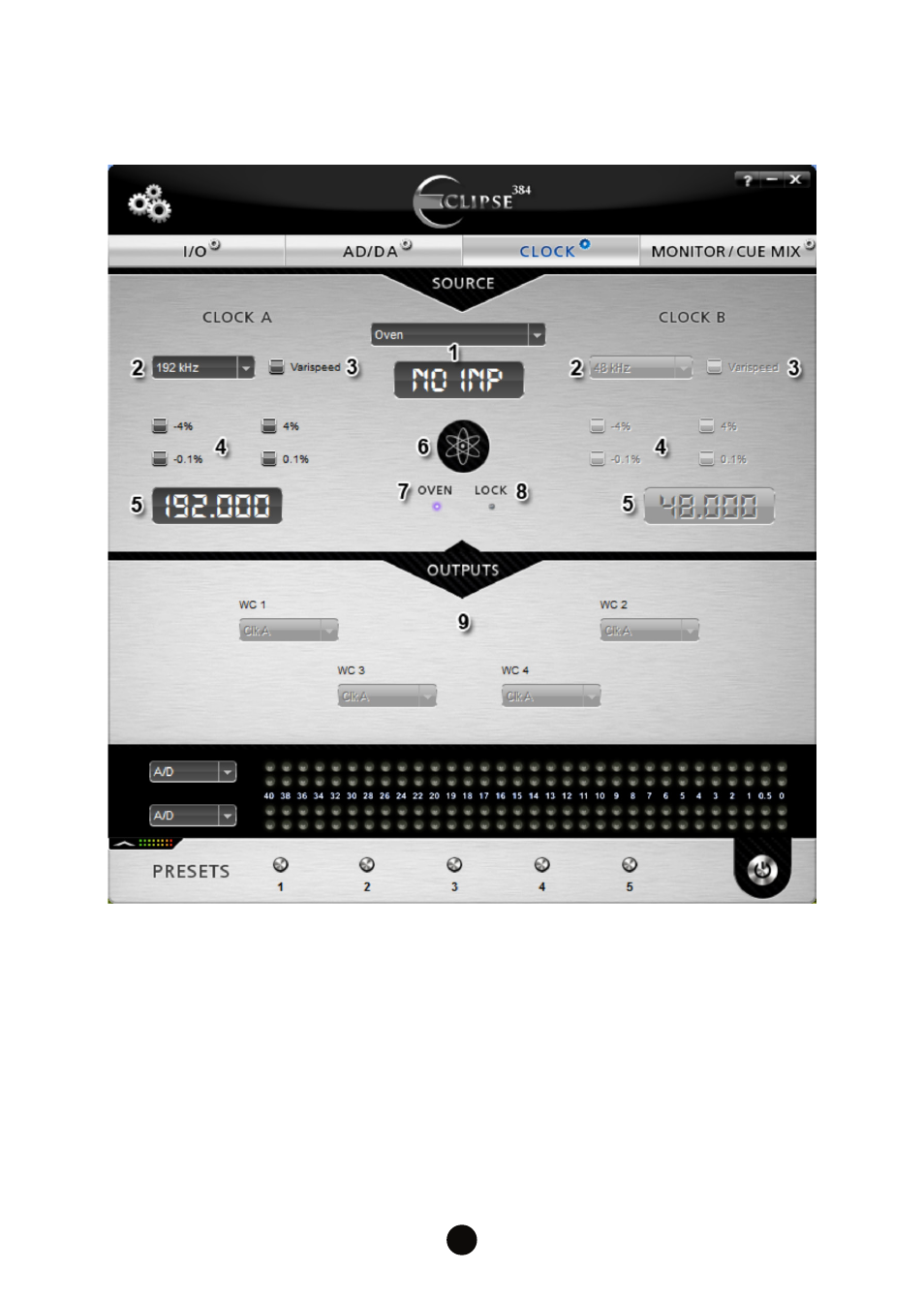
7.3. Clock tab
This enables you to adjust various Clocking parameters for the Eclipse 384.
1. Source Clock and Sample Rate Display:
This dropdown menu enables you to select how the Eclipse 384 is being locked. The options
available in the dropdown are affected by “Oven/10M” or “Word Clock” in the System Clock options
in the I/O tab. If you have selected Oven/10M then “Oven” will appear as the first option in the
dropdown menu. If you have selected Word Clock, then “Word Clock” will appear as the first option
in the dropdown menu.
Oven: The Eclipse 384 acts as a master clock.
Word Clock: The Eclipse 384 will sync to any external device connected to the WC Input on the
rear panel.
Follow D/A: The Eclipse 384 syncs to the source that has been selected to feed the D/A Converter.
2
28
