Headphone volume, Antelope button – Antelope Audio Eclipse 384 User Manual
Page 16
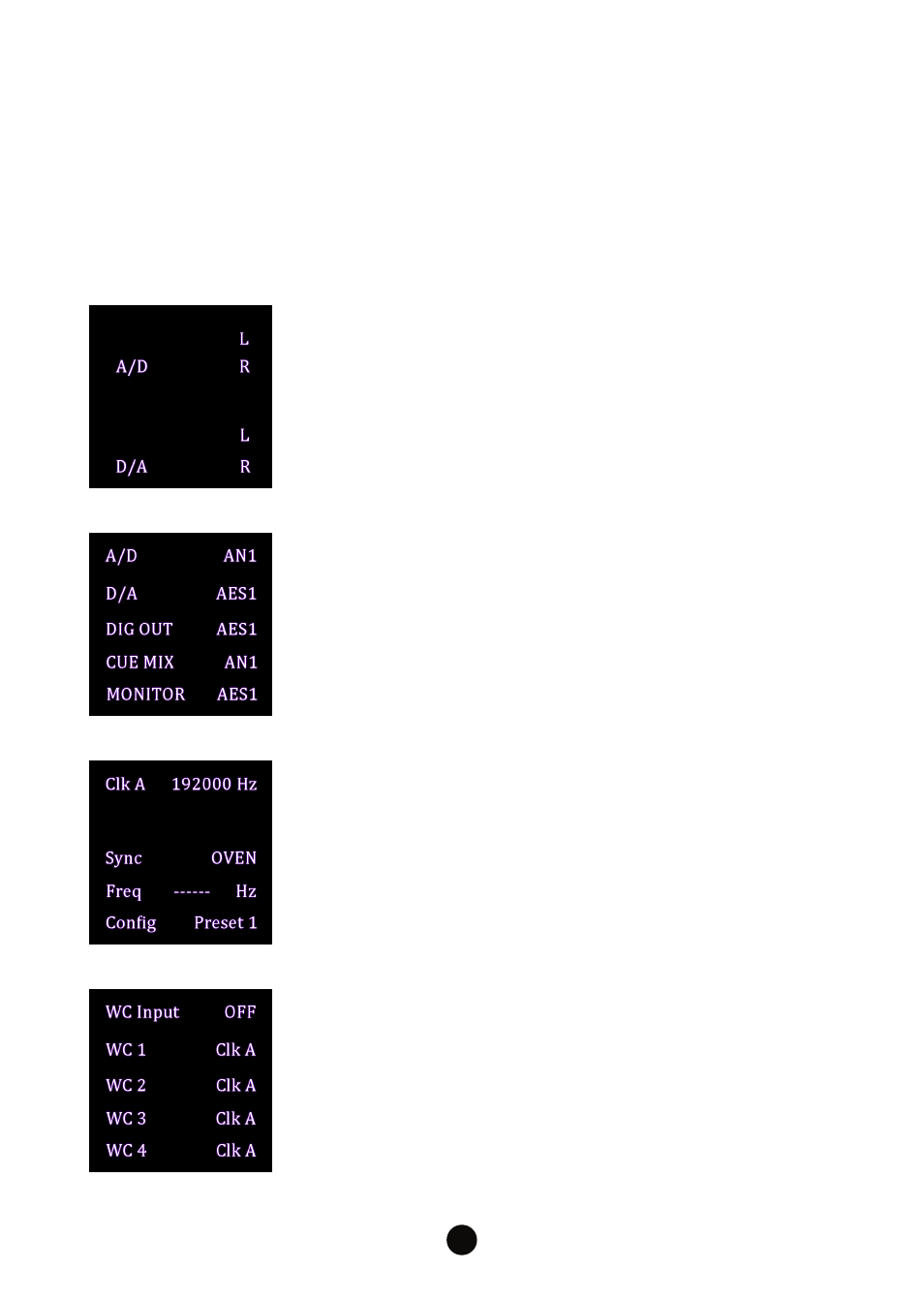
5. Headphone volume
Adjusts level of headphone amplifier to the front panel HP (Headphone) outputs with a range of
-95dB to 0 dB (11).
6. Antelope button
Pressing the Antelope button once activates the LCD menu. You can navigate through the menu by
pressing buttons 1 and 2.
*Note that if the LCD menu is not activated, clicking the numbered buttons will recall the stored presets.
1. Pressing the Antelope button takes you to the first option screen,
which indicates what is currently displayed on the Peak Meters.
2. Pressing button 2 takes you to the second option screen, which
indicates what is currently fed to each corresponding output.
3. Pressing button 2 a second time, takes you to the third option screen,
which indicates the sample rates for the corresponding clocks, sync
source for the Eclipse, Sample Rate Frequency of the sync source and
currently selected Preset.
4. Pressing button 2 a third time, takes you to the forth option screen,
which indicates Word clock Inputs and Outputs. This includes: which
clock is assigned to which Word clock output.
Pressing button 1 at any point, steps you backwards through the
available option screens.
2
17
