Switch 5—turn comb filter on or off, Switch 6—configure edh insertion – AJA D10AD User Manual
Page 5
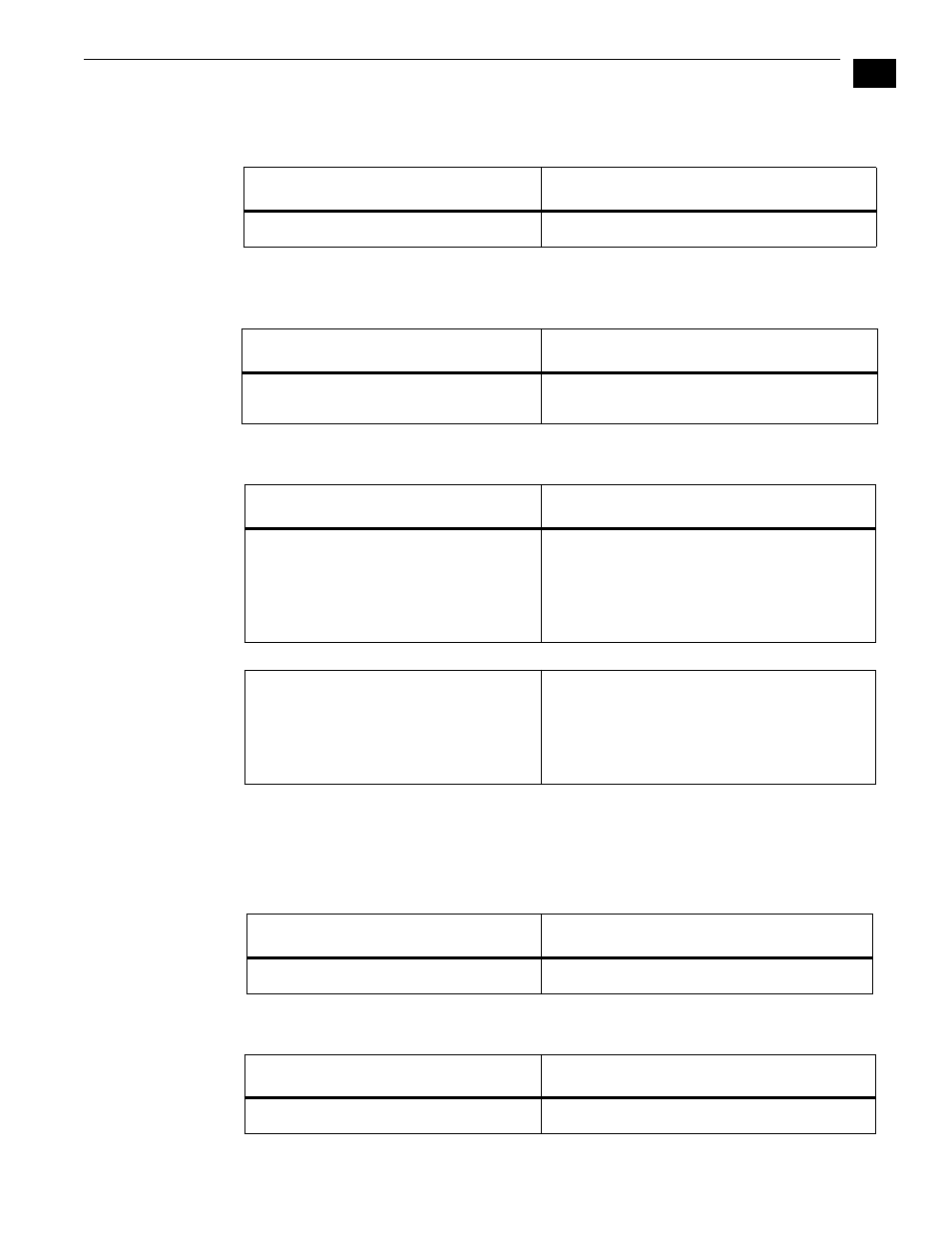
1
5
AJA D10AD 10-bit Component/Composite to SDI Converter User Manual — User Controls
Switch 1—Selects Component or Composite input from the Compos-
ite/Component BNCs
:
Switch 2—Configure Type of Component input from the Composite/
Component BNCs
:
Switch 3—Configure Pedestal For Output BNCs (disabled in PAL)
:
:
Switch 4—Configure Blanking—Not Currently Implemented
The convertor defaults to narrow blanking.
Switch 5—Turn Comb Filter ON or OFF
:
Switch 6—Configure EDH Insertion
:
ON
OFF
Selects Composite input.
Selects Component input.
ON
OFF
RGB Input (If SW1 is OFF) or Composite
Input (If SW 1 is ON).
YPbPr Input (If SW1 is OFF) or
Y/C (S-VIDEO) (If SW1 is ON().
ON
OFF
If set for COMPOSITE Input:
Pedestal is removed on inputs with 7.5 IRE
Pedestal
If set for COMPONENT Y/Pb/Pr Input:
Sets BETACAM levels
If set for COMPOSITE Input
For inputs without Pedestal
If set for COMPONENT Y/Pb/Pr:
Sets SMPTE/EBU-N10 levels
If set for COMPOSITE Input:
Pedestal is removed on inputs with 7.5 IRE
Pedestal
If set for COMPONENT Y/Pb/Pr Input:
Sets Japan BETACAM levels
If set for COMPOSITE Input
For inputs without Pedestal
If set for COMPONENT Y/Pb/Pr:
Sets SMPTE/EBU-N10 levels
ON
OFF
Notch Filter on (Comb Filter off)
Comb Filter on (Notch Filter off)
ON
OFF
EDH not inserted
EDH inserted
Switch 3 Settings for
BETAJ Version of
D10AD
Switch 3 Settings for
Standard Version of
D10AD
