Installation – AJA RD5AD User Manual
Page 5
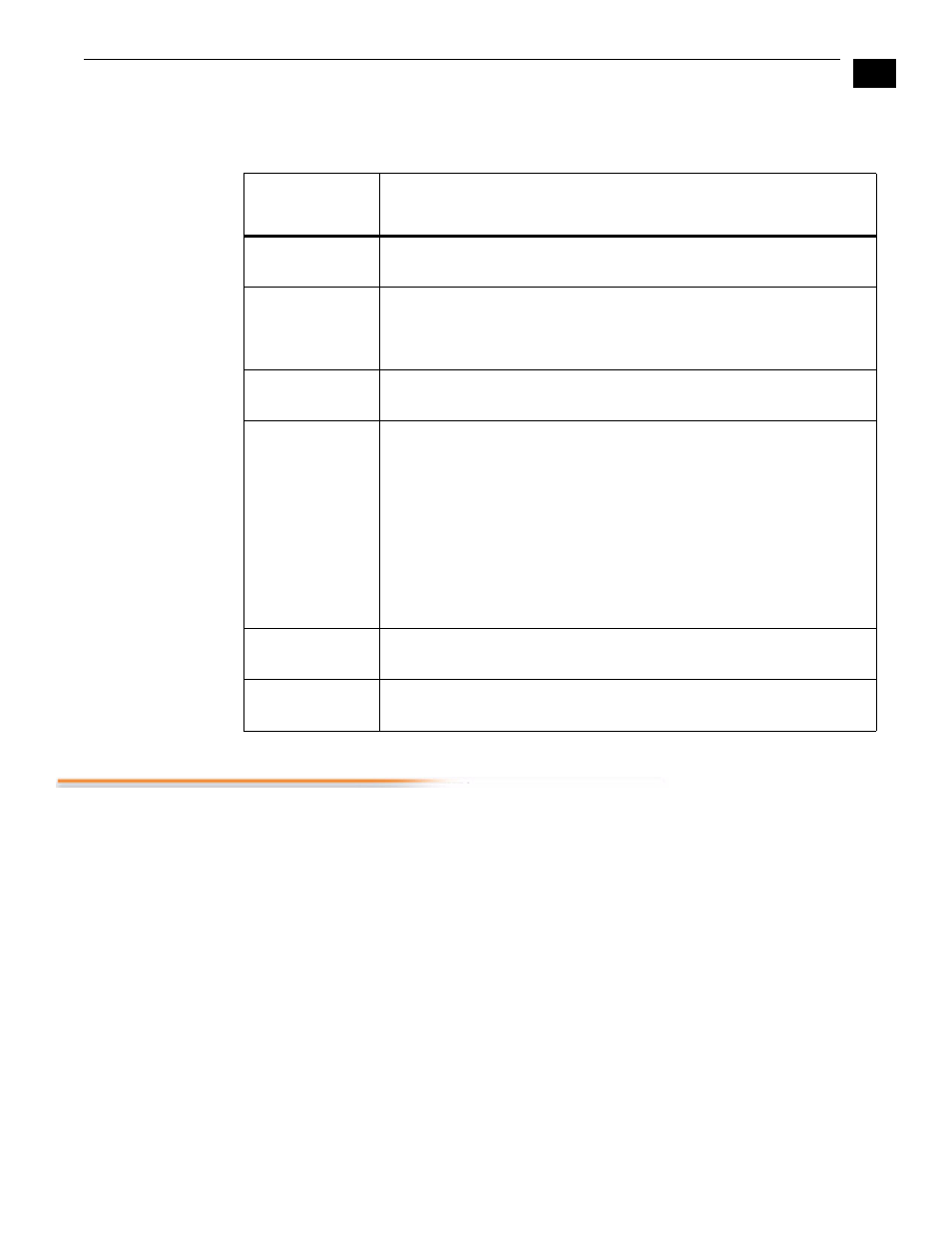
1
5
AJA RD5AD 2-Channel Analog to SDI Converter User Manual — Installation
Control Functions
Installation
Typically, RD5AD installation consists of the following:
1.
disconnect power from the frame (remove line cord)
2.
remove the FR1/FR2 front panel
3.
install RD5AD card module
4.
apply power to the frame by connecting a north american-style power cord from the
frame to mains power (90 to 260 VAC)
Instructions for removing the frame front door for module installation is discussed in the
FR1/FR2 User Manual.
Switch
Position
Functions (applies to dipswitches for both channels)
S1 Input Selection:
ON (Down) = Composite
OFF (Up) = Component
S2 Input Selection:
ON (Down) = RGB— if SW1 is up the Input will beRGB
if SW1 is down Input will be Composite
OFF (Up) = YUV/YC—if SW1 is up Input will be YUV
if SW1 is down Input will be YC
S3 Input Selection:
ON (Down) = SMPTE/EBU-N10 Levels
OFF (Up) = BETACAM 525 levels
S4 Blanking:
ON (Down) = Wide:
line 20, field 1; line 20, field 2 (525 line)
line 23, field 1; line 336, field 2 (625 line)
Horizontal (active video line duration)
ITU-R/SMPTE (710 pixels NTSC, 702 pixels PAL)
OFF (Up) = Narrow: Vertical
(line numbers indicate where video starts)
line 13, field 1; line 12, field 2 (525 line)
line 10, field 1; line 322, field 2 (625 line)
Horizontal (active video line durations)
ITU-R.470 (720 pixels PAL/NTSC)
S5 Pedestal:
ON (Down) = No Pedestal
OFF (Up) = Remove Pedestal
S6 Comb Filter:
ON (Down) = Comb Filter On (enabled with composite input only)
OFF (Up) = Comb filter Off (Notch filter used for composite input)
