Dip switch settings, Dip switches 4 & 5 (fmt0, fmt1) – AJA UDC User Manual
Page 11
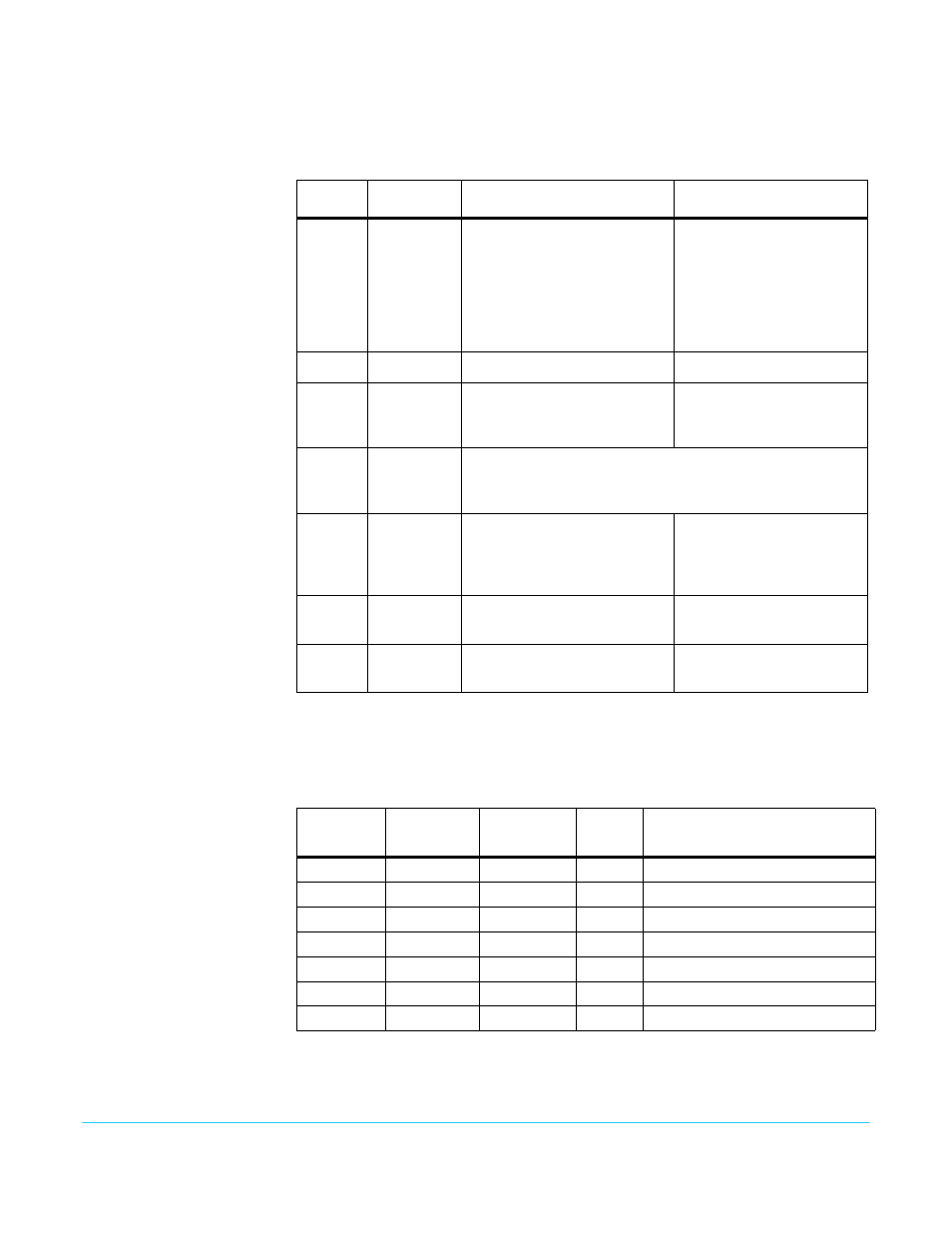
UDC Mini-Converter v2.3r1
www.aja.com
11
DIP Switch Settings
The functions of the DIP switches and what they control are described in the following
tables.
DIP Switches 4 & 5
(FMT0, FMT1)
DIP switches 4 and 5 together select alternate HD formats. Switches 1 and 2 can also
affect the HD output format. In the table below an X indicates a “Don’t Care” setting.
Table 1. DIP Switch Setting Descriptions
SWITCH
FUNCTION
DIP Set LEFT (default)
DIP Set RIGHT
1
Control
Selects LOCAL (DIP), and
blocks MiniConfig control.
When in “Local” mode, the
remaining DIP switches will
support a subset of the user
controls.
Selects REMOTE
(MiniConfig), and disables
DIP switches 2-8. When in
“Remote” mode, the normal
Mini-Config non-volatile
registers (as last set), control
the unit.
2
HD/SD
Selects HD output mode.
Selects SD output mode.
3
1080/720
(HD mode
only)
Selects 1080 output.
Selects 720 output.
4 & 5
Alternate
HD formats.
These two DIP switches (FMT0, FMT1) act together to select
alternate HD output formats. Zero (0) is Left position, one (1)
is Right position. See
below for setting information.
6
3:2
Conversion
(23.98/24
inputs only)
3:2 conversion is OFF.
A 23.98/24 fps input results in
a 23.98/24 fps output.
3:2 conversion is ON. A
23.98/24 fps input results in
either a 29.97/30 or 59.94/
60 fps output.
7
Up
Conversion
Sets upconversion to Sidebar
(SIDEB).
Sets upconversion to Full
screen (FULL).
8
Down
Conversion
Sets downconversion to
Letterbox (LTRBX).
Sets downconversion to Full
screen (FULL).
Table 2. Output Formats for DIP Switch 2,3, 4, & 5 Settings
SW2
HD/SD
SW3
1080/720
SW 4
FMT0
SW 5
FMT1
Output
Left
Left
Left
Left
1080i 25/29.97/30
Left
Left
Left
Right
1080pSF 23.98/24/25/29.97/30
Left
Left
Right
Left
1080p 50/59.94/60
Left
Left
Right
Right
1080p 23.98/24/25/29.97/30
Left
Right
X
Left
720p 50/59.94/60
Left
Right
X
Right
720p 23.98/24/25/29.97/30
Right
X
X
X
525i/625i
