Configuration summary, Audio connector pinout, Gpi connector pinout rs422 connector pinout – AJA FS2 Quick Start User Manual
Page 2
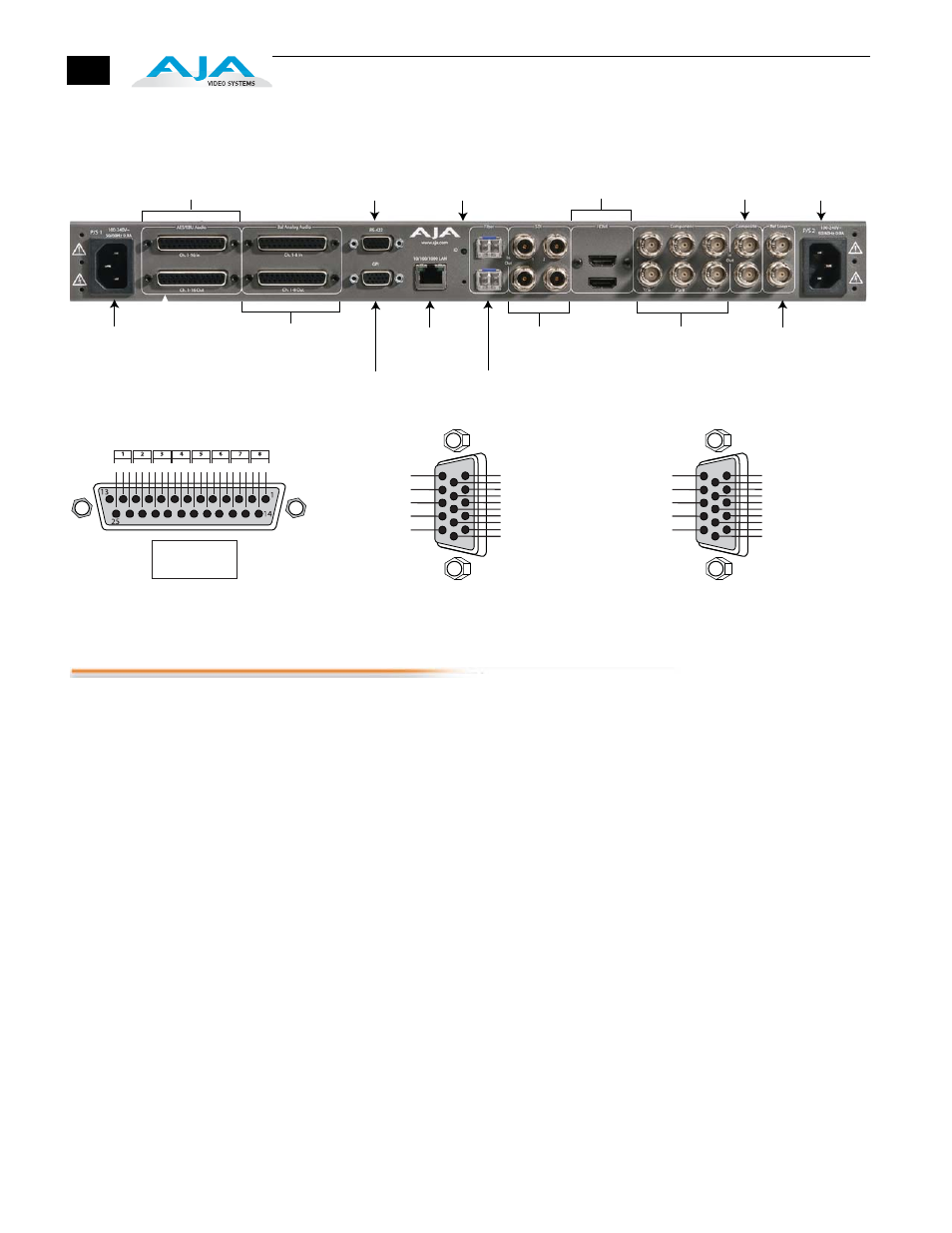
2
Configuration Summary
The following instructions summarize how to configure the FS2 to communicate over the
web and initially pass video and audio. Using the front panel or browser menus described
later in this guide, you can adapt your FS2 configuration to your specific needs.
1. To begin establishing Ethernet communication so you can use a web browser with
the FS2, check that the IP Config menu is set to DHCP for automatic IP addressing:
Press the FS2 CONFIG button and turn the SELECT knob to display menu 2.1 IP
Config, which should read, DHCP. This setting is the most common and allows your
network to automatically set up FS2 IP addressing. If you prefer to manually set up
addressing, turn the ADJUST knob to change the setting to Static Addr.
2. Next, turn the SELECT knob to display menu 2.2 IP Address and write down the
address if you are using DHCP to automatically assign the address. Later, you will
enter this address in your browser address field to view the FS2 browser menus.
If the FS2 cannot automatically get an address or if you selected Static Addr, the IP
address defaults to 192.168.0.2.
To change the static address, push ADJUST momentarily, and then turn it to
change the blinking octet value. Turn SELECT to advance through the values and
use ADJUST to change each one. When finished setting all octet values, push
ADJUST momentarily to save. To revert at any time to the default address, hold
down ADJUST until the address resets.
Serial Digital
In/Out BNC
(3G/SD/HD)
Composite
In/Out BNC
10/100/1000
RJ45 Ethernet
LAN Connector
GPI 15-pin
DB-15F Connector
ID
LED
RS422 Machine
Control 15-pin
DB-15F
(Future Upgrade)
External Reference
I/O with looping
BNC connectors.
Use 75-ohm terminator
on unused connector
or downstream equipment.
AC Power
Socket #2
Autosensing
100 to 240VAC
50/60Hz
AC Power
Socket #1
Autosensing
100 to 240VAC
50/60Hz
Component
YPbPr and
RGB or
Composite (v1.1)
In/Out
BNC
Analog Audio In/Out
Channels 1 through 8
DB-25F Connectors
(uses Tascam-style
cable)
AES/EBU Digital
Audio In/Out
Channels 1 through 16
DB-25F Connectors
Serial Digital
Fiber In/Out
(3G/SD/HD)
HDMI
In/Out
1
15
11
5
6
10
Ground
RS-422 Machine Control Output +
RS-422 Machine Control Input -
RS485 Dolby Metadata Output -
Ground
NC
RS-422 Machine Control Output -
RS-422 Machine Control Input +
RS485 Dolby Metadata Output +
NC
Ground
RS-485 Dolby Metadata Input -
RS-485 Dolby Metadata Input +
NC
Ground
G - +G - +G - +G - +G - +G - +G - +G - +
G = Ground
+/- = Balanced Pair
Key
Audio Connector Pinout
1
15
11
5
6
10
Ground
GPI In 1
GPI In 2
GPI In 3
GPI GND 1
GPI GND 2
GPI In 4
GPI Out 1
GPI Out 2
GPI GND 3
GPI GND 4
GPI Out 3
GPI Out 4
NC
Ground
GPI Connector Pinout
RS422 Connector Pinout
