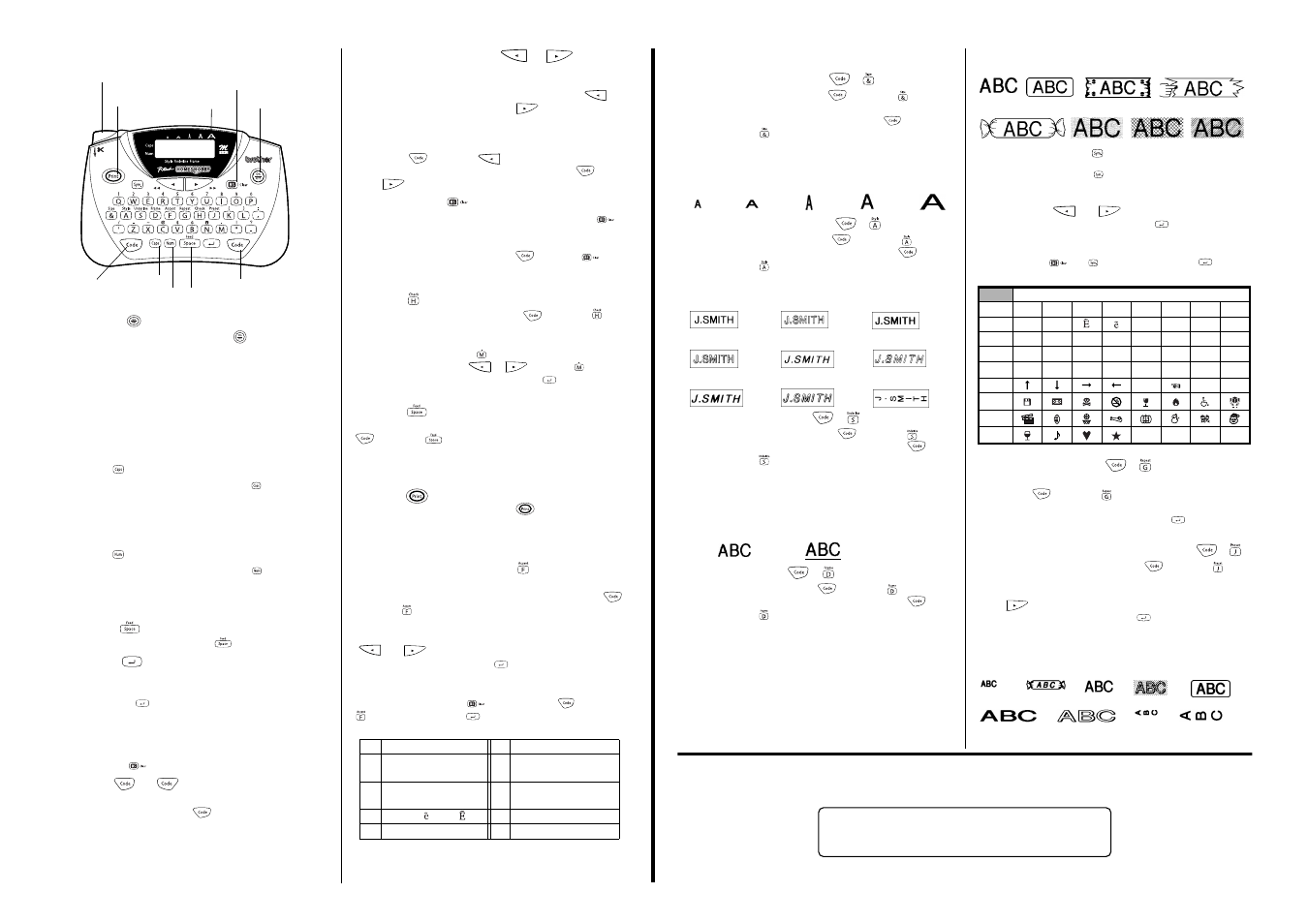Advanced functions, Changing text size, Changing text style – Brother P-TOUCH PT-65 User Manual
Page 4: Add underlining, Add framing, Add a symbol, Repeat printing, Using preset formatted layouts, Function keys, Please do not return your product to the store
This manual is related to the following products: