Bogen CDR1 User Manual
Page 6
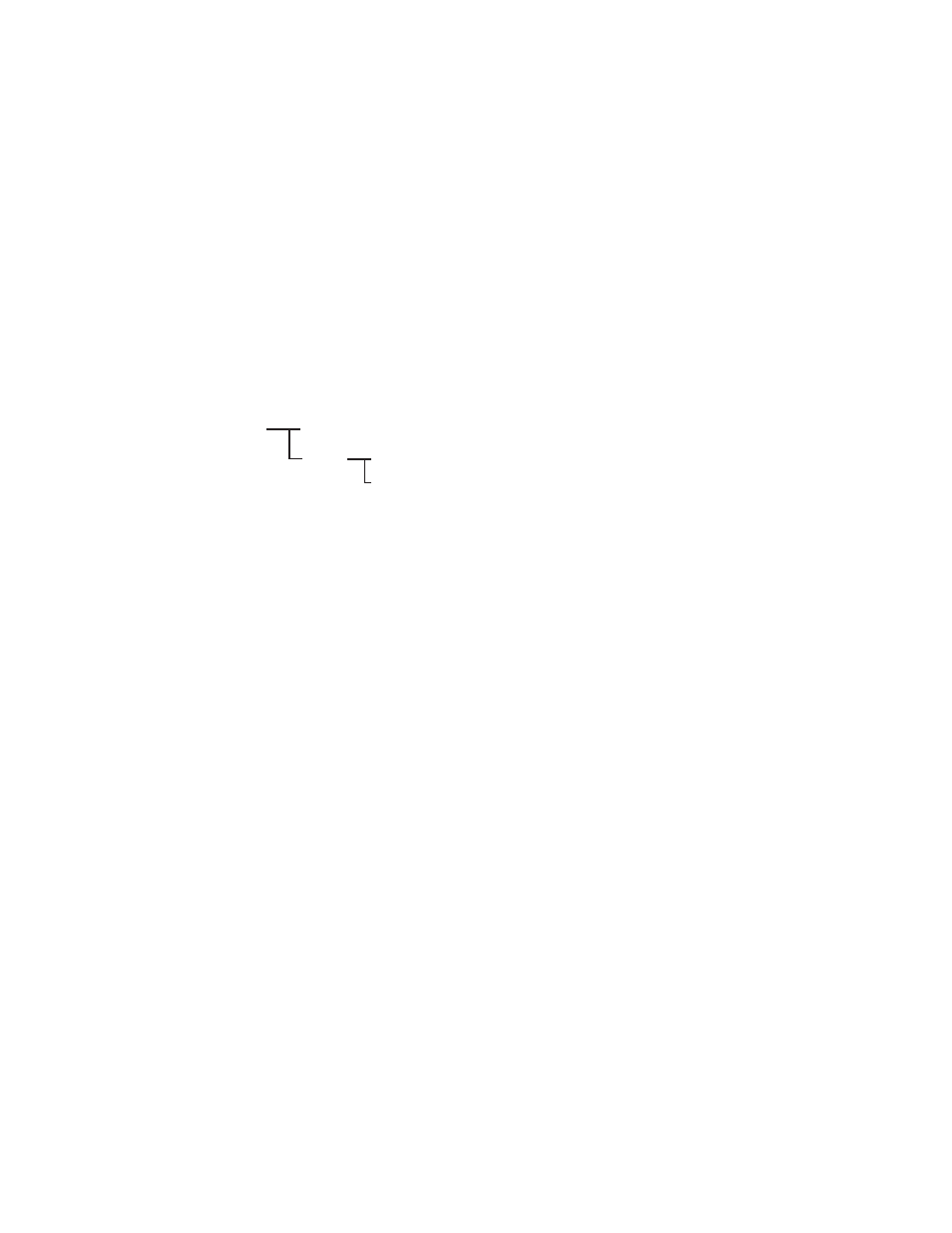
Audio and Menu Select Modes (cont.)
When VOL is displayed, turn the Volume Knob to select either LAST or ADJ.
When VOL ADJ is displayed, press the SEL button to select this feature.
A -- VOL will be displayed, then turn the Volume Knob right or left to adjust the
starting volume up or down.
VOL
LAST
ADJ
+
_
VOL feature selects the volume the unit will play at when first powered up.The
two options are VOL LAST, which selects the volume the system was played
at before being powered down, or VOL ADJ, which allows the user to set a
default power-up volume:
Note: Disconnecting power to the CDR1 will reset all settings to their factory
defaults.
Compact Disc and Player Care Instructions
In order to avoid sound degradation the following instructions should be
followed in caring for compact discs:
• Always store discs in their cases when not being used.
• When storing, avoid locations with high or low temperatures or high humidity.
• Do not store in direct sunlight.
• Keep discs clean by wiping them gently with soft cloth from the inner edge to
the outer periphery. If necessary, dip a soft cloth in water and, after wringing
it out well, wipe any dirt away gently and then wipe dry with a soft cloth. Do
not use any cleaners or liquids other than water, to clean discs.
• When handling a disc, grip the outside part of the disc in order to avoid
touching the signal line.
• Do not affix gummed labels or tape to the surface of the disc or the label on
the disc.
• Do not use compact discs with special shapes (such as heart-shaped or oc-
tagonal discs) as they may damage the player.
6
- NEAR All-Environment Speaker (8", Mulch) DDU250 Desktop Dynamic Gooseneck Microphone (16") M600 M450 M300 TBL1S Transformer Balanced Input Module X450 Black Max Rackmount 70V Power Amplifier (450W per Channel) X300 X600 Black Max Amplifier X600 Black Max Amplifier X450 Black Max Amplifier X300 VMIX VMIX Power Vector Mixer Preamplifier NEAR ORBIT OPS1 UDMS800BP UDMS800HH
