Bogen CDR1 User Manual
Page 5
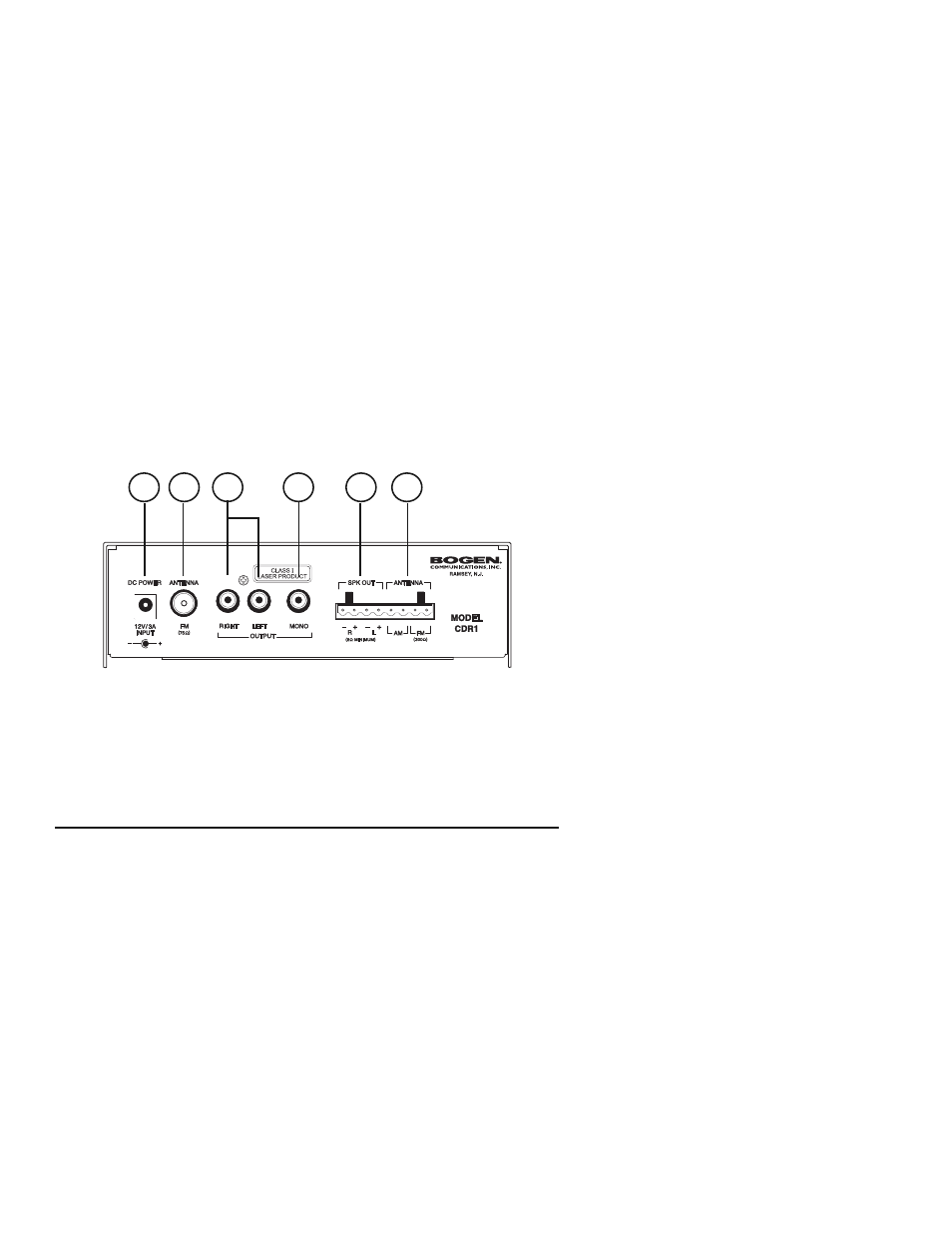
Rear Panel Connectors
1
2
3
4
5
6
1. DC Power: Power supply input.
2. Antenna: Provides 75-ohm FM antenna input.
3. Right/Left Output: Provides separate, 50-ohm right/left outputs.
4. Mono Output: Provides 50-ohm, mono-summed right/left output.
5. Speaker Output: Provides right/left speaker outputs (8-ohm minimum) via
pluggable screw terminals.
6. Antenna: Provides pluggable screw terminal inputs for the AM loop and FM
dipole antennas.
Audio and Menu Select Modes
Audio Mode is selected by pressing the Audio/Menu Select Mode button (7).
Entering the Audio Mode allows the user to adjust Bass, Treble, and Balance
settings. Use the Volume Knob to make the adjustments.
Select the Menu Mode by pressing and holding the same Audio/Menu Select
Mode button. The Audio/Menu Select button then scrolls through the following
options: DSP, SEEK, CLOCK and VOL. Use the Volume Knob to change the
settings.
The DSP feature offers three EQ presets: CLASS (Classical), ROCK, and
POP, as well as FLAT (No EQ boost) and OFF options.
BEEP turns the confirmation beep ON and OFF. The beep will sound when-
ever an adjustment is made or a button depressed. The default setting is OFF.
SEEK allows the user to adjust the function of the Station Adjust buttons
(17). When in Seek 1, the Station Adjust button will scan and stop on a
strong station signal. In Seek 2, the Station Adjust button will manually incre-
ment to a desired frequency.
CLOCK allows the ability to switch between 12-hour or 24-hour format.
15. Audio Input Connector: Provides 1/8" Stereo jack for AUX audio source.
16. Band Switch: In radio mode, press button to switch between FM1, FM2,
FM3, AM1, and AM2.
17. Station Adjust/Music Select: Selects station in radio mode, or selects
track in CD mode. Press and hold more than 1 sec. to scan stations/tracks.
5
- NEAR All-Environment Speaker (8", Mulch) DDU250 Desktop Dynamic Gooseneck Microphone (16") M600 M450 M300 TBL1S Transformer Balanced Input Module X450 Black Max Rackmount 70V Power Amplifier (450W per Channel) X300 X600 Black Max Amplifier X600 Black Max Amplifier X450 Black Max Amplifier X300 VMIX VMIX Power Vector Mixer Preamplifier NEAR ORBIT OPS1 UDMS800BP UDMS800HH
