Brady 200MVP User Manual
Page 12
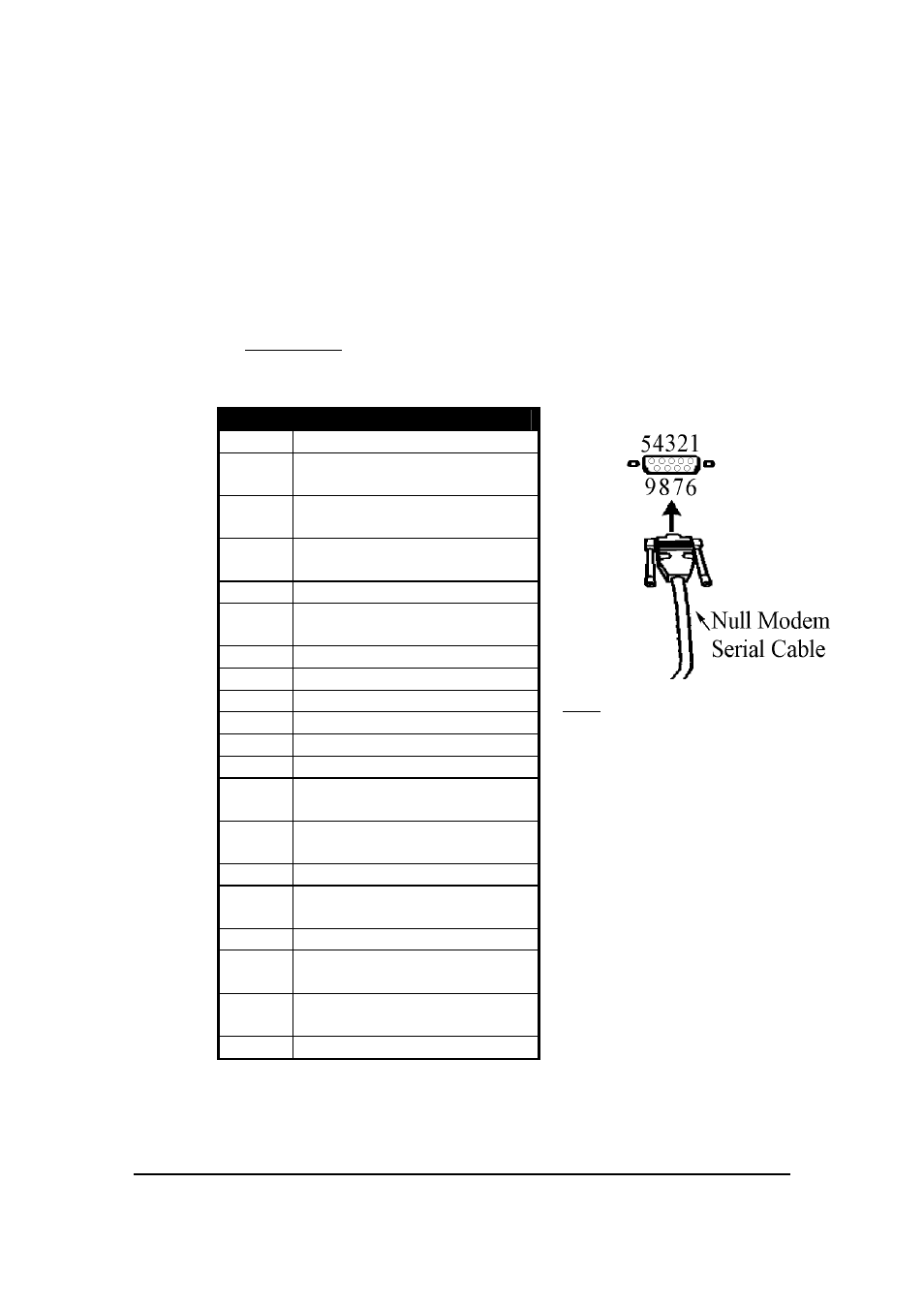
MVP Series Product Guide Page
10
Features &Benefits
6. COMMUNICATION
PARAMETERS
The MVP series
printers offer two convenient ways to interface with a
host: (1) serial port connection or (2) parallel port connection.
The following table highlights the
printer
configuration set-up for serial
and parallel interface.
Printer Port:
DB-25 Pin - Serial Printer Port Pinout:
* NOTE: Above 9-Pin Serial connector
connects to PC host.
Pin #
Description
1 Ground
2
TXD 232 (transmit data)
output from printer
3
RXD 232 (receive data)
input to printer
4
RTS 232 (request to send)
output from printer
5 Not
used
6
DSR 232 (data set ready)
input to printer
7 Ground
8 Not
used
9 +5V
@1A
10 Not
used
11 Signal
ground
reference
12 Not
Used
13
RXD 485- (receive data)
input to printer
14
TXD 485- (transmit data)
output from printer
15 Not
used
16
RXD 485+ (receive data)
input to printer
17-18 Not used
19
TXD 485+ (transmit data)
output from printer
20
DTR 232 (data terminal
ready) output from printer
21-25 Not
used
