Security settings, Language settings, Protecting your )loh0dwh/ljkw with a screen lrfn – Wintec FileMate Light Tablet User Manual
Page 109
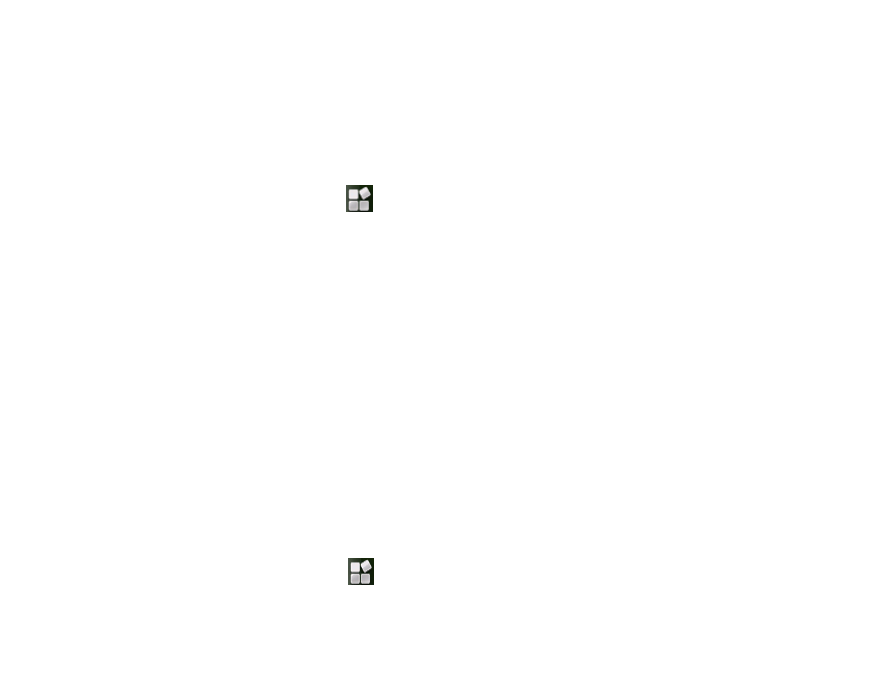
109
Language Settings
You can change the system language of your devi
Change the language of your operating syst
1. Tap the Home Key >
> Settings > Langu
Select language.
2. Select a language from the locale list to set it as
Security Settings
You can protect your device from unauthorized use
Protecting Your
)LOH0DWH/LJKW with a Screen LRFN
Set the screen unlock pattern
You can protect your
FileMate Light from unauthorized use by creating a
personal screen unlock pattern.
1. Tap the Home Key >
> Settings > Locati
up screen lock.
ce.
tem
age & keyboard >
s the system language.
e.
ion & security > Set
