Rebooting the wd sentinel server, Technical support services – Western Digital WD Sentinel DX4000 Quick Install Guide User Manual
Page 13
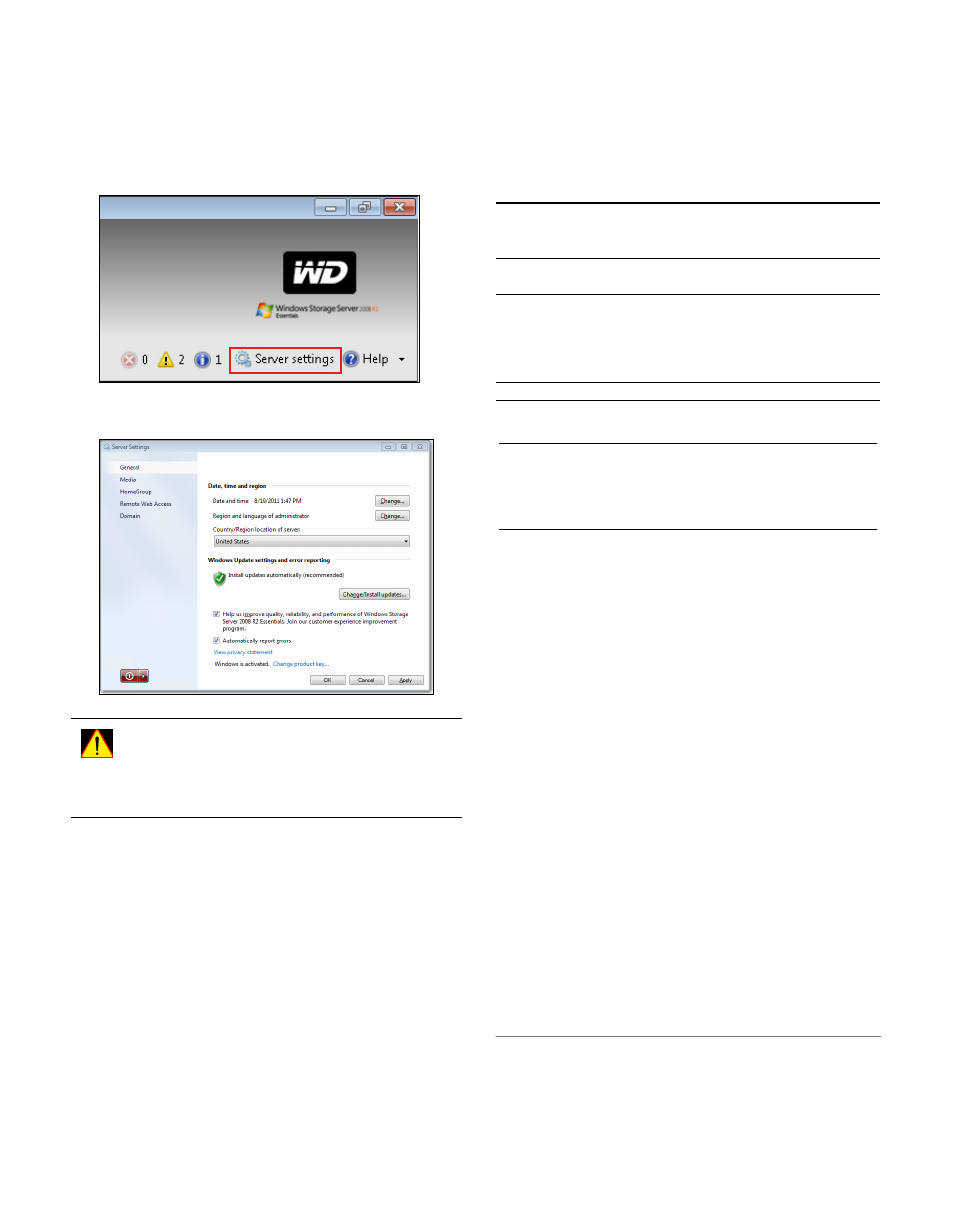
WD Sentinel™ DX4000 | 12
Rebooting the WD Sentinel Server
Following is the cleanest procedure for rebooting
the WD Sentinel server using a Windows PC:
1. On the Dashboard Home page, click the Server
Settings link on the upper right of the window.
2.
On the bottom left of the General screen, click
the shutdown arrow and select Restart:
Technical Support Services
http://support.wdc.com
www.westerndigital.com
If you encounter problems with this product, please
contact WD Technical Support.
Western Digital
3355 Michelson Drive, Suite 100
Irvine, California 92612
U.S.A.
Western Digital, WD, the WD logo, and My Book are registered
trademarks; and My Book Live is a trademark of Western Digital
Technologies, Inc. Other marks may be mentioned herein that belong to
other companies. Specifications subject to change without notice.
© 2012 Western Digital Technologies, Inc. All rights reserved.
4079-705082-A01 May 2012
WARNING!
An unclean shutdown will occur
if you hold the power button down for more
than 3 seconds. This will trigger a system
verification process that would take a long time
to complete.
North America
English
855.556.5117
Spanish
855.556.5117
Asia Pacific
+800.6008.6008
Japan
00 531 650442
Europe (toll free*)
00800.27549338
* Austria, Belgium, Denmark, France, Germany, Ireland, Italy,
Netherlands, Norway, Spain, Sweden, Switzerland, United
Kingdom
Europe (non toll free)
+31.880062100
Middle East
+31.880062100
Africa
+31.880062100
Important: To make use of the full capabilities
of the WD Sentinel server, see the WD Sentinel
DX4000 Administration Guide at
.
