Cloning your existing hard drive – Western Digital WD Black2 Dual Drive User Manual User Manual
Page 11
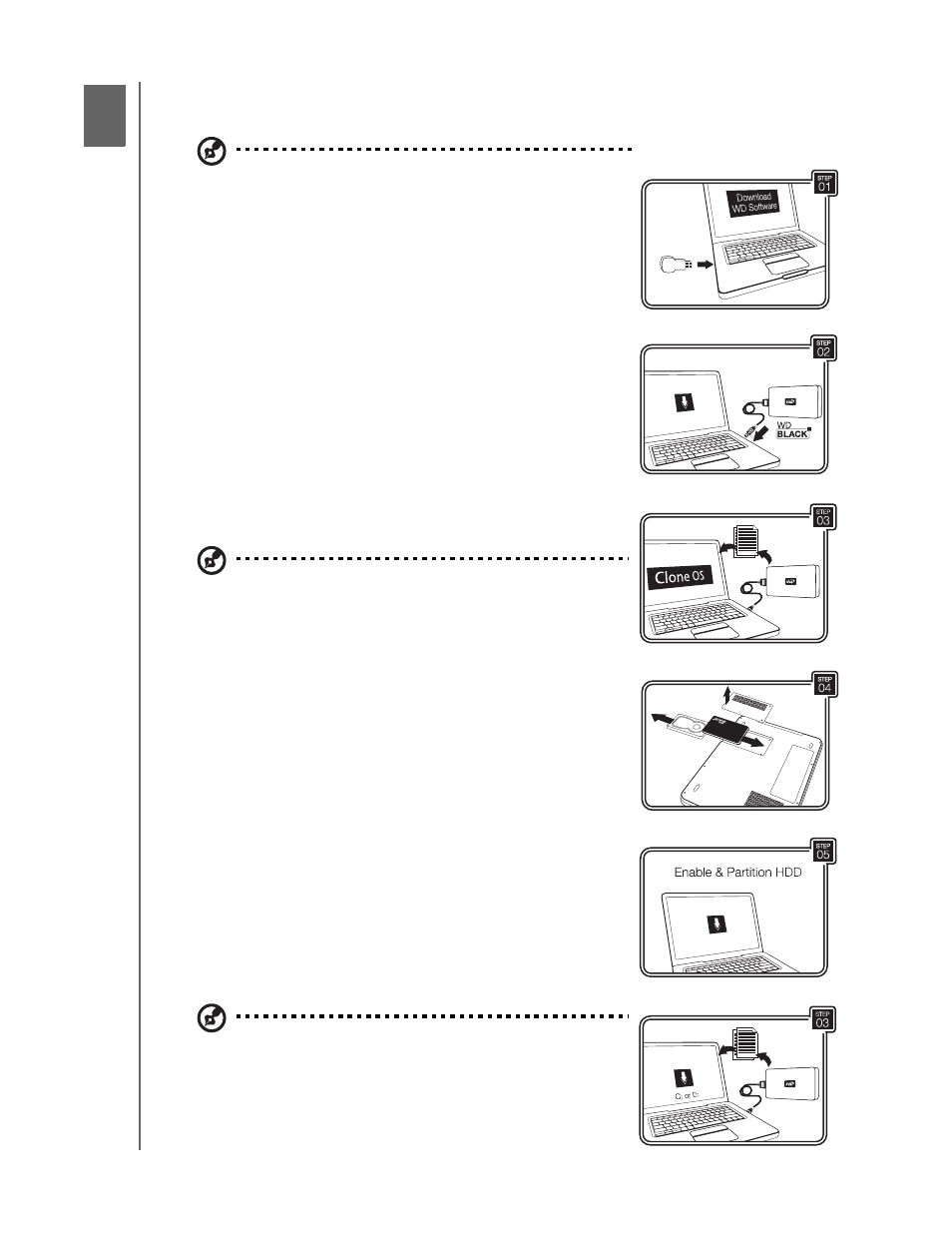
WD Black² Dual Drive
User Manual
CLONING YOUR EXISTING HARD DRIVE – 9
Cloning Your Existing Hard Drive
Note: The illustrations in this chapter are for reference only. Your
computer may look slightly different. For specific instructions
about removing a battery or HDD, consult your computer’s manual
or the manufacturer.
1. For Windows 8.1 and Windows 8 systems, disable
the secure boot option in the BIOS if applicable. Refer
to your computer manual for instructions.
2. Remove the USB web key from the card and insert it
into your computer’s external USB port to go to the
software download site (Step 01). If you have difficulty
accessing the software download, go to
http://
products.wd.com/WDBlack2
.
3. Select and download both the Acronis
®
True Image
™
WD Edition and the WD Black² Installation Software to
your local drive or storage media. If you have difficulty
accessing the software download, please go to
http://
products.wd.com/WDBlack2
.
Note: You can use third-party cloning software instead of Acronis
True Image WD Edition, but the use of such software is not
supported by WD technical support.
4. Remove the new dual drive from the ESD bag.
5. Connect the SATA connector end of the included
SATA to USB adapter cable to your dual drive (Step
02) and plug both USB connectors into the computer.
The adapter cable is USB 3.0 capable for faster
transfer speeds.
6. Launch Acronis True Image WD Edition from your
computer. Follow the instructions to transfer your OS
and data from your original drive to the dual drive
(Step 03). Download the Acronis True Image WD
Edition manual at
http://products.wd.com/WDBlack2
for further details. You may need to initialize the dual
drive using Windows if Acronis does not detect it.
Please refer to Article #1018 or the WD Black² dual
drive FAQ at
http://products.wd.com/WDBlack2
for
further details.
Note: See Article #10491 in our knowledge base at
http://support.wd.com
if your original drive is larger than the SSD
portion of the dual drive.
7. After cloning is complete, shut down the computer
and unplug the power cord.
5
