Using netcenter manager – Western Digital WD NetCenter Quick Install Guide User Manual
Page 3
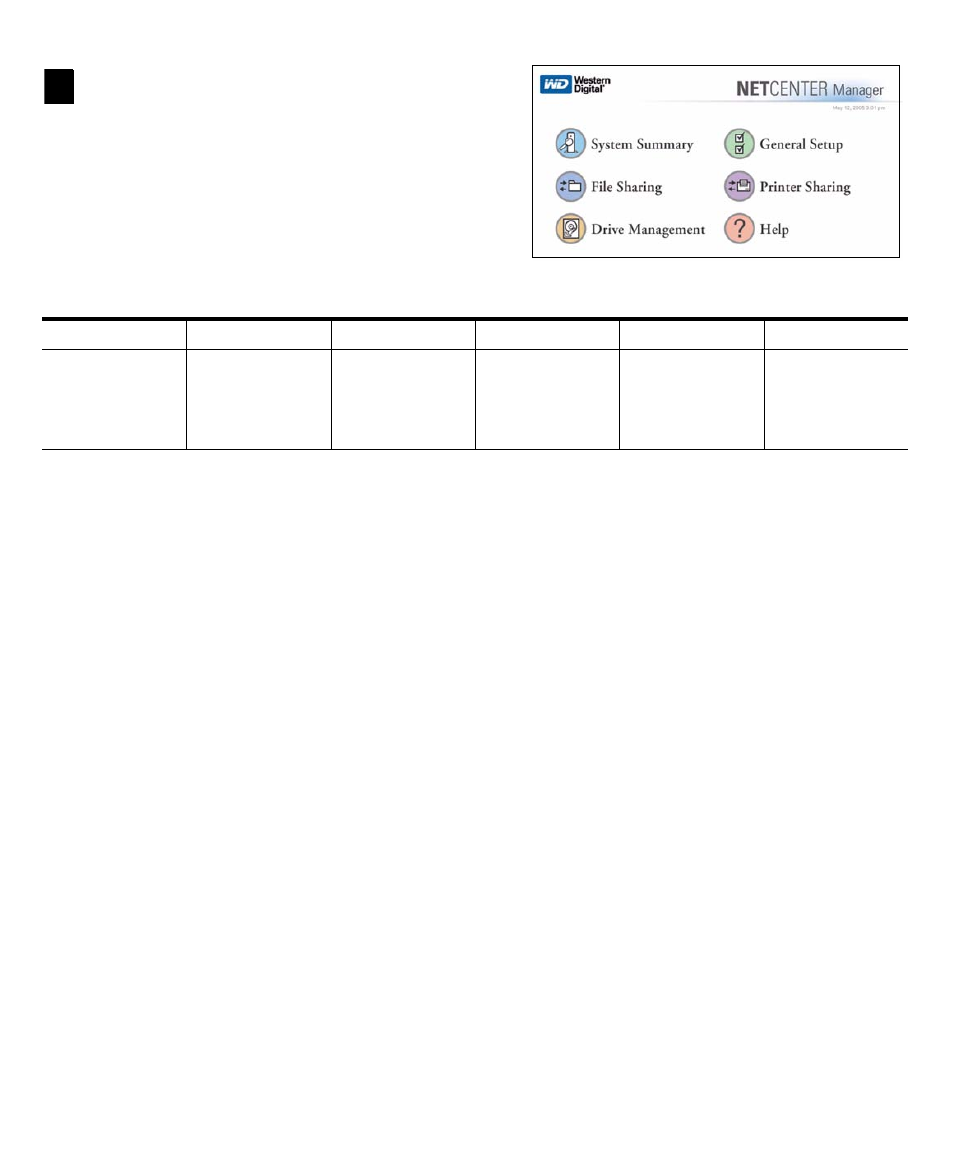
– 3 –
Using NetCenter Manager
NetCenter Manager allows you to set up, create, and manage shared folders,
assign security settings, and edit advanced settings. To access NetCenter
Manager, click Settings from the EasyLink screen and select from the following
menu options for the field(s) that you wish to edit. For detailed information on
NetCenter Manager, refer to the user manual in the installation CD or download
it from our Web site at support.wdc.com and click Downloads.
Important: Before using the NetCenter, WD recommends setting the user
name and password to protect NetCenter Manager from unauthorized
access.
Regulatory Compliance
FCC Class B Information
This equipment has been tested and found to comply with the limits of a Class B digital device, pursuant to Part 15 of the FCC Rules. These
limits are designed to provide reasonable protection against harmful interference in a residential installation. This equipment generates, uses and
can radiate radio frequency energy and, if not installed and used in accordance with the instructions, may cause harmful interference to radio or
television reception, which can be determined by turning the equipment off and on, the user is encouraged to try to correct the interference by one
or more of the following measures:
!
Reorient or relocate the receiving antenna.
!
Increase the separation between the equipment and receiver.
!
Connect the equipment into an outlet on a circuit different from that to which the receiver is connected.
!
Consult the dealer or an experienced radio/TV technician for help.
!
Any changes or modifications not expressly approved by the manufacturer could void the user’s authority to operate the equipment.
The following booklet, prepared by the Federal Communications Commission, may be helpful: How to Identify and Resolve Radio/TV Interference
Problems. This booklet is Stock No. 004-000-00345-4 available from the US Government Printing Office, Washington, DC 20402.
CSA Notice
Cet appareil numérique de la classe B est conforme à la norme NMB-003 du Canada. This Class B digital apparatus complies with Canadian
ICES-003.
Underwriters Laboratories Inc.
Approved for US and Canada. CAN/CSA-C22.2 No. 60950-1, UL 60950-1. Information Technology Equipment - Safety - Part 1: General
Requirements (File E101559).
CE Compliance For Europe
Verified to comply with EN55022 for RF Emissions and EN50082-1 for Generic Immunity, as applicable.
System Summary
General Setup
File Sharing
Printer Sharing
Drive Management
Help
View system status,
shared folders, and
connected printers at a
glance.
Set up and change
password, date, time,
and other
administrative settings.
Create and modify
shared folders or set
security accesses.
Set up a printer to be
shared across the
network.
View your disk health,
create and manage
volumes, and set up an
external drive for
additional storage.
Explore the FAQs for
common issues or
search the glossary for
unfamiliar term.
3
